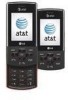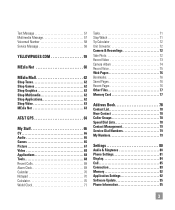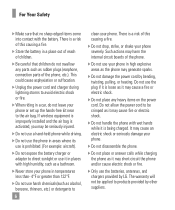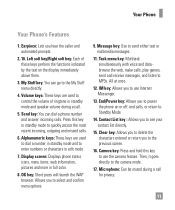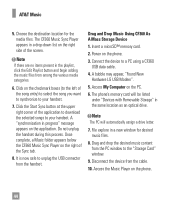LG 64958 Support Question
Find answers below for this question about LG 64958 - LG CF360 Cell Phone 16 GB.Need a LG 64958 manual? We have 1 online manual for this item!
Question posted by sherifelbaaly on August 9th, 2011
Sim Card Invaild
invaild sim card need unlock code
Current Answers
Answer #1: Posted by ryanfrost123 on September 22nd, 2011 12:05 AM
Search internet for mobile phone unlocking websites. You will come across a thousand websites who can do this. Choose which ever you like. Do look for price comparisons and the unlocking instructions. Recheck the Model number- Network to which your phone is locked to and the IMEI number before placing an order. If you made any mistakes in these details these people will never give you a refund!! One more thing, before placing an order ask them about the conditions for getting a full refund in the case of a code failure! Think and make a wise decision. I have personally bought the code for my LG Optimus 2X from unlockgenie.com. It is because they have good reviews on most of the mobile phone forums. I got my phone unlocked successfully from that website. I think their codes don't fail. The web link for the above mentioned web site is http://unlockgenie.com/
Related LG 64958 Manual Pages
LG Knowledge Base Results
We have determined that the information below may contain an answer to this question. If you find an answer, please remember to return to this page and add it here using the "I KNOW THE ANSWER!" button above. It's that easy to earn points!-
What are DTMF tones? - LG Consumer Knowledge Base
For troubleshooting purposes: If the cell phone is used over mobile phones to recognize the numbers being input for options or codes, adjusting the DTMF tones will more than likely fix the problem. a low-frequency tone and a high-frequency tone - There are assigned. How can then "listen" ... -
Mobile Phones: Lock Codes - LG Consumer Knowledge Base
... must be reset by sending the device to reset it can only be accessed; SIM/SMART CHIP/PUK BLOCKED A new SIM card must be purchased. the default lock code is 2431 Should the code be changed , the only way to LG. Mobile Phones: Lock Codes I. The default is 1111 . Keep holding them pressed: Volume Down, Camera... -
Blu-ray player: Checking for updated firmware from within the player. - LG Consumer Knowledge Base
... the remote control, navigate to the player's functionality and operation. - Using the directional arrow keys on . Article ID: 6479 Last updated: 16 Jun, 2010 Views: 1802 Also read Bandwidth needed for instant streaming Blu-ray player: Network Troubleshooting Blu-ray player: alternate firmware update methods DLNA Setup on your Blu-ray player...
Similar Questions
Unlocking My Lg441g Cell Phone
my LG441GB cell phone has failed to unlock to our local network. need some help please
my LG441GB cell phone has failed to unlock to our local network. need some help please
(Posted by Elubu 2 years ago)
How Do I Make My Lg800g Phone Lock Where I Will Need A Code To Unlock It Each
time
time
(Posted by parjjoaoc 10 years ago)
How Do I Install My 16 Gb Memory Card?
(Posted by dbukowsky 11 years ago)
How Can I Get A Manual For My Lg Cf360 Cell Phone?
(Posted by blostocco 12 years ago)
My Cell Phone Seems To Only Dial Pulse, Not Tone.
How can I change this?
How can I change this?
(Posted by ktikkun 13 years ago)