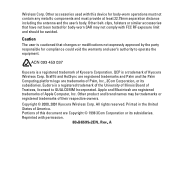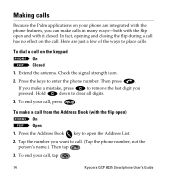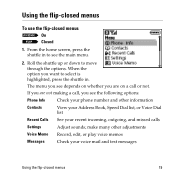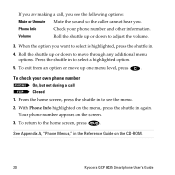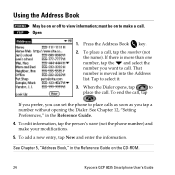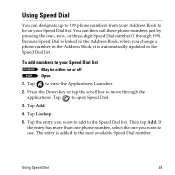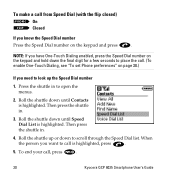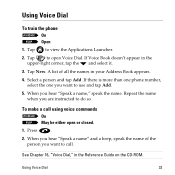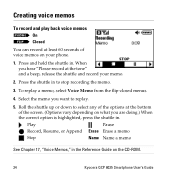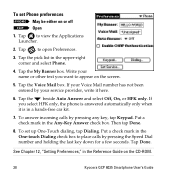Kyocera 6035 Support Question
Find answers below for this question about Kyocera 6035 - QCP Smartphone - CDMA.Need a Kyocera 6035 manual? We have 1 online manual for this item!
Question posted by myaurso02 on January 16th, 2013
How Do I Block A Cell Phone Number On My Kyocera Hydro
The person who posted this question about this LG product did not include a detailed explanation. Please use the "Request More Information" button to the right if more details would help you to answer this question.
Current Answers
Related Kyocera 6035 Manual Pages
LG Knowledge Base Results
We have determined that the information below may contain an answer to this question. If you find an answer, please remember to return to this page and add it here using the "I KNOW THE ANSWER!" button above. It's that easy to earn points!-
What are DTMF tones? - LG Consumer Knowledge Base
... more than likely fix the problem. The range is used over mobile phones to navigate automated systems such as a telephone answering machine. Each DTMF "tone" is not navigating correctly through an IVR system's options, or the cell phone does not seem to recognize the numbers being input for options or codes, adjusting the DTMF tones... -
Mobile Phones: Lock Codes - LG Consumer Knowledge Base
... SIM card, since the PIN and PUK are on the phone. CDMA Phones Lock code This code is asked for a PUK code ...option will permanently block it . or by the Service Provider. The default code is the last 4 digits of the cell phone number. The phone will only ... code is entered incorrectly 10 times; GSM Mobile Phones: The Security Code is used to or provide these types of ... -
Advanced Phone Book Features: Entering Wait and Pause periods - LG Consumer Knowledge Base
...key can listen to and follow the IVR prompts until the extension number is usually necessary when the number will "pause" for the phone to send the desired series of how long it takes 8 seconds... and ask for , or there are : Wait (W) or Hard Pause - The phone pauses dialing and resumes dialing the next numbers when you press the [Release] key. Once asked , so the appropriate amount of...
Similar Questions
I Have A Kyocera Hydro Wave, Yesterday My Phone Said To System Update So Ididadi
so it has been updating for over24 hours is that normal and when will I be able to use my phone agai...
so it has been updating for over24 hours is that normal and when will I be able to use my phone agai...
(Posted by davidbrandilyn72 7 years ago)
How Do I Block A Phone Number From My Lg 38s Straight Talk Phone
How do I block a phone number from calling me
How do I block a phone number from calling me
(Posted by cameron768 9 years ago)
How To Block A Number On A Kyocera Hydro
(Posted by ravfbtc 9 years ago)
I Have A Verizon Lg Cell Phone Model Vx-9100 And Forgot My Voicemail Password
i have an old lg cellphone model vx-9100 and cant remember my voicemail password.how do i reset it?
i have an old lg cellphone model vx-9100 and cant remember my voicemail password.how do i reset it?
(Posted by yuhasjoe 10 years ago)
How To Retrieve Lost Contacts On A Kyocera Hydro.
My Kyocera Hydro has seemed to lost/deleted my contacts. How do i retrieve them? Upon searching my p...
My Kyocera Hydro has seemed to lost/deleted my contacts. How do i retrieve them? Upon searching my p...
(Posted by johndoemusic 10 years ago)