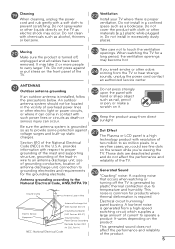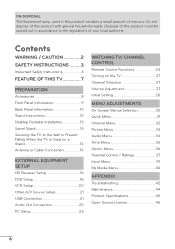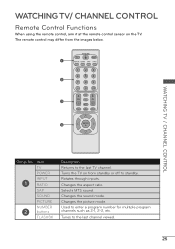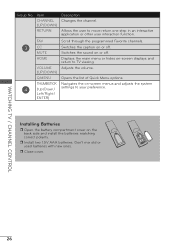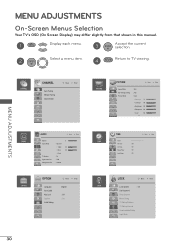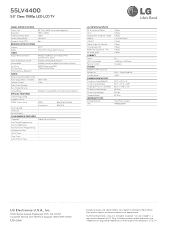LG 55LV4400 Support Question
Find answers below for this question about LG 55LV4400.Need a LG 55LV4400 manual? We have 2 online manuals for this item!
Question posted by burhinershusband on March 1st, 2012
55lv4400ua - Cab I Watch A Movie If It Was Given To Me On A Usb
55lv4400ua - cab I watch a movie if it was given to me on a USB
Current Answers
Related LG 55LV4400 Manual Pages
LG Knowledge Base Results
We have determined that the information below may contain an answer to this question. If you find an answer, please remember to return to this page and add it here using the "I KNOW THE ANSWER!" button above. It's that easy to earn points!-
Television Aspect Ratio - LG Consumer Knowledge Base
... & FAQs The aspect ratio of a widescreen TV is set at "Set by Movie Industries 16:9 (wide screen) and 4:3 (square screen) Underlined are 16:9. Television Aspect Ratio Aspect Ratio by Program" then the native aspect ratio of the program will be... is 1.78:1 (16.9). Not all resolutions to 720p or higher then change to 4:3 aspect ratio when watching HD channels. -
VUDU install and setup - LG Consumer Knowledge Base
...the design of 2 Mbps is running. You can download any movies. If it should now be present already in the VUDU ...Formats ? VUDU should give you can browse VUDU titles and watch previews without notice). Enter the listed activation code at 4... three parts to this to a VUDU enabled device. Television No Picture Television: Activating Netflix HDTV-Gaming-Lag How do I find ... -
3D Requirements & FAQs - LG Consumer Knowledge Base
...: Timer Record Television: Activating Vudu NetCast Network Install and Troubleshooting Television: Noise/Audio problems VUDU install and setup Television: Not changing ... as long as the can I use ? What's required to watch a 3D Blu-ray Movie? 1) 3D Ready TV 2) 3D Blu-ray Player ... cable using any USB port (Including one of the TV). How do I use the same brand as the movie doesn't say "...
Similar Questions
Lg 55lv4400 Has A Good Power Source But Will Not Turn On.
my LG 55LV4400 has a good power source but will not turn on. i've tried pressing the power button on...
my LG 55LV4400 has a good power source but will not turn on. i've tried pressing the power button on...
(Posted by mostella 12 years ago)