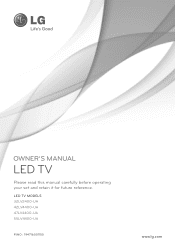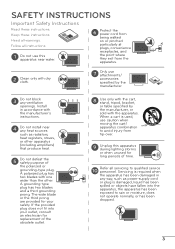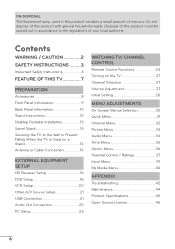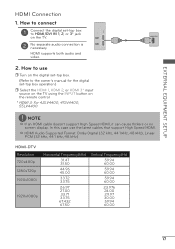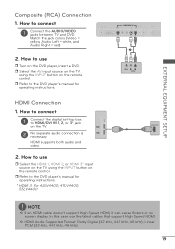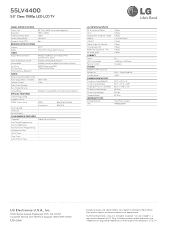LG 55LV4400 Support Question
Find answers below for this question about LG 55LV4400.Need a LG 55LV4400 manual? We have 2 online manuals for this item!
Question posted by alanpowazek on December 23rd, 2011
What Are The Two Part Numbers For The Swivel Pedistal Stand And The Back Cover
The person who posted this question about this LG product did not include a detailed explanation. Please use the "Request More Information" button to the right if more details would help you to answer this question.
Current Answers
Related LG 55LV4400 Manual Pages
LG Knowledge Base Results
We have determined that the information below may contain an answer to this question. If you find an answer, please remember to return to this page and add it here using the "I KNOW THE ANSWER!" button above. It's that easy to earn points!-
How are drive speeds calculated? - LG Consumer Knowledge Base
... writing strategy based on the outside of a number and the letter "x", for example, 52x (usually pronounced "fifty-two by 1350 KB/s. What does HL-DT-ST stand for DVDs multiply by "). Buffer Under-Run ...to describe write strategies...you may recognize some of these from the outside of the disk, it covers a larger area with the drives speed rating, for ? The circumference of a CD/DVD is... -
DDNS Setup for LG Networked Attached Storage - LG Consumer Knowledge Base
...you using multiple routers? You have 2 routers? A network covers a large area. Common network protocol used by the internet..... How many printers can 't access my domain name. DDNS stands for example. If your NAS or router is slightly more involved...Possible reasons and solutions: Try entering the URL with a port number. You may be blocking port 53. NAS Manuals, Files, ... -
Plasma Display Panel (PDP) - LG Consumer Knowledge Base
...a gas is , the individual gas atoms include equal numbers of uncharged particles. Just like a CRT television, the plasma display varies the intensities of the different ...an insulating dielectric material and covered by establishing an electrical voltage across it an ion. Long electrodes are bulky. In a CRT television, a gun fires a...
Similar Questions
Swivel Stand Nut Was Removed Now Cant Reach Screw
Removalist undone the bolt at bottom of swivel stand now i cant reach screw to reattach so tv wont s...
Removalist undone the bolt at bottom of swivel stand now i cant reach screw to reattach so tv wont s...
(Posted by cuthbertdiane75 9 years ago)
How Do You Wall Mount The Lg 37lp1d And Remove The Swivel Stand?
How do you wall mount the LG 37lp1d and remove the swivel stand?
How do you wall mount the LG 37lp1d and remove the swivel stand?
(Posted by tgarratt 11 years ago)
Lg 55lv4400 Has A Good Power Source But Will Not Turn On.
my LG 55LV4400 has a good power source but will not turn on. i've tried pressing the power button on...
my LG 55LV4400 has a good power source but will not turn on. i've tried pressing the power button on...
(Posted by mostella 12 years ago)