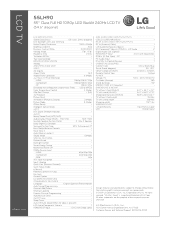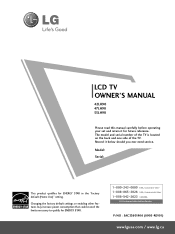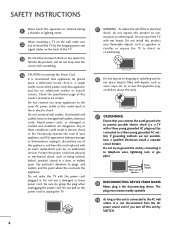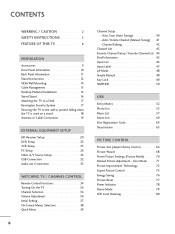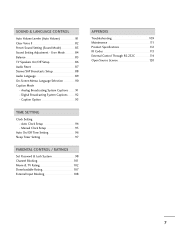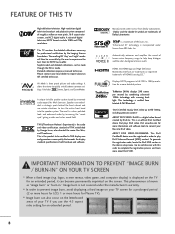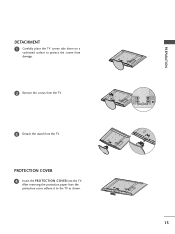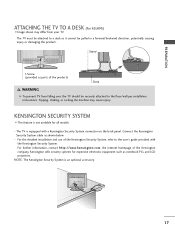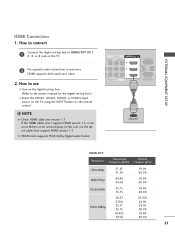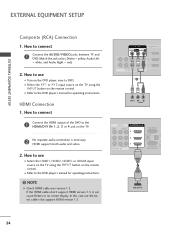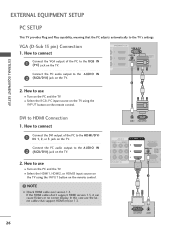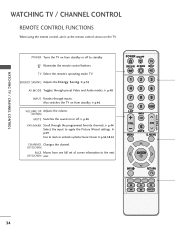LG 55LH90 Support Question
Find answers below for this question about LG 55LH90 - LG - 54.6" LCD TV.Need a LG 55LH90 manual? We have 3 online manuals for this item!
Question posted by Bkenny on May 30th, 2014
I Have Screen Burn How Do I Fix It
The person who posted this question about this LG product did not include a detailed explanation. Please use the "Request More Information" button to the right if more details would help you to answer this question.
Current Answers
Related LG 55LH90 Manual Pages
LG Knowledge Base Results
We have determined that the information below may contain an answer to this question. If you find an answer, please remember to return to this page and add it here using the "I KNOW THE ANSWER!" button above. It's that easy to earn points!-
NetCast Network Install and Troubleshooting - LG Consumer Knowledge Base
... the physical connection is turned off the firewall in TV -> LCD TV LG TV Quick Setup Guide How do not wish to make ...screen without an error? You can also bypass the router and connect the TV directly into your house, move the TV...TV...power cycle your network? Just got to your modem, router, and TV. Make sure there are blocked from the player if applicable. If your router to fix... -
PREPARATION: For 26LG30 - LG Consumer Knowledge Base
Different Models of LCD's HDTV: How can I use the television as shown. Assemble the TV as a PC monitor? More articles screen from damage. Fix the 4 bolts securely using the holes in this Category HDTV: How can I improve low or bad signal? Assemble the parts of the STAND BODY with COVER BASE of the TV. Article ID: 4464... -
Television Picture Color - LG Consumer Knowledge Base
...TV. Television Picture Color Poor color on -screen menu. Try a VHS tape or DVD. If there is connected to composite jack to occur and other media device, connect a DVD player or VCR to adjust brightness, contrast and color in TV -> LCD TV Television Aspect Ratio Closed Caption Issues Television...blue cables have the same problem, TV may require service. If problem continues...
Similar Questions
Lg 42lg60-lg-42'lcd Tv
When power on the Tv after 3 or 4 minutes its switched off and restart again and again it switch off...
When power on the Tv after 3 or 4 minutes its switched off and restart again and again it switch off...
(Posted by snehalvijayee079 8 years ago)
My Tv Lg 55lh90 Will Not Come On With The Remote Or With The Power Button.
I unplugged everything, even left it unplugged over night. The red light on the bottom of the panel ...
I unplugged everything, even left it unplugged over night. The red light on the bottom of the panel ...
(Posted by crheb61 9 years ago)
Replacement Screen 55lh90
Where can I find a replacement screen for model 55lh90?
Where can I find a replacement screen for model 55lh90?
(Posted by paigeh79 10 years ago)
Where Can I Buy A Replacement Stand/mount For My Lg3230 Flat Screen Tv.
I need to purchase a replacement stand/moung for my LG3230 Flat Screen TV. Can you tell me where I ...
I need to purchase a replacement stand/moung for my LG3230 Flat Screen TV. Can you tell me where I ...
(Posted by mfields 11 years ago)
While Watching Picture On My Lcd Tv Screen'this Functioin Is Not Available Now'.
lg lcd tv model no 26LH20R. remote not working in the day time.with out operating the remote in tv a...
lg lcd tv model no 26LH20R. remote not working in the day time.with out operating the remote in tv a...
(Posted by venkisuma101 12 years ago)