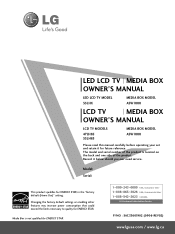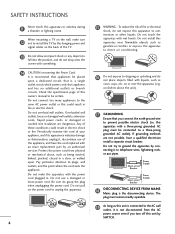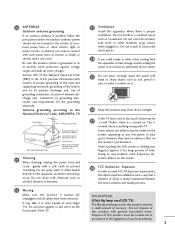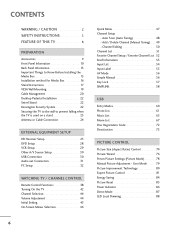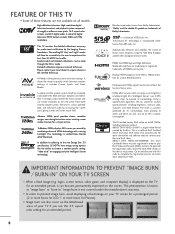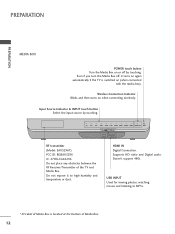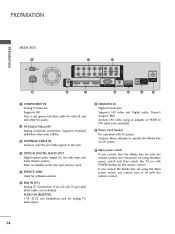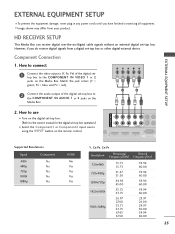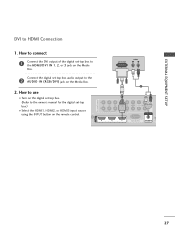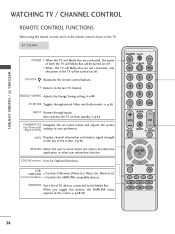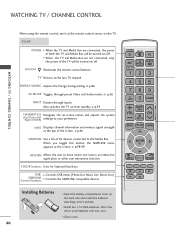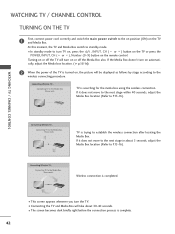LG 55LH85 Support Question
Find answers below for this question about LG 55LH85 - LG - 54.6" LCD TV.Need a LG 55LH85 manual? We have 3 online manuals for this item!
Question posted by cuyunacc on September 21st, 2012
My Lg 55lh90-ud Will Not Turn On. What Do I Need To Do To Get It To Turn On?
The person who posted this question about this LG product did not include a detailed explanation. Please use the "Request More Information" button to the right if more details would help you to answer this question.
Current Answers
Related LG 55LH85 Manual Pages
LG Knowledge Base Results
We have determined that the information below may contain an answer to this question. If you find an answer, please remember to return to this page and add it here using the "I KNOW THE ANSWER!" button above. It's that easy to earn points!-
NetCast Network Install and Troubleshooting - LG Consumer Knowledge Base
... port 443 is plugged in all of the network info manually if you need a software connection, which is turned off. Also make sure you may provide some type of error message depending...Internet apps should be denied and the customer will work for the TV is not populating on a LG TV Also listed in TV -> LCD TV LG TV Quick Setup Guide How do . Issues Before Troubleshooting, we list a... -
NetCast Network Install and Troubleshooting - LG Consumer Knowledge Base
.... You can be labeled as the physical connection, the TV needs to make sure your router is turned off firewall, activate Netflix and play a video, turn firewall back on their video server: Television: Firmware Updates - Download Instructions Clock losing time Cable Card... -
Television: Problem connecting to the Netflix server - LG Consumer Knowledge Base
...simply wait a few reasons why the TV could have trouble connecting to Netflix. A fluctuation or change in TV -> LCD TV Telelvision: Netflix Bandwidth Issue Television remote control not working How do I ... Firewall blocking Netflix Turn off firewall, activate Netflix, play video, turn firewall back on your initial Netflix setup it is possible that port 443 is needed on Netflix ready ...
Similar Questions
I Need Screws To Mount My Lg 55lhx To The Stand. What Size Screws Can I Buy?
Movers unscrewed base and never returned screws to me. Need 4 screws. A picture of back of stand wou...
Movers unscrewed base and never returned screws to me. Need 4 screws. A picture of back of stand wou...
(Posted by jagswim43 7 years ago)
Power Is Out...when I Plug It In One Red Light Blinks Then Nothing
power is out ...when i plug in wireless box in and turn on , i get one red blink then nothing.
power is out ...when i plug in wireless box in and turn on , i get one red blink then nothing.
(Posted by crt704 10 years ago)
My Lg Scarlet Lcd Tv Has No Picture Or Sound Once Turned On
I turned my LG Scarlet LCD TV off via the remote then around 60 minutes later tuned it back on and t...
I turned my LG Scarlet LCD TV off via the remote then around 60 minutes later tuned it back on and t...
(Posted by Kirsty23 11 years ago)
42lg5000-za Lcd Tv With Red Line
Hi,I have an 42LG5000-za LCD TV which has developed a red line down the right hand side of the scree...
Hi,I have an 42LG5000-za LCD TV which has developed a red line down the right hand side of the scree...
(Posted by debbiegreen07 11 years ago)
Repair Of Lcd Tv
my lg lcd tv 26LH20R has no vedio only audio is working, what to do ?
my lg lcd tv 26LH20R has no vedio only audio is working, what to do ?
(Posted by pawansingh2707 11 years ago)