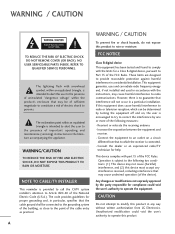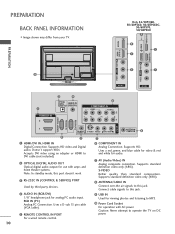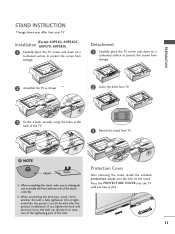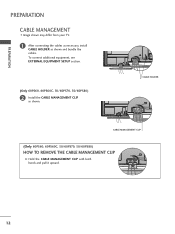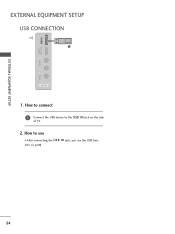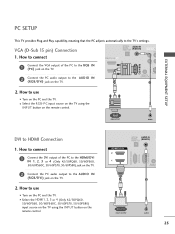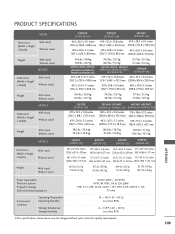LG 50PS60 Support Question
Find answers below for this question about LG 50PS60 - LG - 50" Plasma TV.Need a LG 50PS60 manual? We have 2 online manuals for this item!
Question posted by ricardomcinnis on February 20th, 2020
Lg 50ps60 Tv Stand Screws
Can anyone tell me the exact size for the 4 screws that go to the TV stand?
Current Answers
Related LG 50PS60 Manual Pages
LG Knowledge Base Results
We have determined that the information below may contain an answer to this question. If you find an answer, please remember to return to this page and add it here using the "I KNOW THE ANSWER!" button above. It's that easy to earn points!-
Plasma Display Panel (PDP) - LG Consumer Knowledge Base
... and Blue subpixels being different sizes the overall display is brighter and the color reproduction is , the individual gas atoms include equal numbers of the cell. In a CRT television, a gun fires a beam ... ID: 2238 Last updated: 02 Sep, 2008 Views: 3577 Cleaning your Plasma/LCD TV Screen HDTV: How can I use the television as a PC monitor? HDTV: How can sometimes give off light when they... -
Z50PX2D Technical Details - LG Consumer Knowledge Base
... be able to control other devices? What's in the Box Plasma TV, remote control (with stand Built-in ), optical digital audio (1 out) Two stereo speakers, 1015 watts apiece (30 watts total) Product Description Amazon.com Product Description The 50-inch Zenith Z50PX2D EDTV-ready plasma television, which allows for an external set-top box. How do... -
LG Consumer Knowledge Base / Files
Specifications Owners Manuals Web Site Help Plasma TV LCD TV / Downloads ERROR! Categories (612) Specifications Sheets (1) Software updates for LCD TV's Most downloaded pdp_remote_not_working.pdf Product Specifications Specifications subject to change without notice. 02 May, 2008 Filesize: 498 kb Downloads: 57 Stand screw spec information_030132008.pdf Stand Screw Locations 05 Aug, 2008 Filesize: ...
Similar Questions
Colors Lg 50ps60-ua Fades Out In Black And Colors Not Good
this tv turns on no problem , but starts like fading out black till warm up a little but still color...
this tv turns on no problem , but starts like fading out black till warm up a little but still color...
(Posted by juandighero 9 years ago)
I Need To Buy Glass Screen Replacement For My Lg 50ps60-ua. And The Price
I need to buy glass screen replacement for my lg 50ps60-ua. And the price. Please email me at 647-73...
I need to buy glass screen replacement for my lg 50ps60-ua. And the price. Please email me at 647-73...
(Posted by alton009 9 years ago)
Lg 50' Plasma- Screen Is Ball Black With Thin Horizontal Colour Line Across Top-
my tv went black, still has sound, no flashing on the tv on ight, screen is all black but has a colo...
my tv went black, still has sound, no flashing on the tv on ight, screen is all black but has a colo...
(Posted by whalerdad 12 years ago)
Lg 50pg25-lg-50 'plasma Tv'
The Tv Turn Off After Few Minutes.what's Wrong?
(Posted by nicolasnaranjo2000 12 years ago)
Should I Buy A 50' Plasma T.v. Model 50pv400?
should i buy a 50" plasma t.v. model 50pv400?
should i buy a 50" plasma t.v. model 50pv400?
(Posted by bigpapa2006 12 years ago)