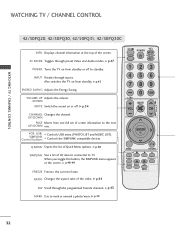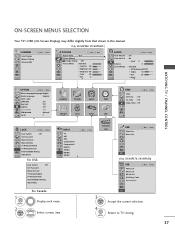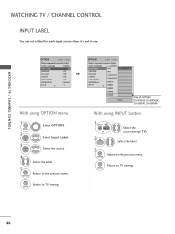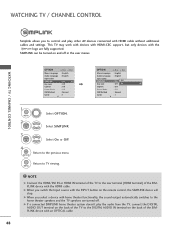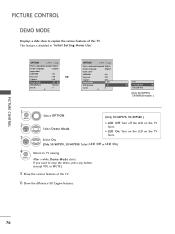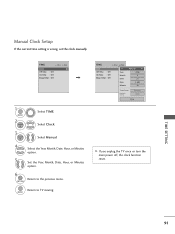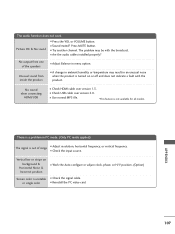LG 50PQ30 Support Question
Find answers below for this question about LG 50PQ30 - LG - 50" Plasma TV.Need a LG 50PQ30 manual? We have 3 online manuals for this item!
Question posted by Bigchatt2012 on November 30th, 2011
Hi I Let My Nephew Use My Tv For A Few Weeks He Was Using It With A Normal Cabl
with a normal cable cord i went to get it and now im how and its saying key lock and wont let me enter the menu do i need the factory remote to do this i lost it 5 months ago moving omg.when i turn the tv on its on channel 3 for the cable cord and when i put my hdmi cable in it say key lock with a sign under it and wont let me enter the menu.PLZ SOME 1 HELP
Current Answers
Related LG 50PQ30 Manual Pages
LG Knowledge Base Results
We have determined that the information below may contain an answer to this question. If you find an answer, please remember to return to this page and add it here using the "I KNOW THE ANSWER!" button above. It's that easy to earn points!-
Television: Noise/Audio problems - LG Consumer Knowledge Base
.... If two media devices have been changed from an HDMI connected cable box. Television: No Signal Television: Firmware Updates - / TV Television: Noise/Audio problems 1. Digital audio will need to use my LG remote to control other device will need to variable or mixed, depending on type of TV menu. 4. If no audio. Bad cables may cause an audio problem. 6. This can be... -
TV:Audio Connections - LG Consumer Knowledge Base
...link. These will be taken when handling Optical cables as an input or an output. Because of electrical current. This connector is also used for Left Channel. (Sometimes other colors are coaxial, with ... 3061 Views: 1647 TV:AUDIO Spring-clip - inch phone jack and plug got its name from the stripped end of a speaker cable into the ends of speaker wire or cable and make digital audio... -
Digital Converter Box: How do I connect to a VCR? - LG Consumer Knowledge Base
... your television will need to be tuned to channel 3 or 4 to match your VCR to record from the "To TV (RF...use coaxial cable to connect the digital converter box to the desired channel. NOTE: For timer / programmed recording, the VCR will need to be tuned to the VCR's output channel. When using coaxial cable, the television will connect the coaxial cable connection from channel...
Similar Questions
Weird Picture.grainy.what Do I Do.is The Tv Done.
(Posted by Estradaspencer 4 years ago)
Key Lock Message And Cant Get Into Menu
I HAD THIS TV ON NORMAL CABLE WITH A CORD AND NOW I TRY TO PUT IT ON HDMI AND ITS SAYING KEY LOCKAND...
I HAD THIS TV ON NORMAL CABLE WITH A CORD AND NOW I TRY TO PUT IT ON HDMI AND ITS SAYING KEY LOCKAND...
(Posted by Bigchatt2012 12 years ago)
Plasma Tv
My Plasama went out on me 5 months ago when I turn it on I have no pic or sound. I do have a green l...
My Plasama went out on me 5 months ago when I turn it on I have no pic or sound. I do have a green l...
(Posted by jamesw1213 12 years ago)
Lg 50pg25-lg-50 'plasma Tv'
The Tv Turn Off After Few Minutes.what's Wrong?
(Posted by nicolasnaranjo2000 12 years ago)