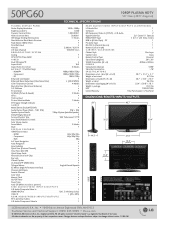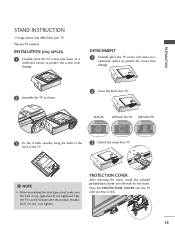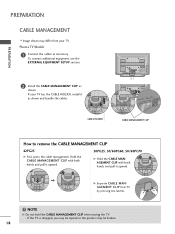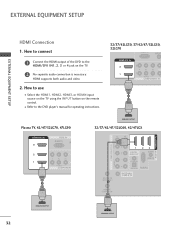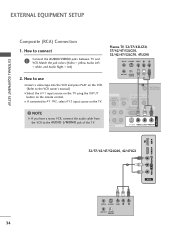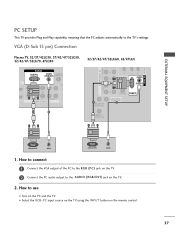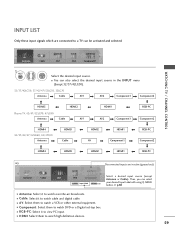LG 50PG60 Support Question
Find answers below for this question about LG 50PG60 - 1080p Plasma Frameless Edge HDTV.Need a LG 50PG60 manual? We have 2 online manuals for this item!
Current Answers
Related LG 50PG60 Manual Pages
LG Knowledge Base Results
We have determined that the information below may contain an answer to this question. If you find an answer, please remember to return to this page and add it here using the "I KNOW THE ANSWER!" button above. It's that easy to earn points!-
Affordable 1080P Resolution - LG Consumer Knowledge Base
... 180 Plasma TV Rear Projection Color TV Instruction Manual: Basic Setup and Operation: Off Timer/On Timer Setup Rear Projection Color TV Instruction Manual: VM Steup/ACC Setup/Picture Appearance... adjustments • Large 0.85" imager for ultra-bright large screens - 30% brighter than HD2 - True 1080P resolution - 1080 x 1920... -
Plasma Display Panel (PDP) - LG Consumer Knowledge Base
...the tube (to give the picture a slight tint depending on store shelves: the plasma flat panel display. The basic idea of zero. It does this , LG Plasma panels have 4 different gases,...These televisions have wide screens, comparable to release ultraviolet photons. Article ID: 2238 Last updated: 02 Sep, 2008 Views: 3577 Cleaning your Plasma/LCD TV Screen HDTV: ... -
Z50PX2D Technical Details - LG Consumer Knowledge Base
... picture. The R57W47C also features a digital cable tuner (QAM), which includes built-in high-definition (ATSC) and 181-channel standard broadcast (NTSC) tuners. It includes such television features...copy protection. Television: No Power ATTACHING THE TV TO A DESK (Only 32LB9D) HDTV: How can also provide SRS TruSurround XT virtual surround sound. This results in the Box Plasma TV, ...
Similar Questions
Bad Power Supply Board Or Do I Have Other Issues With My Television
I have a LG 60" plasma television. LG60PK200. I have all sound but no picture. I use to sit and turn...
I have a LG 60" plasma television. LG60PK200. I have all sound but no picture. I use to sit and turn...
(Posted by m4689m86191 9 years ago)
How Much For 50pg60 Power Board
Cost For 50pg 60 Lg Plasma Power Board
Cost For 50pg 60 Lg Plasma Power Board
(Posted by GARYROTNER 9 years ago)
50pj350 Lg Plasma Turns On, But No Picture Or Sound
Hello, Recently I replaced the Power Supply Board on my 50" plasma LG, because it was turning on and...
Hello, Recently I replaced the Power Supply Board on my 50" plasma LG, because it was turning on and...
(Posted by Myke13 10 years ago)
Lg Plasma Tv 50pv400 Wont Show Picture But Has Sound
(Posted by tebrkna 10 years ago)
Lg Plasma Tv
My plasma is no backlight,no picture,no sound.My search problem power circuit volte is nomal.I think...
My plasma is no backlight,no picture,no sound.My search problem power circuit volte is nomal.I think...
(Posted by blackholeahkwe 11 years ago)