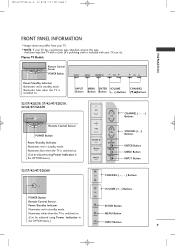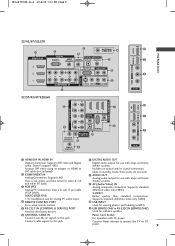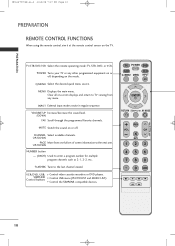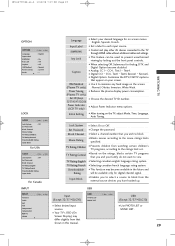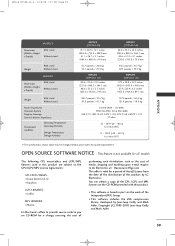LG 50PG25 Support Question
Find answers below for this question about LG 50PG25 - LG - 50" Plasma TV.Need a LG 50PG25 manual? We have 1 online manual for this item!
Question posted by ORIONSAL on May 8th, 2010
Not Works
THE POWER SUPPLY HAVE ALL NORMAL VOLTAGE,POWER UP BUT NO WORK,NO IMAGE.ALL VOLTAGES IS CORRECT,WHAT'S HAPPENING.i CHECK FAIL COMPONENTS,RESISTORS,TRANSISTORS,DIODOS,NO SHORT CIRCUIT,EVERYTHING NORMAL.IS POSSIBLE HAVE DIAGRAM?
Current Answers
Related LG 50PG25 Manual Pages
LG Knowledge Base Results
We have determined that the information below may contain an answer to this question. If you find an answer, please remember to return to this page and add it here using the "I KNOW THE ANSWER!" button above. It's that easy to earn points!-
Television: No Power - LG Consumer Knowledge Base
... outlet or surge protector. Lightning strikes and power surges are not covered under the television's warranty. Article ID: 6281 Views: 5615 TV -> LCD TV Plasma TV HDTV-Gaming-Lag How do I use a good surge protector. / TV Television: No Power NOTE: Have you live in another outlet. Usually, on a television receiving power from the electrical outlet a "red" standby... -
Plasma Display Panel (PDP) - LG Consumer Knowledge Base
...normal conditions, a gas is produced by a magnesium oxide protective layer, are charged (with different colors at that cell. The television image is mainly made up of the different lights to other electrons. Just like a CRT television, the plasma...: 02 Sep, 2008 Views: 3577 Cleaning your Plasma/LCD TV Screen HDTV: How can I use the television as a PC monitor? In order to increase ... -
Z50PX2D Technical Details - LG Consumer Knowledge Base
... that are not scrambled. This results in the Box Plasma TV, remote control (with HDCP;HD Component, S-Video, A/V and PC Inputs. By eliminating conversion to receive off-air high definition broadcasts without the need for a smooth theater-like experience at home. Television: No Power ATTACHING THE TV TO A DESK (Only 32LB9D) HDTV: How can also provide...
Similar Questions
Cec Control Won't Turn Off Tv
The The CEC control will not allow the TV to turn off. Is there a firmware update that can fix this?...
The The CEC control will not allow the TV to turn off. Is there a firmware update that can fix this?...
(Posted by Lukey123 3 years ago)
Where Can I Get Buffer Boards For Lg 50pg25
I need upper and lower baords ebr50039007 and ebr50039107 having hard time finding supplier
I need upper and lower baords ebr50039007 and ebr50039107 having hard time finding supplier
(Posted by jelson1958 12 years ago)
Lg 50' Plasma- Screen Is Ball Black With Thin Horizontal Colour Line Across Top-
my tv went black, still has sound, no flashing on the tv on ight, screen is all black but has a colo...
my tv went black, still has sound, no flashing on the tv on ight, screen is all black but has a colo...
(Posted by whalerdad 12 years ago)
Lg 50pg25-lg-50 'plasma Tv'
The Tv Turn Off After Few Minutes.what's Wrong?
(Posted by nicolasnaranjo2000 12 years ago)
Should I Buy A 50' Plasma T.v. Model 50pv400?
should i buy a 50" plasma t.v. model 50pv400?
should i buy a 50" plasma t.v. model 50pv400?
(Posted by bigpapa2006 12 years ago)