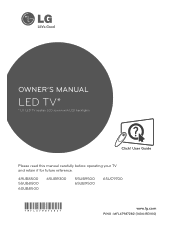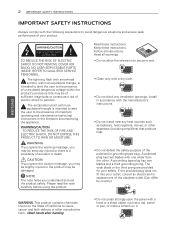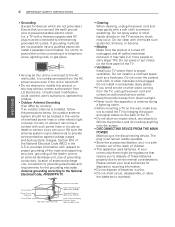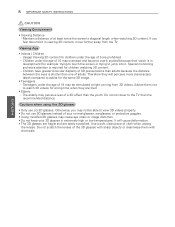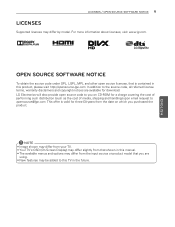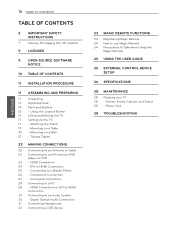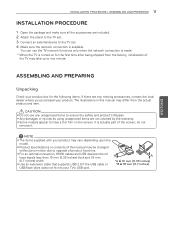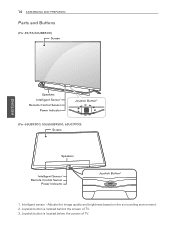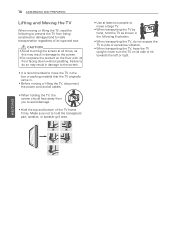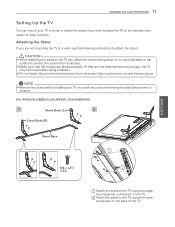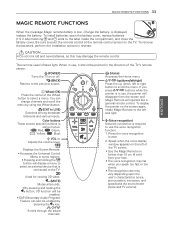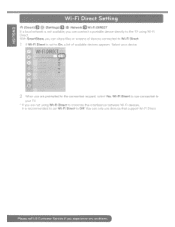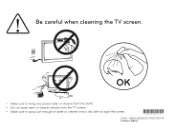LG 49UB8500 Support Question
Find answers below for this question about LG 49UB8500.Need a LG 49UB8500 manual? We have 1 online manual for this item!
Question posted by danielehdez28 on December 19th, 2021
Screen Para Mi Tv
se me rompió el screen y quisiera saber si se puede remplazar
Current Answers
Answer #2: Posted by SonuKumar on December 20th, 2021 8:33 AM
https://www.lg.com/us/support/repair-service/schedule-repair-mylg-login?modelNumber=49UB8500.AUS
Request a Repair above link
https://www.tvserviceparts.com/LG-49UB8500-UA.AUSWLJR-TV-Screen-Replacement.html
https://www.tvserviceparts.com/LG-49UB8500-UA.AUSWLJM-Parts-List.html
Please respond to my effort to provide you with the best possible solution by using the "Acceptable Solution" and/or the "Helpful" buttons when the answer has proven to be helpful.
Regards,
Sonu
Your search handyman for all e-support needs!!
Related LG 49UB8500 Manual Pages
LG Knowledge Base Results
We have determined that the information below may contain an answer to this question. If you find an answer, please remember to return to this page and add it here using the "I KNOW THE ANSWER!" button above. It's that easy to earn points!-
Liquid Crystal Display (LCD) - LG Consumer Knowledge Base
...; There's far more to the Netflix server Broadband TV: Network Sharing Troubleshooting How do I use my LG remote to 1,024x768. The grooves must have a few badpixels scattered across the screen. Article ID: 2245 Last updated: 13 Oct, 2009 Views: 3333 Also read TV:LCD: Terminology Television: Problem connecting to building an LCD than the... -
*How to clean your Plasma TV - LG Consumer Knowledge Base
... the lens that detects the remote control to insure that your Instruction Manual that your plasma TV operates without overheating. You can use vacuum attachments for your plasma TV screen. Plasma Display Panel (PDP) Broadband TV: Network Troubleshooting Television: No Power Step 2 : Wipe the surrounding area of dust and dirt to ensure that... -
Plasma Display Panel (PDP) - LG Consumer Knowledge Base
..., which provide a better color balance. Consequently, any big-screen CRT television is produced by establishing an electrical voltage across it an ion. ...at that give the picture a slight tint depending on store shelves: the plasma flat panel display. / Plasma TV Plasma Display Panel (PDP) For 75 years, the vast majority of ...
Similar Questions
Lines On Screen
U got 2 sets of lines going down the middle of the screen but no hit marks on the screen
U got 2 sets of lines going down the middle of the screen but no hit marks on the screen
(Posted by scottrediger24356 1 month ago)
Como Actualizo Mi Tv Desde Un Celular
(Posted by chavezcarbajaln 1 year ago)
Como Reiniciar Mi Lg 42lc5dc Ya Que No Se Puede... No Me Da Las Opciones
(Posted by ruzvel1229 3 years ago)
Lg 50ps80ed-aa Picture Issues
My LG 50PS80ED-AA tv has funny picture colours whites have a reddish tinge and is a bit grainy what ...
My LG 50PS80ED-AA tv has funny picture colours whites have a reddish tinge and is a bit grainy what ...
(Posted by mixdup2001 8 years ago)
I Need A Stand For My Lg M4201c-ba - Lg - 42' Lcd Flat Panel
I need a stand for my LG M4201C-BA LG 42"
I need a stand for my LG M4201C-BA LG 42"
(Posted by carynb62 9 years ago)