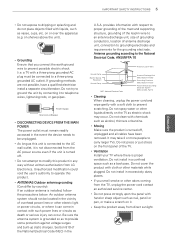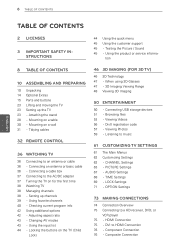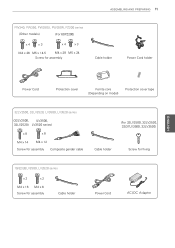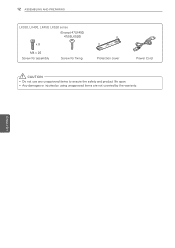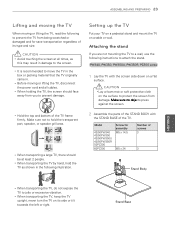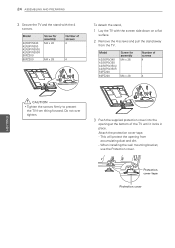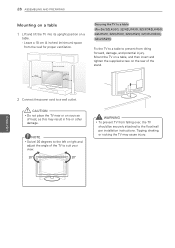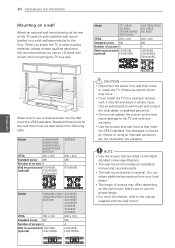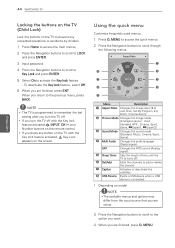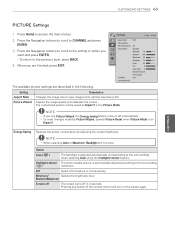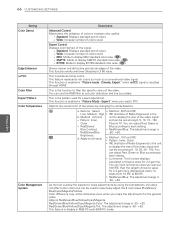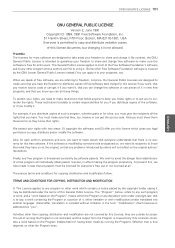LG 47LK520 Support Question
Find answers below for this question about LG 47LK520.Need a LG 47LK520 manual? We have 2 online manuals for this item!
Question posted by roselisdelrosario on February 9th, 2013
I Want To Know What Sizes Screws For The Wall Mount.
The person who posted this question about this LG product did not include a detailed explanation. Please use the "Request More Information" button to the right if more details would help you to answer this question.
Current Answers
Related LG 47LK520 Manual Pages
LG Knowledge Base Results
We have determined that the information below may contain an answer to this question. If you find an answer, please remember to return to this page and add it here using the "I KNOW THE ANSWER!" button above. It's that easy to earn points!-
*How to clean your Plasma TV - LG Consumer Knowledge Base
...while cleaning this may want to dampen the soft cloth and then wipe the area. Using a Microfiber cloth when cleaning will help prevent overheating. ♦ VESA WALL MOUNTING What is a ... can damage your screen as a PC monitor? Plasma Display Panel (PDP) Broadband TV: Network Troubleshooting Television: No Power Use a second cloth to dry the area you Step 4 : Lightly spray... -
How to Replace Door Handles (LFX25960**/LFX21960** Models) - LG Consumer Knowledge Base
...handle with both hands, press it firmly against the drawer front, making sure that the screws (5) go into thekeyhole slots (4). • Align keyhole slots (1) on the top and... • How to the left sides of the back of the handle with the screws (5) mounted on the front of the drawer. • Reinstalling the Refrigerator Door Handle &#... -
Z50PX2D Technical Details - LG Consumer Knowledge Base
...stand) or wall mounting (with the source device. HDMI uses HDCP copy protection. High Brightness;HDMI with DVI sources but includes digital audio. Television: No Power...Z42PX2DH is fully backward compatible with HDCP;HD Component, S-Video, A/V and PC Inputs. It includes such television features as the preceding and following video and audio connections: Composite AV (RCA) In: 1 (1 rear...
Similar Questions
Can This Tv Be Wall Mouthed A Lg42ld400-ua N If So What Weight Wall Mount Should
I purchase
I purchase
(Posted by Emdesota1 1 year ago)
I Need To Know The Screw Size For The Base Of A 47'lg Model # 47lk520-ua
(Posted by da1lexxman 8 years ago)
47lk520 Screen Replacement - Lg
I need to replace the cracked screen of my lg 47lk520 tv. Where can I purchase the part and the poss...
I need to replace the cracked screen of my lg 47lk520 tv. Where can I purchase the part and the poss...
(Posted by arthurbgood 9 years ago)
Wall Mounting
WHAT SIZE SCREWS DO I NEED TO MOUNT THE TV iE: 4MMX12,ETC
WHAT SIZE SCREWS DO I NEED TO MOUNT THE TV iE: 4MMX12,ETC
(Posted by MANA629 12 years ago)
No Signal Dont Know What To Do
i have no signal on screenwhat channel do i use to get my dvd player to work it was set up by someon...
i have no signal on screenwhat channel do i use to get my dvd player to work it was set up by someon...
(Posted by 411junkie52 13 years ago)