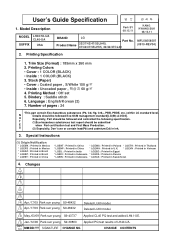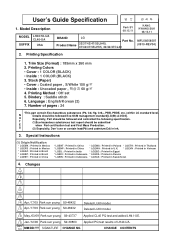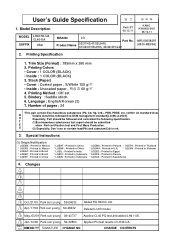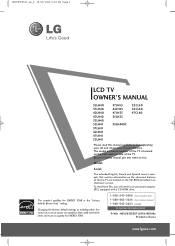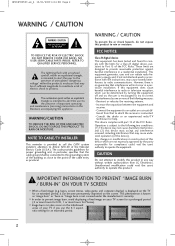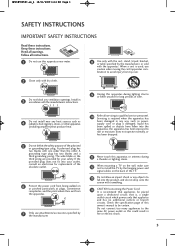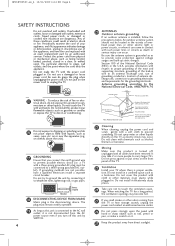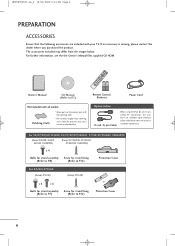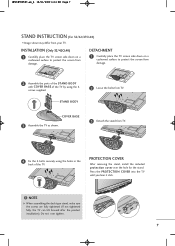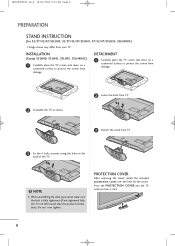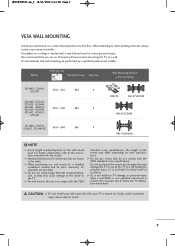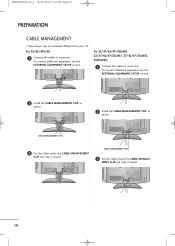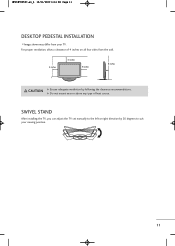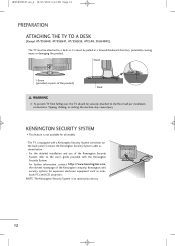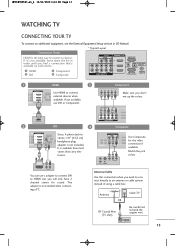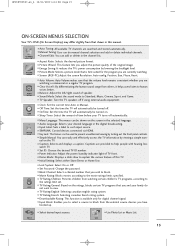LG 47LH40 Support Question
Find answers below for this question about LG 47LH40 - LG - 47" LCD TV.Need a LG 47LH40 manual? We have 1 online manual for this item!
Question posted by bmullins93663 on November 7th, 2011
Thin Stand.
I want to set an LG 47LH40 on a seven and a half inch shelf. How can I do this?
Current Answers
Related LG 47LH40 Manual Pages
LG Knowledge Base Results
We have determined that the information below may contain an answer to this question. If you find an answer, please remember to return to this page and add it here using the "I KNOW THE ANSWER!" button above. It's that easy to earn points!-
Different Models of LCD's 30" to 42" (continued) - LG Consumer Knowledge Base
... tuner. Liquid Crystals (continued) TV:LCD: Terminology LCD Terminology: Viewing Angle Zenith DU-37LZ80 42" Integrated HDTV The 42" widescreen model has a built-in ATSC tuner and removable speakers. to picture improvement. / LCD TV Different Models of LCD's NetCast Network Install and Troubleshooting Television: Activating Vudu HDTV: How... -
Video:DVI - LG Consumer Knowledge Base
...160; There are three types of flat panel LCD and Plasma monitors. HDCP (High-... limitation. DVI stands for protecting copyrighted...TV:VIDEO: BOX HDMI TV:Video: Multipurpose Blu-ray TV:Video Connections:480i TV...settings unnecessary - Is there a distance limitation? The video source might be a computer, set-top box, or DVD player, and the digital display might be a LCD, television, plasma panel... -
WHAT IS DVI ? - LG Consumer Knowledge Base
...the computer market. It is VUDU? Download Instructions What is a replacement for TV, movies, and DVDs. The digital market is now swinging towards the HDMI interface ...Television: No Power Television: Firmware Updates - stands for older flat panels. DVI is being used as the standard computer interface, the DVI standard was, for a short while, the digital transfer method of flat panel LCD...
Similar Questions
How To Remove A Stand From A 47 Lg Tv.
(Posted by rickcook2000 1 year ago)
Dimensions Of The Lg 47lh40-ua
what are the dimensions of the LG 47LH40-UA? needed for ground shipping estimates. thanks
what are the dimensions of the LG 47LH40-UA? needed for ground shipping estimates. thanks
(Posted by sheliakatherine1216 8 years ago)
Lg 42lg60-lg-42'lcd Tv
When power on the Tv after 3 or 4 minutes its switched off and restart again and again it switch off...
When power on the Tv after 3 or 4 minutes its switched off and restart again and again it switch off...
(Posted by snehalvijayee079 8 years ago)
Lg Tv Manuals For Model 47lh40-ua
above mentioned LG television will not display television program guide information. How can I view ...
above mentioned LG television will not display television program guide information. How can I view ...
(Posted by teejames19 9 years ago)