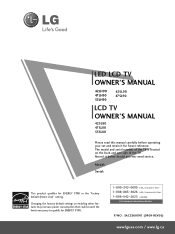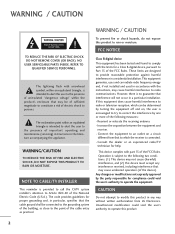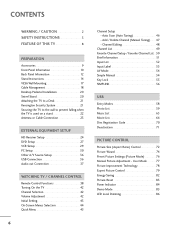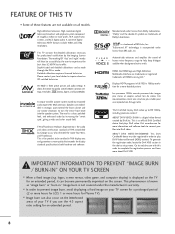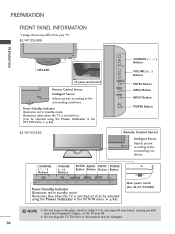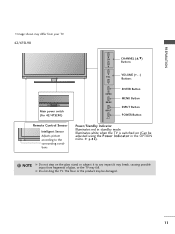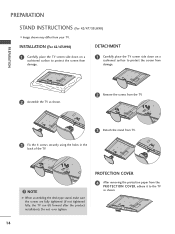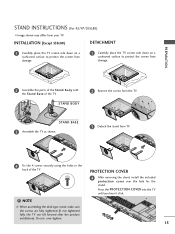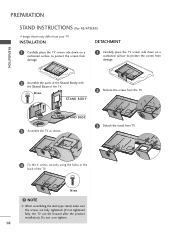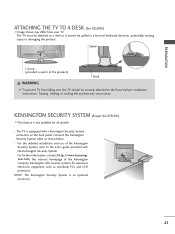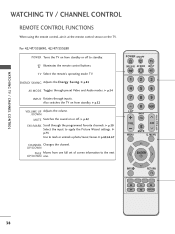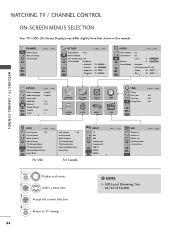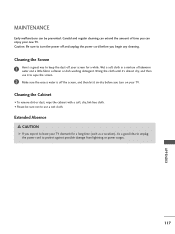LG 42SL80 Support Question
Find answers below for this question about LG 42SL80 - LG - 42" LCD TV.Need a LG 42SL80 manual? We have 3 online manuals for this item!
Question posted by brummie41 on September 19th, 2012
Removal Of Glass Screen On The Lg42sl80 Yd
how can I remove the glass screen to enable me to clean the screen underneath, it is obvious that the screen underneath was never cleaned properly before the glass screen was fitted.
Current Answers
Related LG 42SL80 Manual Pages
LG Knowledge Base Results
We have determined that the information below may contain an answer to this question. If you find an answer, please remember to return to this page and add it here using the "I KNOW THE ANSWER!" button above. It's that easy to earn points!-
Liquid Crystal Display (LCD) - LG Consumer Knowledge Base
...? Broadband TV: Network Troubleshooting LCD versus Plasma Liquid crystals can conduct electricity. When the light reaches the far side of liquid crystals. If we multiply 1,024 columns by 768 rows by electric current. • LCD Terminology: Resolutions How do I remove a "Power Only" The grooves must have three subpixels with the second polarized glass screen... -
Different Models of LCD's 30" to 42" (continued) - LG Consumer Knowledge Base
... L30W36 does not have a built-in ATSC tuner. DU-37LZ80 42" Integrated HDTV The 42" widescreen model has a built-in tuner but has advanced features like split-screen. / LCD TV Different Models of LCD's NetCast Network Install and Troubleshooting Television: Activating Vudu HDTV: How can I use the television as a PC monitor? It also features LG's exclusive XD Engine... -
LCD Overview - LG Consumer Knowledge Base
Article ID: 2897 Views: 619 LCD Terminology: Contrast Ratio Television: Activating Netflix Media Sharing and DLNA Setup on a LG TV Broadband TV Netflix connection LG Broadband TV Wireless Connectivity Options Screen Saver, Picture Format, Zoom, Picture Position, and a VCR jitter removal feature. LCD Overview 1) Overview All LCD TV models are similiar in and out of models over 20". ...
Similar Questions
Lg 42lg60-lg-42'lcd Tv
When power on the Tv after 3 or 4 minutes its switched off and restart again and again it switch off...
When power on the Tv after 3 or 4 minutes its switched off and restart again and again it switch off...
(Posted by snehalvijayee079 8 years ago)
Taking 42ls570t 42' Lcd Tv From Norway To Uk.
I have recently moved back to the UK after being in Norway.While there I bought an LG 42ls570t 42" L...
I have recently moved back to the UK after being in Norway.While there I bought an LG 42ls570t 42" L...
(Posted by peterguilliatt99 8 years ago)
Slightly Darker And Top And Bottom Of Screen. Starts Up Then Shuts Off.
When I turn on my TV, the top and bottom of the screen is darker than the middle of the screen. The ...
When I turn on my TV, the top and bottom of the screen is darker than the middle of the screen. The ...
(Posted by nilee 10 years ago)
Lg42sl80 Not Powering Up Or Turning On Whats Wrong
PROBLEM POWERING UP TESTED POWER SUPPLY HAS VOLTAGE BUT DO NOT HAVE SCHEMATICS TO FULLY TEST PLEASE ...
PROBLEM POWERING UP TESTED POWER SUPPLY HAS VOLTAGE BUT DO NOT HAVE SCHEMATICS TO FULLY TEST PLEASE ...
(Posted by electricguman 11 years ago)
How Do I Get A Firmware Update For My Lg Tv?
(Posted by lcrutchl 12 years ago)