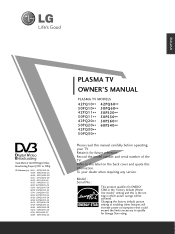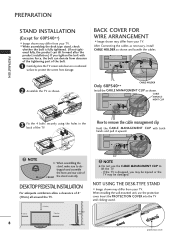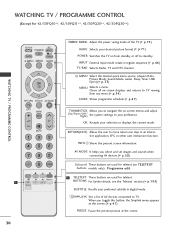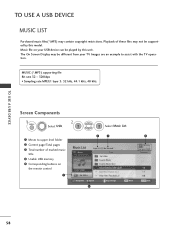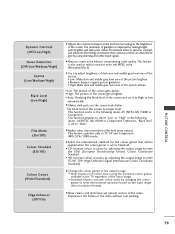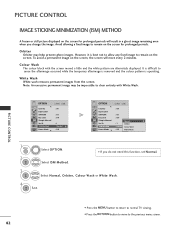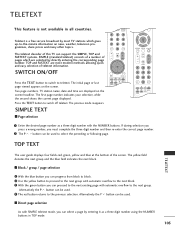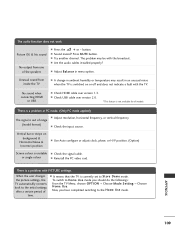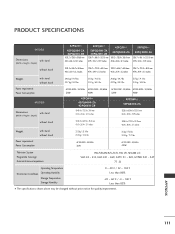LG 42PQ3000 Support Question
Find answers below for this question about LG 42PQ3000.Need a LG 42PQ3000 manual? We have 1 online manual for this item!
Question posted by michalgaming988 on August 11th, 2023
Screen Noise Problem
Current Answers
Answer #1: Posted by techyagent on August 11th, 2023 8:55 AM
https://www.lg.com/us/support/help-library/lg-tv-picture-quality-and-optimization--20152175493545
Thanks
Techygirl
Answer #2: Posted by SonuKumar on August 11th, 2023 9:04 AM
Enable the noise reduction settings. Your TV has a built-in noise reduction feature that can help to smooth out the image and reduce the appearance of noise. To enable this feature, go to the Picture Settings menu and select the Noise Reduction option. You can then adjust the level of noise reduction to your liking.
Change the picture mode. The different picture modes on your TV can have a significant impact on the amount of noise that is visible. Some picture modes are designed to emphasize detail, while others are designed to reduce noise. Try experimenting with different picture modes to see which one produces the best results for you.
Adjust the brightness and contrast settings. If the brightness and contrast settings on your TV are too high, this can also contribute to image noise. Try lowering the brightness and contrast settings until you find a level that reduces the noise without making the image too dark or washed out.
Get a better signal. If you are watching your TV with a poor signal, this can also cause image noise. Make sure that your TV is properly connected to an antenna or cable source and that the signal is strong.
If you have tried all of these things and you are still seeing a lot of noise in the image, it may be time to consider upgrading your TV to a newer model with a higher quality picture.
Here are some additional tips for reducing noise in images:
Shoot in RAW format. This will give you more flexibility to adjust the noise reduction settings in post-processing.
Use a low ISO setting. The higher the ISO setting, the more noise will be introduced into the image.
Take multiple shots and bracket your exposures. This will give you a range of exposures to choose from, so you can select one that has the least amount of noise.
Use a tripod. This will help to reduce camera shake, which can also contribute to noise.
Use noise reduction software. There are a number of software programs that can be used to reduce noise in images. Some of these programs are free, while others are paid.
I hope this helps!
Please respond to my effort to provide you with the best possible solution by using the "Acceptable Solution" and/or the "Helpful" buttons when the answer has proven to be helpful.
Regards,
Sonu
Your search handyman for all e-support needs!!
Related LG 42PQ3000 Manual Pages
LG Knowledge Base Results
We have determined that the information below may contain an answer to this question. If you find an answer, please remember to return to this page and add it here using the "I KNOW THE ANSWER!" button above. It's that easy to earn points!-
*How to clean your Plasma TV - LG Consumer Knowledge Base
... cleaning. ♦ If there is instant streaming? Do not spray any liquid or solution directly onto the screen or vents as this can use vacuum attachments on low setting with a cleaner picture. Step 5 : Plasma TV units generate a lot of dust or dirt, you Using a Microfiber cloth when cleaning will reduce... -
Plasma Display Panel (PDP) - LG Consumer Knowledge Base
... a CRT set, you introduce many free electrons into the gas by lighting up of glass. / Plasma TV Plasma Display Panel (PDP) For 75 years, the vast majority of the screen). The television image is made up different areas of the phosphor coating with the atoms, knocking loose other... -
Z50PX2D Technical Details - LG Consumer Knowledge Base
..., enhanced noise reduction, and a 60,000-hour screen lifetime. Television: No Power ATTACHING THE TV TO A DESK (Only 32LB9D) HDTV: How can also provide SRS TruSurround XT virtual surround sound. With the integrated ATSC tuner, you'll be able to video for the reception of most LCD screens), and easy placement due to a plasma monitor's slim...
Similar Questions
I have a LG 60" plasma television. LG60PK200. I have all sound but no picture. I use to sit and turn...
I can't seem to find the screw size in order to screw the LG Plasma 50pg20 to the tv stand it came w...
hallo i have tv lg 42pq3000.problem is this week.my tv go off>on off>on off>on same time o...