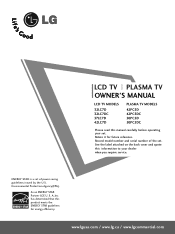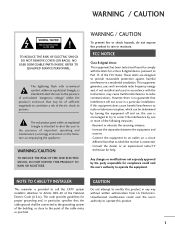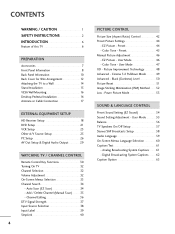LG 42PC5D Support Question
Find answers below for this question about LG 42PC5D - LG - 42" Plasma TV.Need a LG 42PC5D manual? We have 1 online manual for this item!
Question posted by davidsplase on January 7th, 2012
Lg 42pc5d Picture Very Dark, I Do Have Sound. What Could Be The Problem?
The person who posted this question about this LG product did not include a detailed explanation. Please use the "Request More Information" button to the right if more details would help you to answer this question.
Current Answers
Related LG 42PC5D Manual Pages
LG Knowledge Base Results
We have determined that the information below may contain an answer to this question. If you find an answer, please remember to return to this page and add it here using the "I KNOW THE ANSWER!" button above. It's that easy to earn points!-
Improving signal strength on the digital converter box. - LG Consumer Knowledge Base
...available in the setup menu highlight the [Auto Tuning] and perform a channel scan to support picture or sound, a box containing "no cables are made. Step 3: Adjust the antenna While the signal ...: 877 What type of site to the tower Step 2: Check the signal strength If the picture and sound is recommended to perform a channel scan again. [EZ Add] can monitor signal strength while ... -
Rear Projection Color TV Instruction Manual: Displaying Text/Captions Setup/Selecting Caption Mode - LG Consumer Knowledge Base
... Audio Options Rear Projection Color TV Instruction Manual: AVL Leveler/TV Speaker On/Off Rear Projection Color TV Instruction Manual: PIP(Picture in Picture) Settings Rear Projection Color TV Instruction Manual: POP(Picture out Picture) Settings/Still Picture Freeze Rear Projection Color TV Instruction Manual: Swapping Main/Sub Pictures Rear Projection Color TV Instruction Manual: Closed Caption... -
Television No Picture - LG Consumer Knowledge Base
... require service. 2. OSD will need service. Make sure settings on TV or TV remote control. Television No Picture 1. If the problem still occurs, TV will have factory settings. A Cable box/Recorder/Tv set up Cable Cards: pixelization on to TV. 5. The video signal will need to determine if cable routing is HDCP compliant. Article ID...
Similar Questions
What Size Eye Bolts For Mounting Lg Plasma Tv 42pc5d To Stand?
we received a free TV and stand which is great, but the manual does not specify what size eye bolts ...
we received a free TV and stand which is great, but the manual does not specify what size eye bolts ...
(Posted by Lemcgonegal 8 years ago)
50pj350 Lg Plasma Turns On, But No Picture Or Sound
Hello, Recently I replaced the Power Supply Board on my 50" plasma LG, because it was turning on and...
Hello, Recently I replaced the Power Supply Board on my 50" plasma LG, because it was turning on and...
(Posted by Myke13 9 years ago)
Where Do You Get A 42pc5d Lg Plasma Tv Stand
(Posted by docliup 10 years ago)
My Tv's Sound Will Not Work, What's The Problem?
(Posted by gregcar7 11 years ago)
No Picture And Sound But Switch Power On Off
wont turn on with picture or sound
wont turn on with picture or sound
(Posted by mauragoodall 12 years ago)