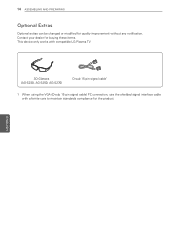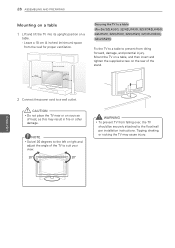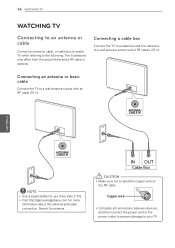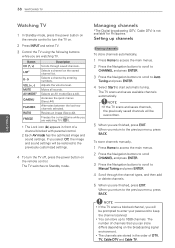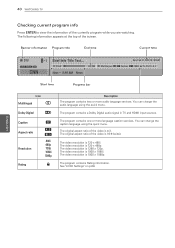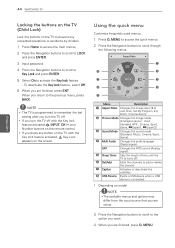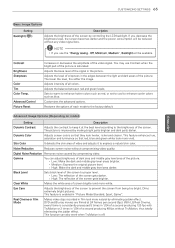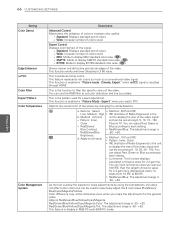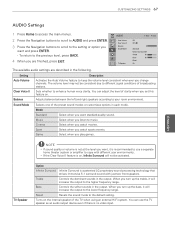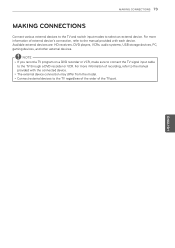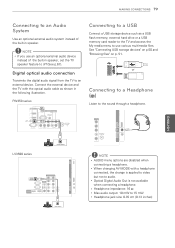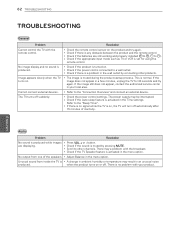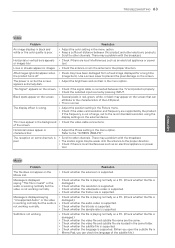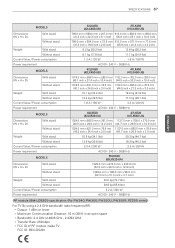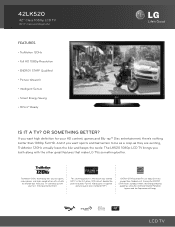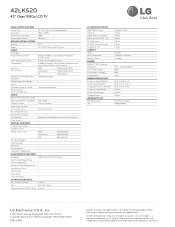LG 42LK520 Support Question
Find answers below for this question about LG 42LK520.Need a LG 42LK520 manual? We have 3 online manuals for this item!
Question posted by Mryan730730 on December 15th, 2021
No Signal Problem
Current Answers
Answer #1: Posted by hzplj9 on December 15th, 2021 11:49 PM
www.youtube.com/watch?v=g0ZNU5NttS0
There are numerous others available on the same theme.
Hope that fixes it.
Answer #2: Posted by cowin on December 16th, 2021 3:25 AM
cowin121
Answer #3: Posted by SonuKumar on December 16th, 2021 9:02 AM
https://www.youtube.com/watch?v=YxhbaDOE43M&t=22
https://www.youtube.com/watch?v=YxhbaDOE43M&t=35
https://www.youtube.com/watch?v=YxhbaDOE43M&t=38
https://www.youtube.com/watch?v=YxhbaDOE43M&t=52
https://www.youtube.com/watch?v=YxhbaDOE43M&t=57
https://www.lg.com/us/support/help-library/no-signal-message-tv-CT10000018-1426689345884
https://www.fixya.com/support/t12549178-lg_42lk520_not_recognize_cable_line
Please respond to my effort to provide you with the best possible solution by using the "Acceptable Solution" and/or the "Helpful" buttons when the answer has proven to be helpful.
Regards,
Sonu
Your search handyman for all e-support needs!!
Related LG 42LK520 Manual Pages
LG Knowledge Base Results
We have determined that the information below may contain an answer to this question. If you find an answer, please remember to return to this page and add it here using the "I KNOW THE ANSWER!" button above. It's that easy to earn points!-
Cable Cards: pixelization on some channels - LG Consumer Knowledge Base
...or cables. If the signal is not the issue, TV may be installed. Power TV on some channels * NOTE: Not all LG Models use ? If resetting cable card did not fix pixelization, call . 2. ...means there is too much noise in the TV. / TV Cable Cards: pixelization on and check to see if problem is still occurring. Try removing cable card. A weak signal to TV can occur. 4. If an error occurs... -
Television Distorted Picture - LG Consumer Knowledge Base
... Check routing of cables. This may be a series of cables. Check the DTV signal. Weak signal can cause picture distortion as a cable box, DVD player or VCR switch between devices...box, DVD,). A problem on one channel may require service. If picture is VUDU? For digtal channels, go into TV Menu. Television Distorted Picture Make sure TV is on the correct ... -
LG Consumer Knowledge Base / TV
... TV Digital Transition Showing: 1-10 of 56 »» Articles Television: Firmware Updates - How do I use my LG remote to control other devices? Download Instructions NetCast Network Install and Troubleshooting LG TV Quick Setup Guide HDTV-Gaming-Lag Television: No Power How do I find the MAC address? Television: Noise/Audio problems Television: No Signal...
Similar Questions
WHERE CAN I GET A REPLACEMENT STAND FOR A LG 42LK520 TV?
Recently my LG32LD400-UA took a power hit do to a nearby lightening strike. The outlet to which it i...