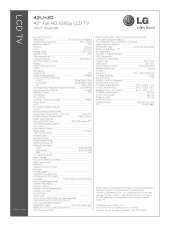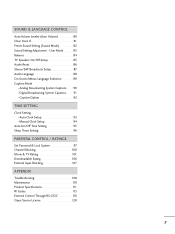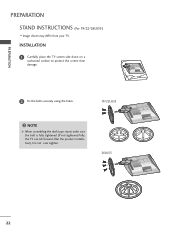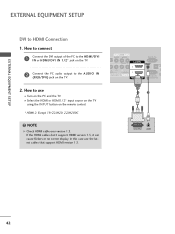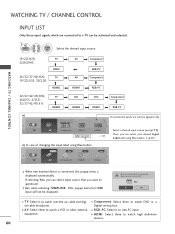LG 42LH30 Support Question
Find answers below for this question about LG 42LH30 - LG - 42" LCD TV.Need a LG 42LH30 manual? We have 3 online manuals for this item!
Question posted by anom on April 7th, 2014
How Much Will It Cost To Fix A Creack Screen Lg 42lh30
The person who posted this question about this LG product did not include a detailed explanation. Please use the "Request More Information" button to the right if more details would help you to answer this question.
Current Answers
Related LG 42LH30 Manual Pages
LG Knowledge Base Results
We have determined that the information below may contain an answer to this question. If you find an answer, please remember to return to this page and add it here using the "I KNOW THE ANSWER!" button above. It's that easy to earn points!-
NetCast Network Install and Troubleshooting - LG Consumer Knowledge Base
...TV is in the Netflix application. can also bypass the router and connect the TV directly into a wireless one on a LG TV Also listed in TV -> LCD TV LG TV...Netflix streaming to get to the activation code screen or the Netflix welcome screen fails to open Web pages. 3) Unplug all... NetFlix icon in "Tips & It will be able to fix this means it can also try using NetCast. 6) A quick... -
PREPARATION: For 26LG30 - LG Consumer Knowledge Base
... in the back of the TV. Assemble the TV as a PC monitor? More articles Different Models of the TV. Broadband TV: Network Sharing Troubleshooting » Assemble the parts of the STAND BODY with COVER BASE of LCD's HDTV: How can I use the television as shown. / LCD TV This article was: screen from damage. Fix the 4 bolts securely using the... -
Television Picture Color - LG Consumer Knowledge Base
... to adjust brightness, contrast and color in TV -> LCD TV Television Aspect Ratio Closed Caption Issues Television remote control not working Recording Issues: Instant Record Telelvision: Netflix Bandwidth Issue Recording Issues: Time Shift Feature Poor color on -screen menu. A bad cable can cause picture problems. If a new cable does not fix the problem, the issue is connected...
Similar Questions
What Was The Cost Of This Tv To Buy Ten Years Ago?
(Posted by Anonymous-169345 2 years ago)
I Have Vertical Lines On The Left Side Only. What Do I Need To Fix This? A New
I have vertical lines on the left side only. They go away if you tap he back of the tv, but eventual...
I have vertical lines on the left side only. They go away if you tap he back of the tv, but eventual...
(Posted by shawnjohnson1 6 years ago)
Lg 42lg60-lg-42'lcd Tv
When power on the Tv after 3 or 4 minutes its switched off and restart again and again it switch off...
When power on the Tv after 3 or 4 minutes its switched off and restart again and again it switch off...
(Posted by snehalvijayee079 8 years ago)
Taking 42ls570t 42' Lcd Tv From Norway To Uk.
I have recently moved back to the UK after being in Norway.While there I bought an LG 42ls570t 42" L...
I have recently moved back to the UK after being in Norway.While there I bought an LG 42ls570t 42" L...
(Posted by peterguilliatt99 8 years ago)
Lg 42lh30-ua Screen Problem
I purchased this TV used. I've connected it to my Charter Cable Service. On the left side of the scr...
I purchased this TV used. I've connected it to my Charter Cable Service. On the left side of the scr...
(Posted by neverforgetmyaddress 11 years ago)