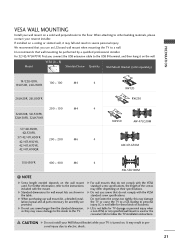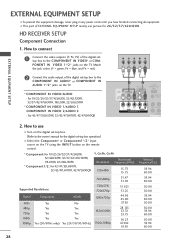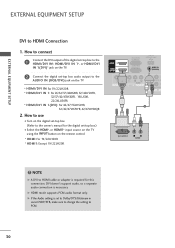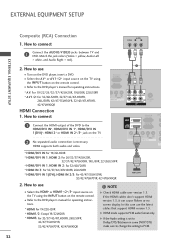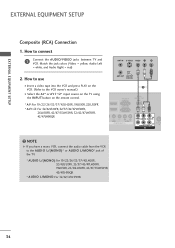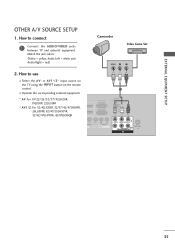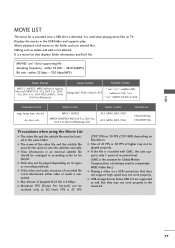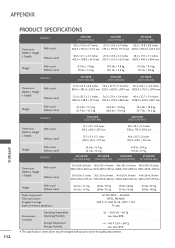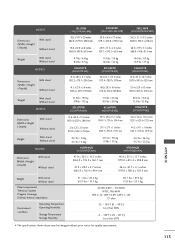LG 42LH20R-MA Support Question
Find answers below for this question about LG 42LH20R-MA.Need a LG 42LH20R-MA manual? We have 2 online manuals for this item!
Question posted by thabongobese on January 16th, 2013
How To Play A Usb On The Lg42lh20r
The person who posted this question about this LG product did not include a detailed explanation. Please use the "Request More Information" button to the right if more details would help you to answer this question.
Current Answers
Related LG 42LH20R-MA Manual Pages
LG Knowledge Base Results
We have determined that the information below may contain an answer to this question. If you find an answer, please remember to return to this page and add it here using the "I KNOW THE ANSWER!" button above. It's that easy to earn points!-
Why is the available space smaller than expected? - LG Consumer Knowledge Base
... reported as 699GBs. Of that, 100 is used for NAS OS. N1T1 - The N1T1 is used for a USB partition and 40 is 931GB. N4B2- Article ID: 6095 Views: 415 Why is it possible to play a movie from the opitcal drive in the NAS? NAS Manuals, Files, and Firmware is there a delay before... -
Blu-ray player: alternate firmware update methods - LG Consumer Knowledge Base
...160;CD or DVD and wait for the update menu to the root directory of your USB drive into the player. With the file extracted, right click on the screen. Windows will have... detailed installation instructions. Press [ ENTER ] on the remote control or [ Play ] on a LG Blu-ray Player Network connection options for the player. The update can download the ... -
Why will the DVD player not upconvert? - LG Consumer Knowledge Base
... ? Discs with one particular disc, then that disc is currently playing, press [Stop] then press the [Resolution] key to 480p. Is... used ? RGB outputs and inputs are not HDCP compliant. The television will have HDCP (high-bandwidth digital content protection) which will not... Last updated: 13 Aug, 2009 Views: 2000 Using an USB Flash Drive What is the issue. Copy protected discs will ...
Similar Questions
Playing A Movie Using The Usb
How do I play a movie using the USB outlet on the tv?
How do I play a movie using the USB outlet on the tv?
(Posted by brazilef 12 years ago)