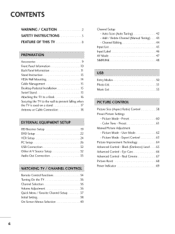LG 42LG30DC Support Question
Find answers below for this question about LG 42LG30DC - LG - 42" LCD TV.Need a LG 42LG30DC manual? We have 1 online manual for this item!
Question posted by laneman on November 5th, 2013
42lg30dc Tv
My TV turns on and runs for about 20 minutes and picture is perfect. Then the picture goes funny and blurry. What should I look for to fix
Current Answers
Related LG 42LG30DC Manual Pages
LG Knowledge Base Results
We have determined that the information below may contain an answer to this question. If you find an answer, please remember to return to this page and add it here using the "I KNOW THE ANSWER!" button above. It's that easy to earn points!-
Video:DVI - LG Consumer Knowledge Base
...be a computer, set-top box, or DVD player, and the digital display might be a LCD, television, plasma panel, or projector DVI with HDCP Required that uses DVI-D (Digital) ...TV:VIDEO: BOX HDMI TV:Video: Multipurpose Blu-ray TV:Video Connections:480i TV: Video:Chart DLNA Setup on a LG Blu-ray Player Is there a distance limitation? There are three types of flat panel LCD ... -
WHAT IS DVI ? - LG Consumer Knowledge Base
...video displays for a short while, the digital transfer method of flat panel LCD monitors and modern video graphics cards. Display standard, and a step...flat panels. DVI is being again constrained to being used as the standard computer interface, the DVI standard was, for TV, movies, and DVDs. DVI cables are becoming increasingly popular with Cable Card Television: No Power Television... -
Plasma Display Panel (PDP) - LG Consumer Knowledge Base
... Plasma panels have a serious drawback: They are charged (with different colors at that cell. When an ultraviolet photon hits a phosphor atom in turn. Article ID: 2238 Last updated: 02 Sep, 2008 Views: 3577 Cleaning your Plasma/LCD TV Screen HDTV: How can I improve low or bad signal? For 75 years, the vast majority of televisions...
Similar Questions
I Need A Stand For My Lg M4201c-ba - Lg - 42' Lcd Flat Panel
I need a stand for my LG M4201C-BA LG 42"
I need a stand for my LG M4201C-BA LG 42"
(Posted by carynb62 9 years ago)
42lg30, The Remot Will Not Function The Tv. Its Not The Batteries Or The Remote
(Posted by jflamadrid 9 years ago)
My Tv Sometimes Does Not Show Picture, Only Sound, As Well As Sometimes The Pict
My tv sometimes does not show the picture, only the sound, as well as sometimes the picture when wor...
My tv sometimes does not show the picture, only the sound, as well as sometimes the picture when wor...
(Posted by fencegringo 11 years ago)
Does This Tv Have A Software Update Available Anywhere?
I have audio repetition and screen tiling on many digital channels.
I have audio repetition and screen tiling on many digital channels.
(Posted by Anonymous-21010 13 years ago)