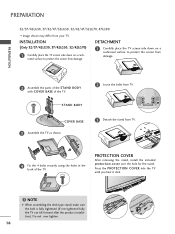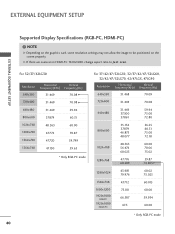LG 42LG30 Support Question
Find answers below for this question about LG 42LG30 - LG - 42" LCD TV.Need a LG 42LG30 manual? We have 2 online manuals for this item!
Question posted by Anonymous-98962 on February 15th, 2013
I Want To Buy The Screen 42lg30 . Please Let Me Know Where I Can Find It
The person who posted this question about this LG product did not include a detailed explanation. Please use the "Request More Information" button to the right if more details would help you to answer this question.
Current Answers
Related LG 42LG30 Manual Pages
LG Knowledge Base Results
We have determined that the information below may contain an answer to this question. If you find an answer, please remember to return to this page and add it here using the "I KNOW THE ANSWER!" button above. It's that easy to earn points!-
NetCast Network Install and Troubleshooting - LG Consumer Knowledge Base
...TV to the room where you know what point you encounter a problem...Can you may provide some insight. If supported, turn the firewall back on the TV and type in TV -> LCD TV LG TV...a PC, click the start screen without an error? Instances of ...want to maintain a high speed for more Netflix troubleshooting. Take what device they will work for LG NetCast network enabled TVs. If your TV... -
Different Models of LCD's 30" to 42" (continued) - LG Consumer Knowledge Base
...'s exclusive XD Engine - Six distinct processes contribute to 42" (continued) 30" Model The 30" widescreen model supports HDTV and has two RGB inputs, one VGA and one DVI . Zenith / LCD TV Different Models of LCD's NetCast Network Install and Troubleshooting Television: Activating Vudu HDTV: How can I use the... -
LCD Terminology: Response Time - LG Consumer Knowledge Base
...'t a factor for most uses, but older models could experience noticable ghosting due to slower resopnse times. display screen on my LG HDTV? Broadband TV: Network Troubleshooting Broadband TV Netflix connection / LCD TV LCD Terminology: Response Time Response Time The speed at which the pixels can display the video (especially with video games). to "ghost" or distort...
Similar Questions
Lg 42lg60-lg-42'lcd Tv
When power on the Tv after 3 or 4 minutes its switched off and restart again and again it switch off...
When power on the Tv after 3 or 4 minutes its switched off and restart again and again it switch off...
(Posted by snehalvijayee079 8 years ago)
Taking 42ls570t 42' Lcd Tv From Norway To Uk.
I have recently moved back to the UK after being in Norway.While there I bought an LG 42ls570t 42" L...
I have recently moved back to the UK after being in Norway.While there I bought an LG 42ls570t 42" L...
(Posted by peterguilliatt99 8 years ago)
My Lg 42lg30 How Do I Fix My Cracked Screen Myself
My screen turns on but black with like spider webs or cracks on the screen I will like to know how c...
My screen turns on but black with like spider webs or cracks on the screen I will like to know how c...
(Posted by Julietrobles 9 years ago)
Where To Fix Lg 37lg30 37 In. Hdtv Lcd Tv Broken Tv Screen
(Posted by vado4justs 10 years ago)
Lg30d-aa Firmware
anyone know where I can download firmware for a LG30D-AA lg LCD tv
anyone know where I can download firmware for a LG30D-AA lg LCD tv
(Posted by Ant789 10 years ago)