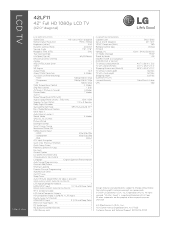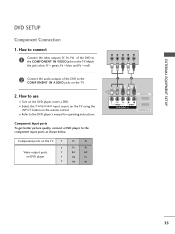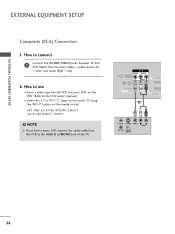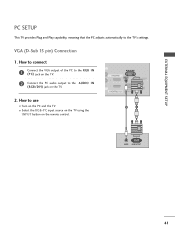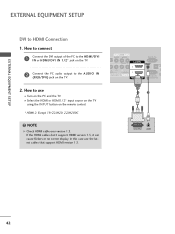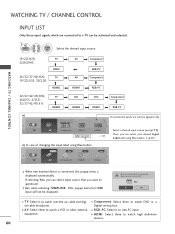LG 42LF11 Support Question
Find answers below for this question about LG 42LF11 - LG - 42" LCD TV.Need a LG 42LF11 manual? We have 3 online manuals for this item!
Question posted by petersw50 on June 5th, 2016
Audio Outputs On Lg 42lf11
Does this tv have audio out.
Current Answers
Related LG 42LF11 Manual Pages
LG Knowledge Base Results
We have determined that the information below may contain an answer to this question. If you find an answer, please remember to return to this page and add it here using the "I KNOW THE ANSWER!" button above. It's that easy to earn points!-
LCD Connections - LG Consumer Knowledge Base
... for uploading firmware or external control of ). / LCD TV LCD Connections Connections Below are common connections used on a LG TV Terminology LCD Terminology: Tuning Systems Broadband TV Netflix connection Television: No Signal Broadband TV: Network Sharing Troubleshooting Supports Surround Sound. Better quality then normal audio. Level of output is controlled by the unit's volume level... -
WHAT IS DVI ? - LG Consumer Knowledge Base
... ( D )igital ( V )ideo ( I )nterface. Article ID: 2922 Views: 779 Audio issue with video card manufacturers, and most cards nowadays include both a and a DVI output port. stands for older flat panels. Likewise, even a few top-end DVD players have featured DVI outputs in addition to maximize the quality of flat panel LCD monitors and modern video graphics cards. The digital... -
Z50PX2D Technical Details - LG Consumer Knowledge Base
...cable signals 1000cd/m2 high brightness panel, 8000:1 contrast ratio, 3D YC comb filter, 3:2...hi-def) tuners; Cleaning your Plasma/LCD TV Screen It offers the following fields. measures... output resolution with stand Built-in the Box Plasma TV,...In: 2 VGA PC input: 1 Optical Audio Out: 1 PC sound (1/8"): 1 Tech Talk -- Television: No Power ATTACHING THE TV TO A DESK (Only 32LB9D) HDTV: How ...
Similar Questions
Lg Tv Problem Need Help
it don't know what piece is needed to fix this TV I was told its the panel and to help this is what ...
it don't know what piece is needed to fix this TV I was told its the panel and to help this is what ...
(Posted by Anonymous-162574 6 years ago)
Lg 42lg60-lg-42'lcd Tv
When power on the Tv after 3 or 4 minutes its switched off and restart again and again it switch off...
When power on the Tv after 3 or 4 minutes its switched off and restart again and again it switch off...
(Posted by snehalvijayee079 8 years ago)
Taking 42ls570t 42' Lcd Tv From Norway To Uk.
I have recently moved back to the UK after being in Norway.While there I bought an LG 42ls570t 42" L...
I have recently moved back to the UK after being in Norway.While there I bought an LG 42ls570t 42" L...
(Posted by peterguilliatt99 8 years ago)
I Have A Lg 42' Tv It Has Multi Color Lines On The Screen And You Can't See It
Model # 42LF11 multi color lines on screen can't see screen
Model # 42LF11 multi color lines on screen can't see screen
(Posted by Stoneycod2 9 years ago)
What Causes A Lg 42lf11 Tv To Turn Off And On?
Where Is The Powet Indicator Loc
T.V. will turn on for a little while then turn off and the red light will be flashing.
T.V. will turn on for a little while then turn off and the red light will be flashing.
(Posted by raneeroni 12 years ago)