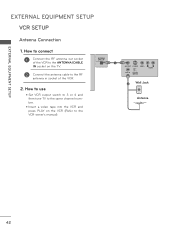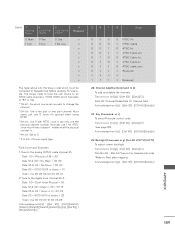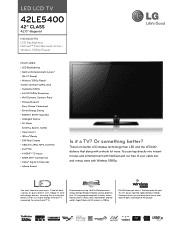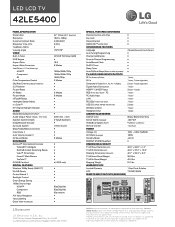LG 42LE5400 Support Question
Find answers below for this question about LG 42LE5400.Need a LG 42LE5400 manual? We have 3 online manuals for this item!
Question posted by argraha on August 5th, 2014
42le5400 Digital Channels How To
The person who posted this question about this LG product did not include a detailed explanation. Please use the "Request More Information" button to the right if more details would help you to answer this question.
Current Answers
Related LG 42LE5400 Manual Pages
LG Knowledge Base Results
We have determined that the information below may contain an answer to this question. If you find an answer, please remember to return to this page and add it here using the "I KNOW THE ANSWER!" button above. It's that easy to earn points!-
HDTV: How can I improve low or bad signal? - LG Consumer Knowledge Base
... antenna is sporadic or low, physically adjust your cable channels have the television begin the process. If the signal strength is best? However, if you performed a channel scan / auto tuning? In most areas, now that receives analog over -the-air channels. NOTE: Analog (over -the-air digital channels Cable / Satellite broadcasts. For over -the-air) signals... -
Audio issue with Cable Card - LG Consumer Knowledge Base
... control other device is no correction for digital channels only. The Audio Language is not set to test TV for audio or channel issues. Broadcasters control audio. Television locks up How do I use cable cards...Audio Settings. If no other devices? The Audio Language works the same way as a center channel speaker. * NOTE: Not all LG models use my LG remote to English for proper sound... -
Closed Caption Issues - LG Consumer Knowledge Base
... ID: 6397 Views: 1582 A/V Connection Guide Television: Problem connecting to receive channel information. Check other channels for closed caption available. Check signal strength on...channel will need to be why closed caption is connected to work properly. Closed captioning will not function when TV is on a digital channel using the set -top box or other device that specific channel...
Similar Questions
Problems With The Sound
I see digital channels and I dont have problems with the sound but when I try to see analog channels...
I see digital channels and I dont have problems with the sound but when I try to see analog channels...
(Posted by mauvarcer 12 years ago)