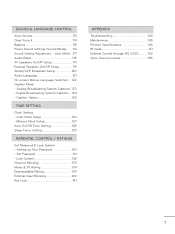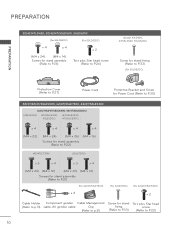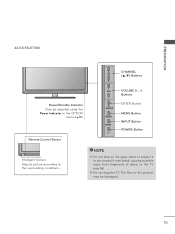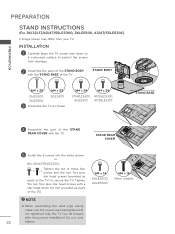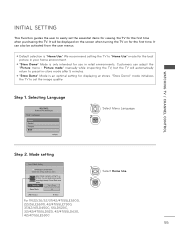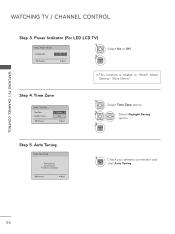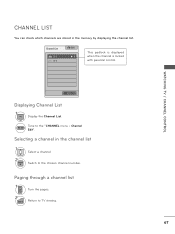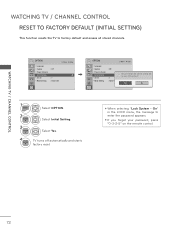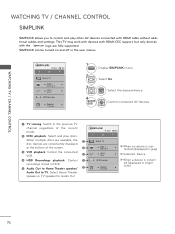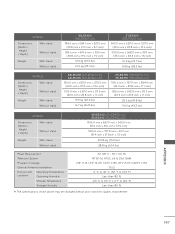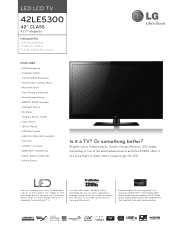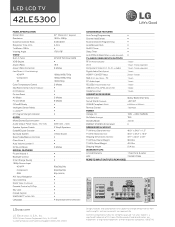LG 42LE5300 Support Question
Find answers below for this question about LG 42LE5300.Need a LG 42LE5300 manual? We have 3 online manuals for this item!
Question posted by pravinr on December 9th, 2012
Store Channels More Than 134
Team,
I am not bale to store more than 134 channels,it shows only upto 134 channel when we try to save it. WHy?
Current Answers
Related LG 42LE5300 Manual Pages
LG Knowledge Base Results
We have determined that the information below may contain an answer to this question. If you find an answer, please remember to return to this page and add it here using the "I KNOW THE ANSWER!" button above. It's that easy to earn points!-
Recording Issues: Instant Record - LG Consumer Knowledge Base
.... If nothing is due to the Main Menu, highlight "cable", type 0-0-0. To determine what type of copy protection is trying to be listed. / TV Recording Issues: Instant Record 1. FAQs Full HD NetCast Network Install and Troubleshooting Television Aspect Ratio Using the TV as a center channel speaker. CP1 means that is available, select the... -
Television No Picture - LG Consumer Knowledge Base
...4. Make sure settings on to determine if cable routing is with that specific station/channel. If all channels, try connecting another input with different cables. Press the menu button on the correct ...device is on TV or TV remote control. Television locks up will not show. If the problem still occurs, TV will tell which channel or input the TV is on the ... -
How do I use my LG remote to control other devices? - LG Consumer Knowledge Base
Press power or channel up and down to see if the device will respond without the need to be programmed to control other ...turn off successfully. Article ID: 6456 Last updated: 24 Mar, 2010 Views: 4572 Television remote control not working LG TV Quick Setup Guide Also listed in this section, but you wish to store the code if the device was included in the back of the Owner's Manual ...
Similar Questions
Hello.? How Can I Fit The Time Format On Lg 42le5300
Hello.? How can i fit the time format on LG 42LE5300
Hello.? How can i fit the time format on LG 42LE5300
(Posted by Anonymous-161389 7 years ago)
Scan For Channels
I do not have cable. Bought an RCA Digital Flat Antenna. Easy to connect. But how do I scan for chan...
I do not have cable. Bought an RCA Digital Flat Antenna. Easy to connect. But how do I scan for chan...
(Posted by whenthesuitfits 9 years ago)
How To Restore Factory Setting On My Lg Tv
my children have tampered with my LG XD colored TV. the TV shows black and white now, the video 1 an...
my children have tampered with my LG XD colored TV. the TV shows black and white now, the video 1 an...
(Posted by preciousceekay 10 years ago)
Wireless Connection On 42le5300
How do i connect my 42le5300 to my laptop computer wirelessly?
How do i connect my 42le5300 to my laptop computer wirelessly?
(Posted by Anonymous-54373 12 years ago)
Is 42le5300 120 Hz Led-lcd Tv A Multisystem Tv?
will it work in India with PAL signal if I buy this in USA.
will it work in India with PAL signal if I buy this in USA.
(Posted by smoinuddin 13 years ago)