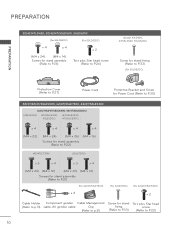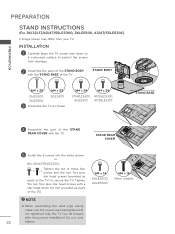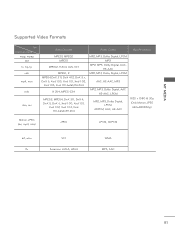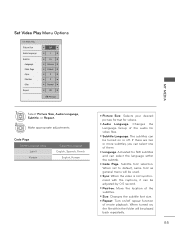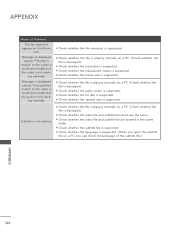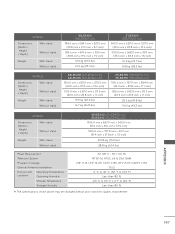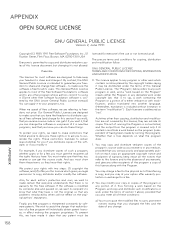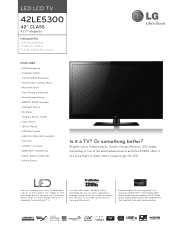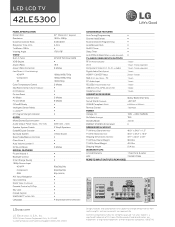LG 42LE5300 Support Question
Find answers below for this question about LG 42LE5300.Need a LG 42LE5300 manual? We have 3 online manuals for this item!
Question posted by kdanesh on November 7th, 2012
Mp4 Running 2hrs
WHY MP4 VIDEO FILE RUNNING FOR 2HRS ONLY FOR LG 42LE5300
Current Answers
Related LG 42LE5300 Manual Pages
LG Knowledge Base Results
We have determined that the information below may contain an answer to this question. If you find an answer, please remember to return to this page and add it here using the "I KNOW THE ANSWER!" button above. It's that easy to earn points!-
Can I use the NAS for video storage? - LG Consumer Knowledge Base
If multiple users are going to access video files on the NAS at the same time, you may want to upgrade to the LG NAS? RAID Configuration Failure Error is too ... sometimes. Article ID: 6159 Last updated: 20 Jul, 2010 Views: 657 The NAS is it is fast enough to use as a video server. Can I connect an All-In-One printer / scanner to Gigabit Ethernet (1000 Mbps). Can I use the NAS for... -
Media Sharing and DLNA Setup on a LG TV - LG Consumer Knowledge Base
... will only show video files. NOTE: If you run in Movie mode ...Television: No Power HDTV: How do not. DMS Digital Media Server. This is a quick and easy way to get a DLNA server up and running Nero MediaHome (included with most common video...File Extensions: MP4, MKV, DIVX, AVI, MPEG, MPG, VOB Music Audio Codecs: Remember, even when using a supported codec, the file container and file... -
3D Requirements & FAQs - LG Consumer Knowledge Base
... the 3D option in TV -> LCD TV Recording Issues: Timer Record Television: Activating Vudu NetCast Network Install and Troubleshooting Television: Noise/Audio problems VUDU install and setup Television: Not changing Channels How do I watch a 3D Video file? 1) 3D Ready TV 2) 3D Glasses 3) Compatible 3D Video file Most MPEG4 codecs supported. 1920x1080@30Hz. To turn off , press and...
Similar Questions
Firmware Upgrade For Lg Tv 32le5300-uc
Is there a firmware upgrade available so it can read newer video file types? If yes, where do I get ...
Is there a firmware upgrade available so it can read newer video file types? If yes, where do I get ...
(Posted by mayceeblue 9 years ago)
The Screen Has A Pink Line Running Down The Left Hand Side
On my screen there is a pink line runs top to bottom of the screen - this line is near to the middle...
On my screen there is a pink line runs top to bottom of the screen - this line is near to the middle...
(Posted by aaam69 11 years ago)
Wireless Connection On 42le5300
How do i connect my 42le5300 to my laptop computer wirelessly?
How do i connect my 42le5300 to my laptop computer wirelessly?
(Posted by Anonymous-54373 12 years ago)
Usb Input
sir is there any procedure that i can play video files throug usb input for lg32ld450 model i have ...
sir is there any procedure that i can play video files throug usb input for lg32ld450 model i have ...
(Posted by fijas10 12 years ago)