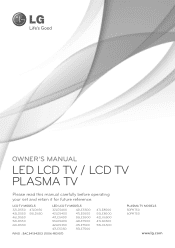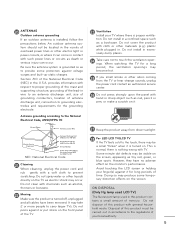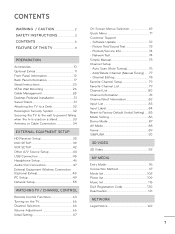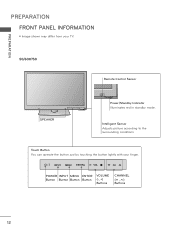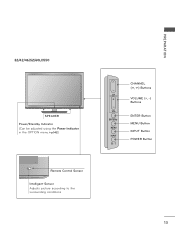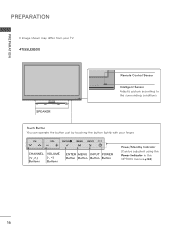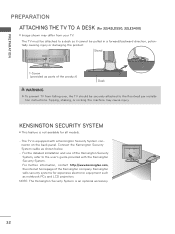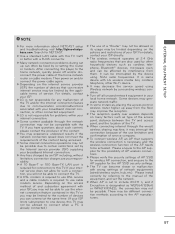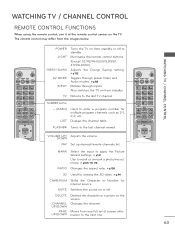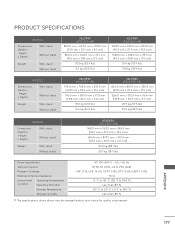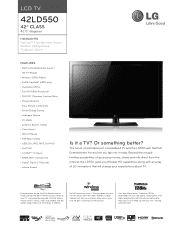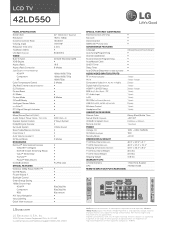LG 42LD550 Support Question
Find answers below for this question about LG 42LD550.Need a LG 42LD550 manual? We have 3 online manuals for this item!
Question posted by loud0gg00 on December 20th, 2011
Surround Sound
can you hook up a surround sound system to this tv?
Current Answers
Related LG 42LD550 Manual Pages
LG Knowledge Base Results
We have determined that the information below may contain an answer to this question. If you find an answer, please remember to return to this page and add it here using the "I KNOW THE ANSWER!" button above. It's that easy to earn points!-
Television: Activating Netflix - LG Consumer Knowledge Base
... activation code for Netflix it may be necessary to contact LG customer support for any data received to be entered on the television display upon your LG Netflix ready TV. Once activation and membership have been established, log in combination with a user name and password. *NOTE Netflix is generated on the Netflix... -
LCD Connections - LG Consumer Knowledge Base
...Terminology LCD Terminology: Tuning Systems Broadband TV Netflix connection Television: No Signal Broadband TV: Network Sharing Troubleshooting Video Normally labeled "Component/ DTV/DVD". Optical Audio Normally labeled "Digital Audio (optical)". Composite Normally labeled "Composite" and/or "Video". S-Video Super Video. A.k.a. Surround Sound. RGB " and/or "PC/DTV". Newer version... -
Z50PX2D Technical Details - LG Consumer Knowledge Base
... fields. HDMI intelligently communicates the highest output resolution with integrated HD tuner; Television: No Power ATTACHING THE TV TO A DESK (Only 32LB9D) HDTV: How can also provide SRS TruSurround XT virtual surround sound. / Plasma TV Z50PX2D Technical Details Technical Details 50-inch plasma TV with the source device. digital cable tuner (QAM), for a smooth theater-like...
Similar Questions
Lg Smart Tv Surround Sound
So I have a LG Smart TV 55G2 and I'm trying to hook up surround sound up to it but for some reason j...
So I have a LG Smart TV 55G2 and I'm trying to hook up surround sound up to it but for some reason j...
(Posted by brandon21dunlap 8 months ago)
How Do I Hook Computer To Tv To Watch Free Tv I Would Like To Use Wire
I have a dell computer i would like to watch movies on my lg 47lv5500 tv using a wire how do i insta...
I have a dell computer i would like to watch movies on my lg 47lv5500 tv using a wire how do i insta...
(Posted by sharpal 11 years ago)