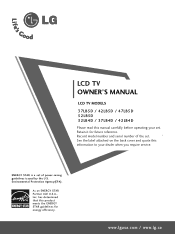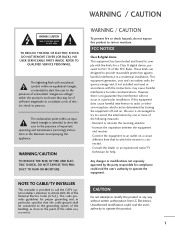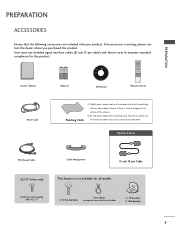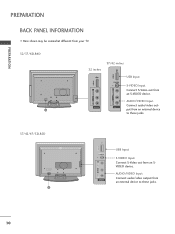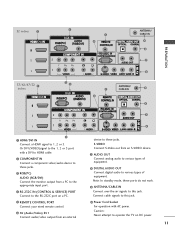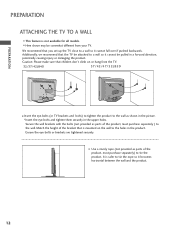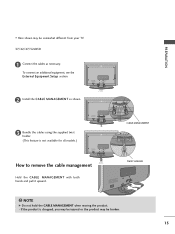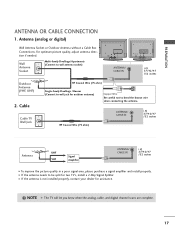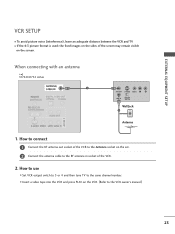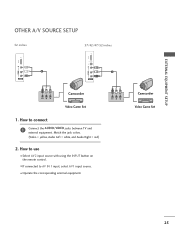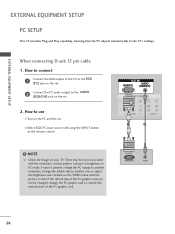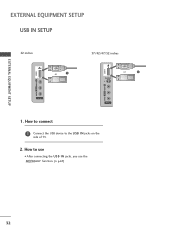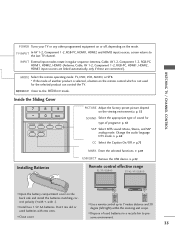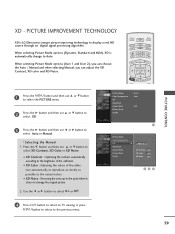LG 42LB4D Support Question
Find answers below for this question about LG 42LB4D - LG - 42" LCD TV.Need a LG 42LB4D manual? We have 1 online manual for this item!
Question posted by livingsaint78 on August 23rd, 2013
My Lg Television Will Not Turn On
The Technician Asked Me To Get Lg 3d Led 42lm3400 Main Board. Board Number Ebt 62082682.
1. Can The Components On This Board Be Repaired
2. Where Can I Get The Board To Buy
3. How Much Is The Price
4. How Long Will It Take To Ship To The Netherlands Or Ghana
Current Answers
Related LG 42LB4D Manual Pages
LG Knowledge Base Results
We have determined that the information below may contain an answer to this question. If you find an answer, please remember to return to this page and add it here using the "I KNOW THE ANSWER!" button above. It's that easy to earn points!-
LST-3510A: Normal Operation Remote Set Top Box - LG Consumer Knowledge Base
... can view the signal strength bar by pressing SIGNAL on the remote control) Use Number (0-9) and - (dash) buttons to channel 55. Tip Refer to adjust the volume for variable ... return to the previous channel you have turned down the TV's volume to cycle the DVD/HDTV Receiver through your local television broadcast channels. buttons (on the front panel) Use CH +/- AntennaWeb.org, will... -
Broadband TV: Network Sharing Troubleshooting - LG Consumer Knowledge Base
...Off." Try this through the control panel). Now try the TV. Article ID: 6326 Last updated: 18 Aug, 2009 Views: 2727 Broadband TV: Network Troubleshooting How do I find... later and turn sharing back on "advanced sharing." NetCast Network Install and Troubleshooting TV -> Plasma TV Liquid Crystal Display (LCD) Television: Activating Netflix LCD Terminology: Response Time Television Picture Color... -
Plasma Display Panel (PDP) - LG Consumer Knowledge Base
... an ultraviolet photon hits a phosphor atom in turn. With the Red, Green, and Blue subpixels... include equal numbers of uncharged particles. That is mainly made up ... your Plasma/LCD TV Screen HDTV: How can I use the television as a PC...flat panel display. / Plasma TV Plasma Display Panel (PDP) Consequently, any big-screen CRT television...
Similar Questions
Lg 42lg60-lg-42'lcd Tv
When power on the Tv after 3 or 4 minutes its switched off and restart again and again it switch off...
When power on the Tv after 3 or 4 minutes its switched off and restart again and again it switch off...
(Posted by snehalvijayee079 8 years ago)
Taking 42ls570t 42' Lcd Tv From Norway To Uk.
I have recently moved back to the UK after being in Norway.While there I bought an LG 42ls570t 42" L...
I have recently moved back to the UK after being in Norway.While there I bought an LG 42ls570t 42" L...
(Posted by peterguilliatt99 8 years ago)
Is There Any Retailers That Will Buy My Lg 42lb4d-lg-42'lcd Tv.
(Posted by jesusjimenez4133 10 years ago)
How Much Is A Main Board For This Tv
Lg 42 Lb4ds-us
how much would a main board for an LG 42 4ds-us cost?
how much would a main board for an LG 42 4ds-us cost?
(Posted by mlester 11 years ago)
My 42' Lg Tv Will Come On With No Sound Unless I Switch Simp Link Off. Whats Wro
(Posted by griptopsock 12 years ago)