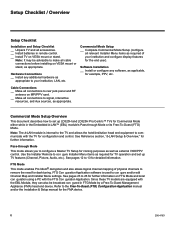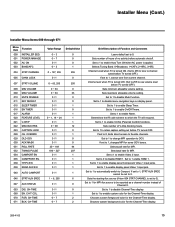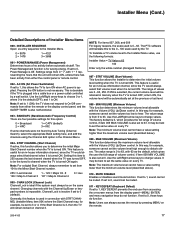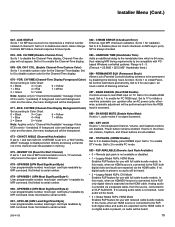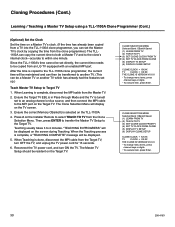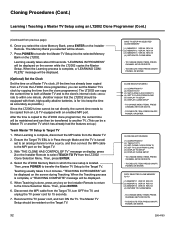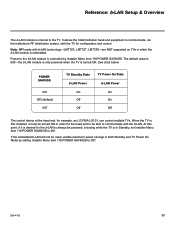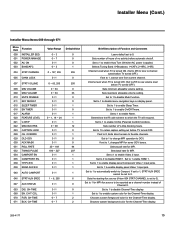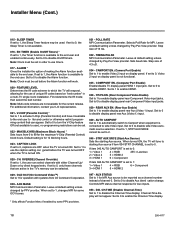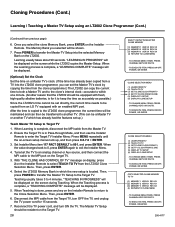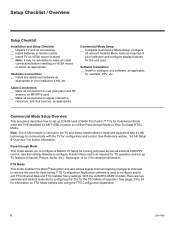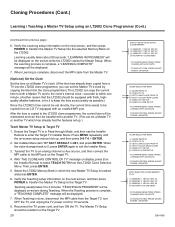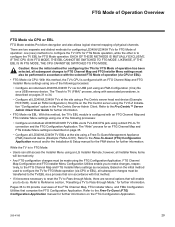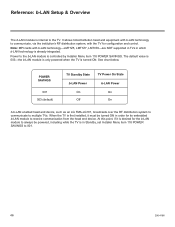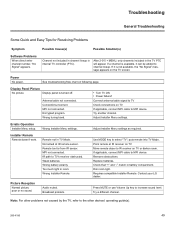LG 37LD340H Support Question
Find answers below for this question about LG 37LD340H.Need a LG 37LD340H manual? We have 1 online manual for this item!
Question posted by joyvanlockhart19 on July 10th, 2020
My Lg Tv Wont Allow Me To Change Imput
Current Answers
Answer #1: Posted by INIMITABLE on July 10th, 2020 9:58 PM
Press both Menu buttons for 10 seconds
Simultaneously press and hold MENU buttons on the remote and on the TV itself. The factory menu should appear. Let go of the MENU buttons and press one of them again once (either on TV or on the remote). Now you should be able to disable hotel mode. Turn off and then turn the TV back on.
If that does not work, check the following link
http://www.diy-time.com/computers-technology/software-hardware/20-ways-to-unlock-hotel-tv-menu/
I hope this is helpful? PLEASE "ACCEPT" and mark it "HELPFUL" to complement my little effort. Hope to bring you more detailed answers
-INIMITABLE
Related LG 37LD340H Manual Pages
LG Knowledge Base Results
We have determined that the information below may contain an answer to this question. If you find an answer, please remember to return to this page and add it here using the "I KNOW THE ANSWER!" button above. It's that easy to earn points!-
Television Aspect Ratio - LG Consumer Knowledge Base
...:9 is set to fit the entire screen. Some broadcasters will allow a change the resolution to 4:3 aspect ratio when watching HD channels. If the set properly on DVD's 1.33:1 Academy Ratio, NTSC (4:3 1.66:1 VistaVision, European Widescreen 1.78:1 ATSC (16:9) Widescreen TV 1.85:1 Academy Flat, VistaVision 2.20:1 Super Panavision 70, Technirama 2.35:1 Cinemascope, Anamorphic... -
VUDU install and setup - LG Consumer Knowledge Base
...). VUDU is running. Then Network. That's it should be an option in your TV. Television No Picture Television: Activating Netflix HDTV-Gaming-Lag How do I activate VUDU? ...over the Internet to change without activating. VUDU is now part of 2 Mbps is needed ? VUDU allows you may have one with the LG logo on your TV connected to update. Current... -
HDTV: How can I use the television as a PC monitor? - LG Consumer Knowledge Base
... at a refresh rate of 60 Hz will allow you to see your desktop from the TV, which will allow you begin to connect your PC to the television, consult the owner's manual for channels? If...160;the PC be necessary to reconnect the original PC monitor and change the display resolution to the television. Your television will be seen from your PC to a mode that will support higher...
Similar Questions
when I power on the tv, the LG logo appears for a brief moment, then powers off. I replaced the powe...
I am trying to locate a base for a LG flat screen tv Model # - 37LD340H-UA. My son bought this tv at...
i had my tv serviced back in january for this same problem but they told me nothing was wrong. my tv...