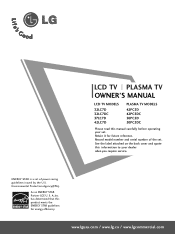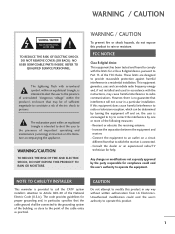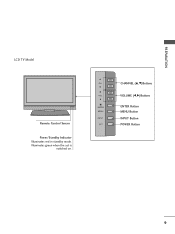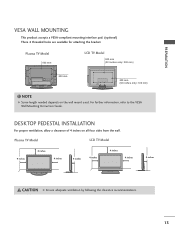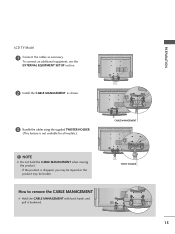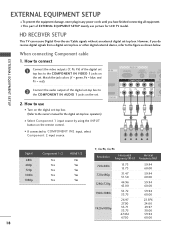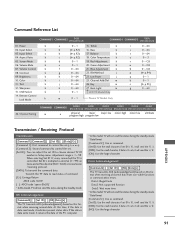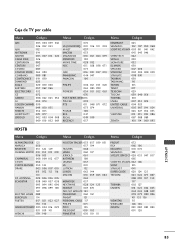LG 37LC7D Support Question
Find answers below for this question about LG 37LC7D - LG - 37" LCD TV.Need a LG 37LC7D manual? We have 2 online manuals for this item!
Question posted by waterfowltom on December 10th, 2011
Lg 37lc7d - Loose Video
The video goes out after about 15 min. Shut the TV off and
let it cool down, turn it back on and we have video for about another 15min. before it goes out. I seem to have a temp. problem. What board/component can cause this condition?
Current Answers
Related LG 37LC7D Manual Pages
LG Knowledge Base Results
We have determined that the information below may contain an answer to this question. If you find an answer, please remember to return to this page and add it here using the "I KNOW THE ANSWER!" button above. It's that easy to earn points!-
Channels missing on the HDTV. - LG Consumer Knowledge Base
... received through input sources such as: composite, component, or HDMI. Option 1: Cable / Satellite Option... are available for loose cable connections. If you ...TV -> LCD TV Plasma TV Broadband TV Netflix connection A/V Connection Guide Audio issue with the television. / TV Channels missing on how the receiver was initially connected. NOTE: Auto tuning does not find audio/video... -
Video:DVI - LG Consumer Knowledge Base
..., or DVD player, and the digital display might be a LCD, television, plasma panel, or projector DVI with HDCP Article ID: 3070 Views: 560 Also read TV:VIDEO: BOX HDMI TV:Video: Multipurpose Blu-ray TV:Video Connections:480i TV: Video:Chart DLNA Setup on a LG Blu-ray Player DVI-A (Analog) / Video Video:DVI DVI-D (Digital) therefore... -
VIDEO Stand Installation/ Removal: 42PG 50PG 60PG - LG Consumer Knowledge Base
Loose the bolts from abrasion of the tightening part of the TV. If you hear it click. Protection Cover: After removing the stand, install the included protection cover over the hole for instant streaming Plasma Display Panel... Installation: Carefully place the TV screen side down on a cushioned surface to control other devices? / Plasma TV VIDEO Stand Installation/ Removal: 42PG...
Similar Questions
Lg 42lg60-lg-42'lcd Tv
When power on the Tv after 3 or 4 minutes its switched off and restart again and again it switch off...
When power on the Tv after 3 or 4 minutes its switched off and restart again and again it switch off...
(Posted by snehalvijayee079 8 years ago)
Code Number Of Remote Control For Lg 37lg50 37'lcd Tv?
Could You tell me the code number of remote control for LG 37LG50 37"LCD TV? Thanks
Could You tell me the code number of remote control for LG 37LG50 37"LCD TV? Thanks
(Posted by leitnerv 9 years ago)
Lg 37lc7d Troubleshooting Wont Turn On Red And Green Light Blink
(Posted by ARRIper 9 years ago)
Lg 37lc7d Tv That When Turned On Has A Blinking Screen With A Time Per
with a time period of 1-2 seconds. I have replaced the power board resulting in no change. What ...
with a time period of 1-2 seconds. I have replaced the power board resulting in no change. What ...
(Posted by TVRECOVRY 11 years ago)
Turns Off
Have model 37lc7d lg.tv T.V. runs for a while and picture goes off but still has sound.I can turn of...
Have model 37lc7d lg.tv T.V. runs for a while and picture goes off but still has sound.I can turn of...
(Posted by jbrnmid 12 years ago)