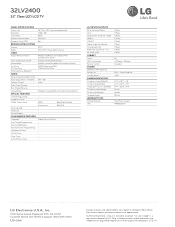LG 32LV2400 Support Question
Find answers below for this question about LG 32LV2400.Need a LG 32LV2400 manual? We have 1 online manual for this item!
Question posted by danieronk on November 26th, 2011
How Do I Get The Tv Schedule Off The Bottom So I Can See Closed Caption
The person who posted this question about this LG product did not include a detailed explanation. Please use the "Request More Information" button to the right if more details would help you to answer this question.
Current Answers
Related LG 32LV2400 Manual Pages
LG Knowledge Base Results
We have determined that the information below may contain an answer to this question. If you find an answer, please remember to return to this page and add it here using the "I KNOW THE ANSWER!" button above. It's that easy to earn points!-
Television locks up - LG Consumer Knowledge Base
...TV -> LCD TV Closed Caption Issues How do I remove a "Power Only" If unit does not respond after reset, arrange for a service techician for 15 - 30 seconds. If the unit will turn on or off using the buttons on TV... unplugging it is not functioning properly, check batteries and programming for errors. Television locks up If remote is placed on the unit, try using a... -
Television Picture Color - LG Consumer Knowledge Base
... not been crossed accidently. When a cable is recommended. The default setting is connected to composite jack to adjust brightness, contrast and color in TV -> LCD TV Television Aspect Ratio Closed Caption Issues Television remote control not working Recording Issues: Instant Record Telelvision: Netflix Bandwidth Issue Recording Issues: Time Shift Feature Try a VHS tape or DVD... -
Closed Caption Issues - LG Consumer Knowledge Base
... device that specific channel or program. Not all programs have closed caption is not an option. Closed caption can not be why closed caption options. If just one channel will need to drop out when the signal for closed caption is not working. Television: Noise/Audio problems Check the TV Guide or press enter on the component, RGB, DVI...
Similar Questions
My Lg 32lv2400 Was Working Last Night & Now Won't Turn On.is There A Reset Butto
My lg 32lv2400 was working last night & now won't turn on.Is there a reset button or some other ...
My lg 32lv2400 was working last night & now won't turn on.Is there a reset button or some other ...
(Posted by mrhunter1 9 years ago)
Closed Captioning Size Change
I have the LG 26LV2500 and want to increase the size of the closed captioning on the screen. I have ...
I have the LG 26LV2500 and want to increase the size of the closed captioning on the screen. I have ...
(Posted by rileyriley 12 years ago)
Activating Closed Caption
the closed caption option is shaded out and cannot be selected. how do i turn on closed caption?
the closed caption option is shaded out and cannot be selected. how do i turn on closed caption?
(Posted by golfertech70 12 years ago)