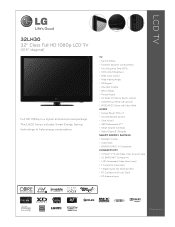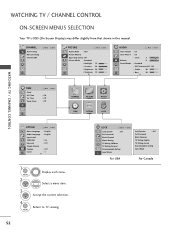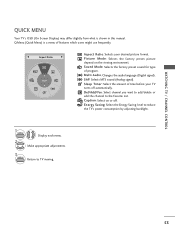LG 32LH30 Support Question
Find answers below for this question about LG 32LH30 - LG - 31.5" LCD TV.Need a LG 32LH30 manual? We have 3 online manuals for this item!
Question posted by butala87 on November 21st, 2011
Aspect Ratio
I have an LG Flatron-M2262D and would like the picture to fill the screen but no matter what setting I use, Part of the screen is black. How can I set the picture to fill the screen? I have tried all the options listed. It is hooked up with HDMI. Does this make a difference.
>?
Current Answers
Answer #1: Posted by kcmjr on November 21st, 2011 3:53 PM
If using it as a TV you can only fill the screen for wide aspect (letterbox) ratio shows. Your cable box/satelite box has a setting to select the aspect ratio. For DVD the only time wide screen will work is with wide screen DVDs. The TV may have a zoom mode but then you will lose areas of the image simply to avoid letter box black stripes.
Licenses & Certifications: Microsoft, Cisco, VMware, Novell, FCC RF & Amateur Radio licensed.
Related LG 32LH30 Manual Pages
LG Knowledge Base Results
We have determined that the information below may contain an answer to this question. If you find an answer, please remember to return to this page and add it here using the "I KNOW THE ANSWER!" button above. It's that easy to earn points!-
Correcting the Aspect Ratio for HDTV - LG Consumer Knowledge Base
... the top and bottom of the picture will be cut. Cinema Zoom Use to work with Different Devices Typical Operation for HDTV Remote Formatting the Display for Set Top Box Remote Control Key Funtions LST-3410A HDTV Receiver Control Panel for a picture with an original 4:3 aspect ratio on your 16:9 monitor, with black/gray bars appearing at both horizontally... -
Television Aspect Ratio - LG Consumer Knowledge Base
... to fit the entire screen. Some TV's may be done to correct the aspect ratio as the broadcaster is the maximum allowed setting for maximum display function. Make sure the resolution is nothing that can be used. If the TV is an older model, there is set to convert all TV's will allow a change the resolution to try and correct this... -
Z50PX2D Technical Details - LG Consumer Knowledge Base
...aspect ratio adjustment, enhanced noise reduction, and a 60,000-hour screen lifetime. HDMI makes an uncompressed digital RGB connection from the source to a clearer picture. What's in the Box Plasma TV, remote control (with stand Built-in improved detail and color purity, a more stable video image, and nearly eliminating dot crawl and color bleeding. Television.../LCD TV Screen HDMI uses ...
Similar Questions
My Lg Scarlet Lcd Tv Has No Picture Or Sound Once Turned On
I turned my LG Scarlet LCD TV off via the remote then around 60 minutes later tuned it back on and t...
I turned my LG Scarlet LCD TV off via the remote then around 60 minutes later tuned it back on and t...
(Posted by Kirsty23 11 years ago)
42lg5000-za Lcd Tv With Red Line
Hi,I have an 42LG5000-za LCD TV which has developed a red line down the right hand side of the scree...
Hi,I have an 42LG5000-za LCD TV which has developed a red line down the right hand side of the scree...
(Posted by debbiegreen07 11 years ago)
Lg Tv Smart Upgrader, No Sound At All When Trying To Watch My Bigpond Movies...
LG tv smart upgrader purchased logged in and a movie has been purchased I have a hdmi cable and it i...
LG tv smart upgrader purchased logged in and a movie has been purchased I have a hdmi cable and it i...
(Posted by stacey37629 11 years ago)
How Do I Get My Tv Remote To Turn On My Sound Bar
I have a lg tv and lg sound bar hoe do i have my remote turn on the sound bar with the tv?
I have a lg tv and lg sound bar hoe do i have my remote turn on the sound bar with the tv?
(Posted by saildon66 12 years ago)
I Need To Know How To Unattach The Base Of The Lg Tv From The Monitor.
how do you unattach the base on the lg 32lh30 tv from the monitor?
how do you unattach the base on the lg 32lh30 tv from the monitor?
(Posted by bowens47 13 years ago)