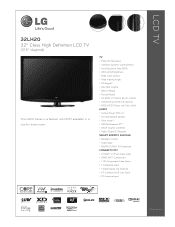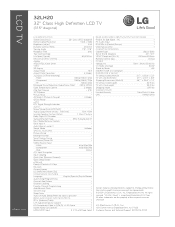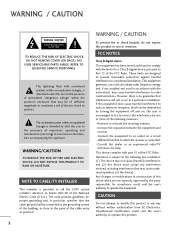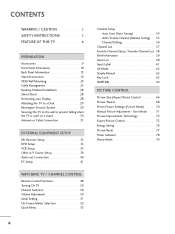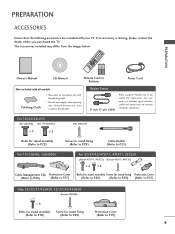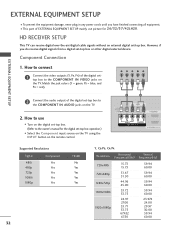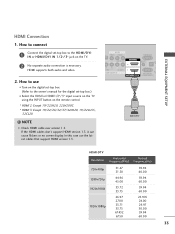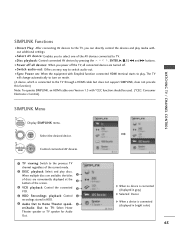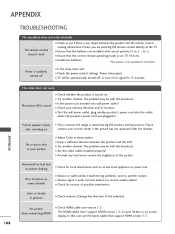LG 32LH20 Support Question
Find answers below for this question about LG 32LH20 - LG - 31.5" LCD TV.Need a LG 32LH20 manual? We have 3 online manuals for this item!
Question posted by jozic on October 6th, 2011
Powere Cable
will a standard monitor power cable work with the 32lh20?
Current Answers
Answer #1: Posted by kcmjr on October 6th, 2011 9:16 AM
Yes. The standard "IBM PC" power cord is what is used on this TV. The user manual shows this.
Licenses & Certifications: Microsoft, Cisco, VMware, Novell, FCC RF & Amateur Radio licensed.
Related LG 32LH20 Manual Pages
LG Knowledge Base Results
We have determined that the information below may contain an answer to this question. If you find an answer, please remember to return to this page and add it here using the "I KNOW THE ANSWER!" button above. It's that easy to earn points!-
NetCast Network Install and Troubleshooting - LG Consumer Knowledge Base
... off any type of your router is not populating on the TV and choose the Network Setting option. 2) Highlight the auto setting option (should work . By network, we recommend using a wireless kit, power line adapter, or a network cable built into a wireless one on the TV and type in your router is for another way to... -
Broadband TV: Network Troubleshooting - LG Consumer Knowledge Base
... Bandwidth Issue Television: Activating Vudu LCD versus Plasma LCD Terminology: Digital Video Interface You simply change the last set of your Blu-ray player or broadband TV. 2. A DMZ will help with the same cable to verify that the cable is using the [Static IP] settings. In the dialogue box type "cmd" and click "ok". 3. / LCD TV Broadband TV: Network... -
WHAT IS DVI ? - LG Consumer Knowledge Base
... is being used as the standard computer interface, the DVI standard was, for TV, movies, and DVDs. Display standard, and a step up from...cables are becoming increasingly popular with Cable Card Television: No Power Television: Firmware Updates - Download Instructions What is now swinging towards the HDMI interface for older flat panels...flat panel LCD monitors and modern video graphics cards.
Similar Questions
Lg 42lg60-lg-42'lcd Tv
When power on the Tv after 3 or 4 minutes its switched off and restart again and again it switch off...
When power on the Tv after 3 or 4 minutes its switched off and restart again and again it switch off...
(Posted by snehalvijayee079 8 years ago)
My Lg Scarlet Lcd Tv Has No Picture Or Sound Once Turned On
I turned my LG Scarlet LCD TV off via the remote then around 60 minutes later tuned it back on and t...
I turned my LG Scarlet LCD TV off via the remote then around 60 minutes later tuned it back on and t...
(Posted by Kirsty23 11 years ago)
Where Can I Get Only The Base/pedestal For My Lg 32lh20r-ma?? Please Help
where can i get only the base/pedestal for my LG 32LH20R-MA?? PLEASE HELP
where can i get only the base/pedestal for my LG 32LH20R-MA?? PLEASE HELP
(Posted by mayrab777 11 years ago)