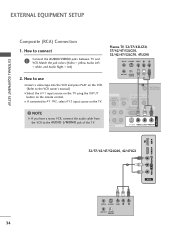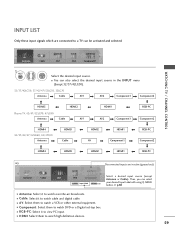LG 32LG30 Support Question
Find answers below for this question about LG 32LG30 - LG - 32" LCD TV.Need a LG 32LG30 manual? We have 2 online manuals for this item!
Question posted by byron831 on April 11th, 2014
How Do You Connect 42lg30 Flar Screen To A Energystar Converter Box?
The person who posted this question about this LG product did not include a detailed explanation. Please use the "Request More Information" button to the right if more details would help you to answer this question.
Current Answers
Related LG 32LG30 Manual Pages
LG Knowledge Base Results
We have determined that the information below may contain an answer to this question. If you find an answer, please remember to return to this page and add it here using the "I KNOW THE ANSWER!" button above. It's that easy to earn points!-
Television: No Signal - LG Consumer Knowledge Base
... straight from converter box. Video inputs are used to connect digital cable to another TV and displays picture, problem may have channel list created. 2. Outputs needed are routed correctly. Article ID: 6408 Last updated: 30 Oct, 2009 Views: 3833 Television: Noise/Audio problems Telelvision: Netflix Bandwidth Issue HDTV-Gaming-Lag Channels missing on -screen menu... -
What type of antenna should I use? - LG Consumer Knowledge Base
...info and suggestions. Antenna Location An indoor antenna, should be mounted on the digital converter box. Keep adjusting the antenna until you how to the antenna, a pre-amp may ...may be connected to 70. Channels missing on an LG TV is broadcast using a passive antenna indoors, not an amplified antenna. Audio issue with the least obstructions possible. Television locks up ... -
DTT 900/901 Converter Box Hookup Option C - LG Consumer Knowledge Base
... will also need to be turned on the back of your television remote to view Analog stations, and your mode l number is . The coaxial connection from your converter box should only be tuned to channel 3 or 4 to receive the signal from the To TV RF connection and run to the Antenna In jack on when you...
Similar Questions
Lg 42lg60-lg-42'lcd Tv
When power on the Tv after 3 or 4 minutes its switched off and restart again and again it switch off...
When power on the Tv after 3 or 4 minutes its switched off and restart again and again it switch off...
(Posted by snehalvijayee079 8 years ago)
Cracked Tv Screen
I have this same TV but someone threw a remote control and cracked the screen I am looking for jst t...
I have this same TV but someone threw a remote control and cracked the screen I am looking for jst t...
(Posted by wilbertallen 12 years ago)
Black Top And Bottom Borders On Tv Screen
How do I get rid of the black blocks at the top and bottom of the tv. The commercials are full scree...
How do I get rid of the black blocks at the top and bottom of the tv. The commercials are full scree...
(Posted by boland4768 12 years ago)
Connecting Cable Box To Lg30
I've hooked up my cable box to the cable in on my LG30, but the tv is not recognizing cable as an in...
I've hooked up my cable box to the cable in on my LG30, but the tv is not recognizing cable as an in...
(Posted by ipscharles 12 years ago)
I Have Lg Lcd Tv 32lh30. What Is The Use Of Usb-in Service Connection At The Bac
Can I use USB connection provided at the rear of TV for photo/video? I do not find any instruction o...
Can I use USB connection provided at the rear of TV for photo/video? I do not find any instruction o...
(Posted by shashila 12 years ago)