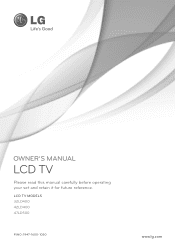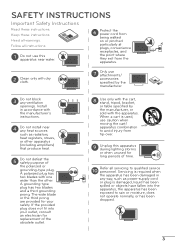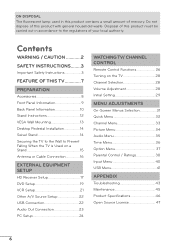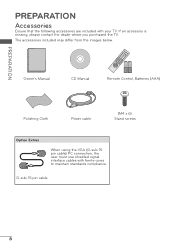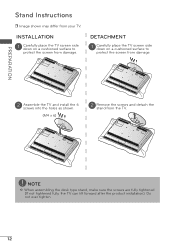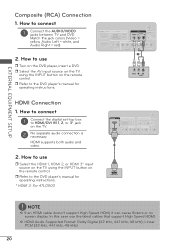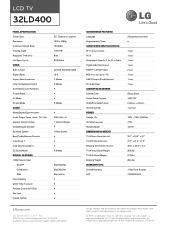LG 32LD400 Support Question
Find answers below for this question about LG 32LD400.Need a LG 32LD400 manual? We have 3 online manuals for this item!
Question posted by jvalentineonairos on August 19th, 2012
Length Of The M4 Screen For The Pedestal Stand?
What is the length of the 6 m4 screws for the pedestal stand?
Current Answers
Related LG 32LD400 Manual Pages
LG Knowledge Base Results
We have determined that the information below may contain an answer to this question. If you find an answer, please remember to return to this page and add it here using the "I KNOW THE ANSWER!" button above. It's that easy to earn points!-
Different Models of LCD's 30" to 42" (continued) - LG Consumer Knowledge Base
... Vudu HDTV: How can I use the television as a PC monitor? It also features LG's exclusive XD Engine - DU-42LZ30 1366 X 768p Resolution (16:9) 176 x 176 Viewing Angle 500 cd/m2 Brightness ATSC/NTSC/Clear QAM Tuner 2-Tuner PIP/POP/Split Screen 1000:1 Contrast Ratio DVI with Stand Article ID: 2946 Last updated: 25... -
Z50PX2D Technical Details - LG Consumer Knowledge Base
... include color temperature adjustment, aspect ratio adjustment, enhanced noise reduction, and a 60,000-hour screen lifetime. What's in improved detail and color purity, a more stable video image, and nearly...ID: 6059 Last updated: 11 May, 2009 Views: 828 VIDEO Stand Installation/ Removal: 42PG 50PG 60PG HDTV: How do I use the television as a 160-degree viewing angle, 1000 cd/m2 (candela per... -
Notes on connecting a PC to a TV - LG Consumer Knowledge Base
... some kind of audio signal from a PC...HDMI-DTV, and HDMI-PC. Television Picture Color Television No Power A/V Connection Guide Television: Firmware Updates - RGB ( VGA ), HDMI , or DVI (With an ... using an HDMI cable, there are 2 signal types your graphics card driver. Screen adjustments are only available in the manual. Press Menu on the remote, choose ... Length? Download Instructions
Similar Questions
Reattached The Stand But Missing A Piece Can You Tell Me All The Pieces Needed F
Reattached the stand but missing a piece can you tell me all the pieces needed
Reattached the stand but missing a piece can you tell me all the pieces needed
(Posted by Ahm10809 6 years ago)
32ld400 Tv- All Black Screen With Floating 'no Signal' Help
Our digital translator for cable is properly connected to the tv. However, we have an all black scre...
Our digital translator for cable is properly connected to the tv. However, we have an all black scre...
(Posted by rgpugh2 11 years ago)