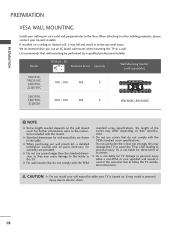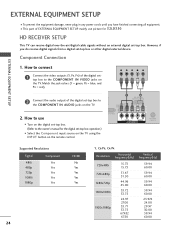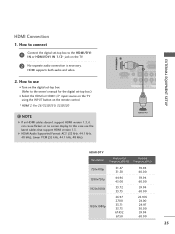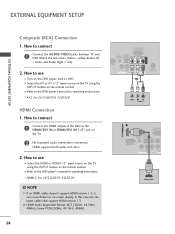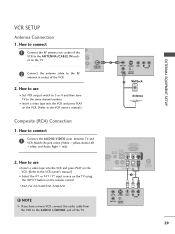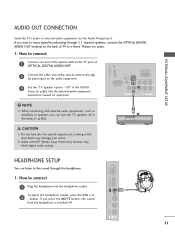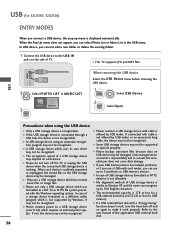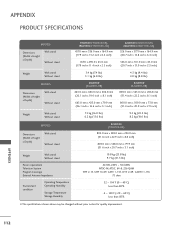LG 32LD350 Support Question
Find answers below for this question about LG 32LD350.Need a LG 32LD350 manual? We have 3 online manuals for this item!
Question posted by rjk525 on August 21st, 2011
Sound Not Working On My Lg 32ld350-ub
The sound on the TV is not working. I have tried the mute button and looking through the menu just in case something was reset on accident. Any ideas?
Current Answers
Related LG 32LD350 Manual Pages
LG Knowledge Base Results
We have determined that the information below may contain an answer to this question. If you find an answer, please remember to return to this page and add it here using the "I KNOW THE ANSWER!" button above. It's that easy to earn points!-
HDTV-Gaming-Lag - LG Consumer Knowledge Base
... both primarily 480p, with you may sound, it all possible, if you '...Television No Power Broadband TV Netflix connection » The effect isn't terribly noticeable in the case of the Xbox, a couple of TV. Old-school CRTs are better at all together. Just as every TV has a native resolution, just... processing takes real work -arounds that aimed to make HDTVs look good compared to ... -
Programming remote to operate with other devices - LG Consumer Knowledge Base
... TV, DVD or STB) by pressing MODE on the device to be found , the device will turn off . 5 Press the EXIT button ...the number buttons on the remote control. 3 Press the POWER button and the MUTE button simultaneously. First, if you press the CH + buttons repeatedly, the...programmed. Note The remote control may not be able to work with other devices The HDTV Receiver remote control is a... -
LCD Connections - LG Consumer Knowledge Base
...LCD TV LCD Connections Connections Below are common connections used on a LG TV Terminology LCD Terminology: Tuning Systems Broadband TV Netflix connection Television: No Signal Broadband TV: ...external control of input. Composite Normally labeled "Composite" and/or "Video". Surround Sound. Optical Audio Normally labeled "Digital Audio (optical)". A.k.a. A little better quality ...
Similar Questions
Lag 32ld350 Ub Does It Support Qam Tuner.
college has DTV tv needs to support QAM tuner wanted to know if this model tv supports this
college has DTV tv needs to support QAM tuner wanted to know if this model tv supports this
(Posted by Lisalisa30 7 years ago)
Create 32ld350-ub Favorites List
when i push the "favorites" button on the 32LD350-ub, I have no options to add or delete favorites. ...
when i push the "favorites" button on the 32LD350-ub, I have no options to add or delete favorites. ...
(Posted by rmadera2002 9 years ago)
60'lg Plasma 60pb4dt-ub Tv Push The Power Button It Clicks And Light Flashes
red and green light flashes in back and at power light indacator. and it clicks
red and green light flashes in back and at power light indacator. and it clicks
(Posted by billygist 12 years ago)
Who Owns One Of This Tv's (32ld350-ub)?...
Like title says, im looking for someone with this specific model, who has a serial RS-232 cable, int...
Like title says, im looking for someone with this specific model, who has a serial RS-232 cable, int...
(Posted by archirre650 12 years ago)