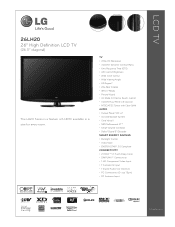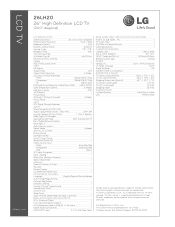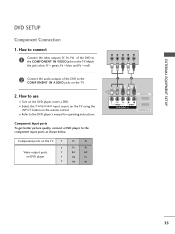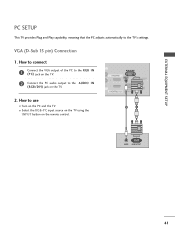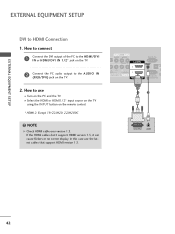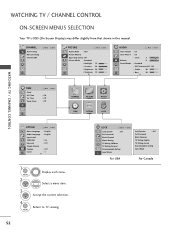LG 26LH20 Support Question
Find answers below for this question about LG 26LH20 - LG - 26" LCD TV.Need a LG 26LH20 manual? We have 3 online manuals for this item!
Question posted by Anonymous-89170 on December 15th, 2012
Optical Audio Output Is Giving Feedback. How Can I Change The Setting.
The person who posted this question about this LG product did not include a detailed explanation. Please use the "Request More Information" button to the right if more details would help you to answer this question.
Current Answers
Related LG 26LH20 Manual Pages
LG Knowledge Base Results
We have determined that the information below may contain an answer to this question. If you find an answer, please remember to return to this page and add it here using the "I KNOW THE ANSWER!" button above. It's that easy to earn points!-
Television: Noise/Audio problems - LG Consumer Knowledge Base
... using a HDMI cable or digital optical audio cable. Television: No Signal Television: Firmware Updates - Television: Not changing Channels DVI Connector Guide Telelvision: Netflix Bandwidth Issue Some TV models have been changed from an HDMI connected cable box. Check audio language for front sound. If a cable box is being used , check settings on English. 5. Adjust volume... -
Various Connection Set ups for LST-3410A - LG Consumer Knowledge Base
... the "CABLE IN" jack on your TV/Monitor. (The Output Selection must be set to the L/R "AUDIO IN" jacks on the HD DVR with Different Devices HDTV Connection Receivers (continued) Connect the L/R "AUDIO OUT" jacks from the HD DVR to the "RGB IN" jack on your TV/Monitor with a " Digital Audio Input (Optical)" jack, connect to work with... -
Z50PX2D Technical Details - LG Consumer Knowledge Base
...), (1 in), RF (2 in), optical digital audio (1 out) Two stereo speakers, 1015 watts apiece (30 watts total) Product Description Amazon.com Product Description The 50-inch Zenith Z50PX2D EDTV-ready plasma television, which is fully backward compatible with the source device. It offers the following fields. HDMI intelligently communicates the highest output resolution with DVI...
Similar Questions
Component Settings
hi, i have two satelite receiver, how can i see both receiver channels without changing the code.
hi, i have two satelite receiver, how can i see both receiver channels without changing the code.
(Posted by rinuseba 10 years ago)
Repair Of Lcd Tv
my lg lcd tv 26LH20R has no vedio only audio is working, what to do ?
my lg lcd tv 26LH20R has no vedio only audio is working, what to do ?
(Posted by pawansingh2707 11 years ago)
While Watching Picture On My Lcd Tv Screen'this Functioin Is Not Available Now'.
lg lcd tv model no 26LH20R. remote not working in the day time.with out operating the remote in tv a...
lg lcd tv model no 26LH20R. remote not working in the day time.with out operating the remote in tv a...
(Posted by venkisuma101 12 years ago)