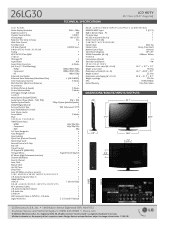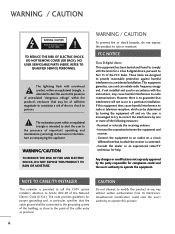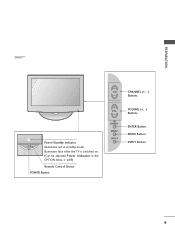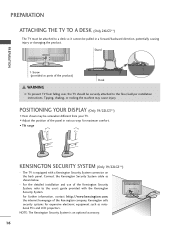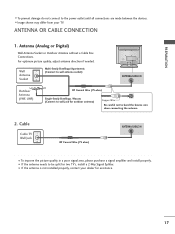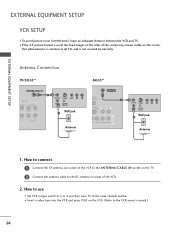LG 26LG30 Support Question
Find answers below for this question about LG 26LG30 - LG - 26" LCD TV.Need a LG 26LG30 manual? We have 2 online manuals for this item!
Question posted by wahoo81 on April 7th, 2012
No Picture
the power light just flashes red and blue bot the tv wont come on.
Current Answers
Related LG 26LG30 Manual Pages
LG Knowledge Base Results
We have determined that the information below may contain an answer to this question. If you find an answer, please remember to return to this page and add it here using the "I KNOW THE ANSWER!" button above. It's that easy to earn points!-
Cleaning your Plasma/LCD TV Screen - LG Consumer Knowledge Base
...the screen, this will reduce glare and provide you with a cleaner picture. Step 1 : Always Consult your plasma TV screen Do not apply pressure on your Instruction Manual that contain...to insure you just cleaned with a soft lint free cloth (often made of the screen with the damp cloth. Step 4 : Lightly spray the cleaning solution from your Plasma/LCD TV screen with a... -
LCD Display - LG Consumer Knowledge Base
... the flow of a light source (backlight), a Liquid Crystal Panel, and a driving circuit. Article ID: 2933 Views: 786 Television Picture Color LCD Terminology: Progressive scan (continued) Broadband TV: Network Troubleshooting What is instant streaming? A liquid Crystal Display is composed of light through the panel to help create a uniform light source. We start with a light source at the... -
*How to clean your Plasma TV - LG Consumer Knowledge Base
... panels. Step 4 : Lightly spray the cleaning solution from your screen will help prevent overheating. ♦ Do not spray any finger prints or dust. If there is a significant amount of the screen. / Plasma TV *How to clean your Plasma TV How To Clean your LG Plasma or LCD TV Screen * Unplug the power cord to your TV...
Similar Questions
Instruction Book For Tv Lg Model 26lg30 Power On Issues
I have an LG tv model 26LG30 that will not turn on. Pwr light flashes red and blue. Have unplugged a...
I have an LG tv model 26LG30 that will not turn on. Pwr light flashes red and blue. Have unplugged a...
(Posted by gsheffer 10 years ago)
My Lg Scarlet Lcd Tv Has No Picture Or Sound Once Turned On
I turned my LG Scarlet LCD TV off via the remote then around 60 minutes later tuned it back on and t...
I turned my LG Scarlet LCD TV off via the remote then around 60 minutes later tuned it back on and t...
(Posted by Kirsty23 11 years ago)
Hi
I Need To Order A Stand Body For My 26lg3000, Is That Possible?
Thanks
Al
(Posted by Alisonsmiles 11 years ago)
Lg 22lg30 Lcd Tv Damage
My LG 22LG30 shows stripes instead of image, sound is ok. What part is damaged? Sometimes when you l...
My LG 22LG30 shows stripes instead of image, sound is ok. What part is damaged? Sometimes when you l...
(Posted by chavoduque 12 years ago)
While Watching Picture On My Lcd Tv Screen'this Functioin Is Not Available Now'.
lg lcd tv model no 26LH20R. remote not working in the day time.with out operating the remote in tv a...
lg lcd tv model no 26LH20R. remote not working in the day time.with out operating the remote in tv a...
(Posted by venkisuma101 12 years ago)