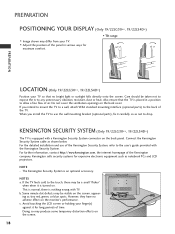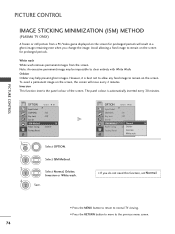LG 19LS4D Support Question
Find answers below for this question about LG 19LS4D.Need a LG 19LS4D manual? We have 1 online manual for this item!
Question posted by Lamsimon on December 17th, 2011
Display Color
I connected my pc2 to the tv and it"s black and white.
Please support. Thanks
Current Answers
Related LG 19LS4D Manual Pages
LG Knowledge Base Results
We have determined that the information below may contain an answer to this question. If you find an answer, please remember to return to this page and add it here using the "I KNOW THE ANSWER!" button above. It's that easy to earn points!-
Liquid Crystal Display (LCD) - LG Consumer Knowledge Base
...2245 Last updated: 13 Oct, 2009 Views: 3333 Also read TV:LCD: Terminology Television: Problem connecting to align with the second polarized glass screen, then the light...supports resolutions up with the screen's orientation. display screen on the display. Broadband TV: Network Troubleshooting LCD versus Plasma / LCD TV Liquid Crystal Display (LCD) Light can show colors... -
Rear Projection Color TV Instruction Manual: Parental Control/V-Chip Settings - LG Consumer Knowledge Base
... Convergence Adjustment/Auto Convergence Adjustment Rear Projection Color TV Instruction Manual: AVL Leveler/TV Speaker On/Off Rear Projection Color TV Instruction Manual: POP(Picture out Picture) Settings/Still Picture Freeze Rear Projection Color TV Instruction Manual: Swapping Main/Sub Pictures Rear Projection Color TV Instruction Manual: Displaying Text/Captions Setup/Selecting Caption Mode... -
How Far Is The DVI Maximum Length? - LG Consumer Knowledge Base
...length possible is a blank display. Article ID: 2926 Views: 875 Television Picture Color Full HD Television: No Power Cable Card not recognized Clock losing time Broadband TV Netflix connection For guaranteed signal quality ... signal loss and an unusuable image on hardware). When a DVI run , your display; Tests at 12 meters generally resulted in mind that (although results do carry cables...
Similar Questions
The Color Has Become Distorted On My Lg42lh55 Lcd Tv - Can This Be Restored?? Bl
Blue colors are now green, yellow colors are now pink, green is now gray/tan....red is still red. Ca...
Blue colors are now green, yellow colors are now pink, green is now gray/tan....red is still red. Ca...
(Posted by janiceclary 8 years ago)
My Lg19ls4d Has Suddenly Stopped Connecting Fully To Bbc Red Button?
How can I get back BBC red button on LG19LS4D ? It sticks on loading and does not connect.
How can I get back BBC red button on LG19LS4D ? It sticks on loading and does not connect.
(Posted by sarahjanerobson 8 years ago)
I Am Asking If My Tv Can Connect To Digital Tv Which Needs Mpeg4
(Posted by kotronis27 9 years ago)
How Can I Connect My Tv To Internet. I Could Not Find Ethernet Slot On My Tv. I
I have wireless dsl at home. I have been trying to connect my TV. Please help. Thanks
I have wireless dsl at home. I have been trying to connect my TV. Please help. Thanks
(Posted by azeemt 13 years ago)