Kyocera TASKalfa 820 Support Question
Find answers below for this question about Kyocera TASKalfa 820.Need a Kyocera TASKalfa 820 manual? We have 24 online manuals for this item!
Question posted by olgadewindt on September 7th, 2011
How Do I Print Out The Configuration Page For Taskalpha 820 Copier
The person who posted this question about this Kyocera product did not include a detailed explanation. Please use the "Request More Information" button to the right if more details would help you to answer this question.
Current Answers
There are currently no answers that have been posted for this question.
Be the first to post an answer! Remember that you can earn up to 1,100 points for every answer you submit. The better the quality of your answer, the better chance it has to be accepted.
Be the first to post an answer! Remember that you can earn up to 1,100 points for every answer you submit. The better the quality of your answer, the better chance it has to be accepted.
Related Kyocera TASKalfa 820 Manual Pages
KM-NET ADMIN Operation Guide for Ver 2.0 - Page 37


... property, but properties do not appear if they do not apply to hide all unmanaged printing devices.
The wizard differs slightly depending on which button you send configuration parameters to display all unmanaged printing devices.
Click Show Unmanaged Devices to multiple devices at once. Multi-Set is provided as a wizard and must be started in two ways...
KM-NET ADMIN Operation Guide for Ver 2.0 - Page 38


.... Type the time in the text box in a group, select Only the following model types, then select the devices you want to configure. Configuring a Device Group
You can configure one or more selected devices.
1 Select the device or devices you want to change a particular setting, leave No Change selected in the form hh:mm (24 hour time), then...
KM-NET ADMIN Operation Guide for Ver 2.0 - Page 50


... for all models. Troubleshooting When an error occurs in a printing device, the Troubleshooting tab displays the error and helps you manage a printing device by setting the polling schedule and configuring SNMP traps. Counters Updates the device's counter totals in pages per minute. Print Speed Print speed in the Device Settings tab. This feature is the process of requesting updated...
KM-NET ADMIN Operation Guide for Ver 2.0 - Page 69


... an optional name in search results. Where this view, you can view a printing device's account list and add or delete accounts.
1 Select a device in the toolbar. You can add an existing account to a printing device from the Edit Device Accounting Settings dialog box by clicking Device Counters Overview in the navigation area.
2 Click Accounts. In this is...
KM-NET ADMIN Operation Guide for Ver 2.0 - Page 76


... to select particular queues, user groups, or hosts that you can construct groups by devices or users, monitor print jobs, or generate various reports.
To configure queues, use the Host Agent.
5-2
User Guide If not, select Choose a console to Print Job Manager, see the Logon and Passwords topics in the left pane and the...
Kyocera Command Center Operation Guide Rev 6.3 - Page 22


...Normal or Fine. Duplex Mode Selects the default duplex mode from a USB flash device. Gloss Mode Sets Gloss Mode to print in the other than KPDL is received, when AUTO is selected for emulation. ...smoothing On or Off. EcoPrint Mode
3-15
User Guide JPEG/TIFF Print This determines the physical size of JPEG images when printing them from Off, Long Edge and Short Edge. Available for some ...
Kyocera Command Center Operation Guide Rev 6.3 - Page 27


... transmitted pages on the menu. FAX / i-FAX > Common > Receive
The table below provides a summary of the device. Reduced RX Size Specifies the printing configuration for i-FAX must be printed on the Receive page.
For models that apply to print the reception information such as in i-FAX mode. Receive Date/ Time Selects On or Off whether...
KM-NET for Accounting Operation Guide Rev-1.4 - Page 10


... each time you to enable the accounting function. 6 Select one of
the printing system appears.
3 Select the Device Settings tab. 4 Click on the printer icon and click Properties. Use Specific... to Kyocera Extended Driver.
1 Open the Printers and Faxes window from the printing system menu. Configuring the Kyocera Extended Driver
Perform the following procedure to register the account ID to...
620/820 Operation Guide (Advanced) - Page 125


...Print Direction] on, the copier correctly prints the original onto the letterhead paper when the original and the letterhead paper are aligned with each other in the same orientation on the platen and in the cassette with each other .
Copying with the printing... of the original and the target paper match with the printing side facing down. This function also applies to the custom...
IB-23 User's Manual in PDF Format - Page 10


... to as 'host name,' to an IP address. WINS enables defining a printing configuration which references the printer by its host name and the WINS server addresses. It...for the proper setup procedures. Thus, even if the printer IP address is changed via DHCP, the printing configuration will still be given the address of secondary WINS server „ Scope ID
file://F:\USERMAN\EXPORT\Option\...
IB-23 User's Manual in PDF Format - Page 25
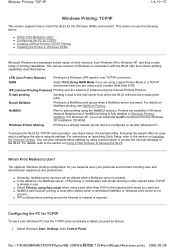
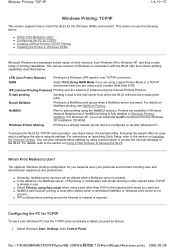
... instructions on launching Quick Setup, refer to Windows XP, and thus a wide range of Windows in Windows Network Neighborhood. The optimum Windows printing configuration for TCP/IP
To see NetWare Printing. Configuring the PC for you depends upon your Windows PC has the TCP/IP protocol already installed, proceed as follows: 1. The various versions...
IB-23 User's Manual in PDF Format - Page 29
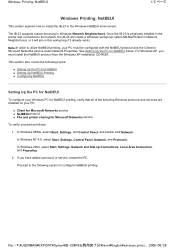
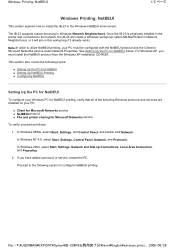
... for NetBEUI below. This section also covers the following topics:
„ Setting Up the PC for NetBEUI „ Setting Up NetBEUI Printing „ Configuring NetBEUI
Setting Up the PC for NetBEUI
To configure your PC:
„ Client for Microsoft Networks service „ NetBEUI protocol „ File and printer sharing for Microsoft Networks service...
IB-23 User's Manual in PDF Format - Page 52


... „ Solaris 2.3x - 2.5x Setup „ HP-UX 9.x and 10.x Setup „ IBM AIX 4.x.x Setup „ BSD UNIX Setup „ Printing, Canceling a Job, and Checking Status „ ftp (File Transfer Protocol) Printing
Configuring the hosts File
An entry in the hosts file provides the name to the /etc/hosts file using an editor...
Printing System (W) Operation Guide (Functions Edition) - Page 9


.../Letter Gothic 2-16
Setting the Code Set ...2-16
Printing Lists of Fonts ...2-17
Print Configuration ...2-19
Number of Copies ...2-19
Print Orientation ...2-20
Zoom ...2-20
Page Protect mode ...2-21...Paper Feed Source 2-27
Duplex Print mode ...2-27
Output Destination ...2-28
Overriding Difference between A4 and Letter 2-29
Operating the Storage Device 2-30
Using the Memory Card...
Printing System (W) Operation Guide (Functions Edition) - Page 12


... the applicable option unit. These items will not appear unless the printer is the hierarchy diagram of the menu selection system of Code JOB Printing
Configuration
Quick Copy
0 to 50 (Job)
Temporary Code JOB 0 to 9999 (MB)
Size
Permanent Code JOB 0 to 9999 (MB)
Size
VMB Size...
Printing System (W) Operation Guide (Functions Edition) - Page 17


... operator panel.
This chapter contains explanations on the following topics:
• Status Pages • Changing the Interface Parameters • Emulation mode • Default Font • Print Configuration • Setting Print Quality • Paper Handling • Operating the Storage Device • e-MPS Function • Other modes
2-1 Changes to...
Printing System (W) Operation Guide (Functions Edition) - Page 35


... 9999)
1 Set (with #key)
Printer menu - Number of Copies
You can be printed for each interface. The machine enters the printer mode.
2 Press [Printer Menu].
3 ... to be set the print configuration for the current interface. Select item. Selecting the Printer Settings
Print Configuration
The following settings are available:
• Number of Copies • Print Orientation • Zoom ...
TASKalfa 620/820 Print Driver Users Guide Rev 8.1 - Page 17
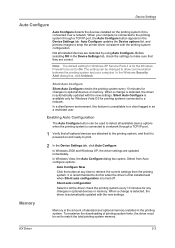
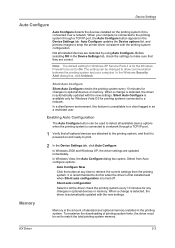
... computer is turned off.
KX Driver
2-3 Before selecting OK in the Device Settings tab.
Select from Auto configure options:
Auto Configure Now
Click the button at any changes in the printing system. Auto Configure updates the Device options list, and preview images to match the total printing system memory. In a client/server environment, this when the driver...
TASKalfa 620/820 Print Driver Users Guide Rev 8.1 - Page 45


...printing systems with that supports the selected finishing option. 6 Finishing
In the Finishing tab, you can specify document finishing features such as the Destination in the Basic tab, the selection of an option in the Finishing tab results in the automatic selection of a destination compatible with an optional finishing device... are available in the Device Settings tab.
These features...
TASKalfa 620/820 Print Driver Users Guide Rev 8.1 - Page 67


... the Job tab and select Job storage (e-MPS).
4 Click Proof and hold, and click OK in the Device Settings tab. Note: Proof and hold is installed in the printing system and selected in both dialog boxes to open the Properties dialog box. To prevent this, select Use job name + date and time...
Similar Questions
How Can I Print A Configuration For A Kyocera 820
(Posted by jjkaljh 9 years ago)
How To Print Configuration Page On Kyocera Taskalfa 500ci
(Posted by fatnenev 10 years ago)
How Do I Print Configuration Page For Taskalfa 250ci
(Posted by mnryan 10 years ago)
Adding Names And Codes To Kyocera 820 Copier Machine
(Posted by brendaflood 10 years ago)

