Kyocera TASKalfa 620 Support Question
Find answers below for this question about Kyocera TASKalfa 620.Need a Kyocera TASKalfa 620 manual? We have 24 online manuals for this item!
Question posted by myarsaumi on April 18th, 2014
Taskalfa 620 Manual Where Is Stapler
The person who posted this question about this Kyocera product did not include a detailed explanation. Please use the "Request More Information" button to the right if more details would help you to answer this question.
Current Answers
There are currently no answers that have been posted for this question.
Be the first to post an answer! Remember that you can earn up to 1,100 points for every answer you submit. The better the quality of your answer, the better chance it has to be accepted.
Be the first to post an answer! Remember that you can earn up to 1,100 points for every answer you submit. The better the quality of your answer, the better chance it has to be accepted.
Related Kyocera TASKalfa 620 Manual Pages
KM-NET ADMIN Operation Guide for Ver 2.0 - Page 4


... 32 Tab Maximum ...3-2 Edit Default List Views ...3-2 Add Tab ...3-3 Import Default Tab ...3-4 Edit Tab ...3-4 Deleting a Tab ...3-6 Set Rows per Page ...3-6
Managing Devices ...3-6 Add Group ...3-7 Manual Groups ...3-7 Dynamic Groups ...3-8
Map View ...3-9 Map View Toolbar ...3-9 Map Background ...3-10 Selecting Icon Properties ...3-11 Links ...3-12 Saving Map Settings ...3-12
Subscription View...
KM-NET ADMIN Operation Guide for Ver 2.0 - Page 14


... select a user. Adding a Report Subscription
You can add an alert subscription for manual groups. Administration 2-4
Note: If pop-up to two e-mail addresses per user.
8 Click OK. A dynamic group is only available for dynamic groups, and not for Device Manager or Accounting Manager.
1 Expand the Roles and Users node of the navigation...
KM-NET ADMIN Operation Guide for Ver 2.0 - Page 23


...default tab. These features include creating groups of devices, manually adding a device to a list of devices, installing the most current firmware on a device or group of List View apply to be made..., sending configuration parameters to the default List View can also create reports for all device groups and are displayed. Global Characteristics
The following choices:
Add Tab Add a tab...
KM-NET ADMIN Operation Guide for Ver 2.0 - Page 26


...Ctrl keys to select multiple items.
7 Click OK to the system default tabs.
Rather than manually creating this reason, existing users do not have immediate access to new tabs created by changes ...can perform the following tasks using Manage List Views > Edit Tab: Change the name of a tab. Device Manager
3 Click the up and down arrows to the right of the Tab Position table to position ...
KM-NET ADMIN Operation Guide for Ver 2.0 - Page 28


... per page.
1 From the Manage List Views list on the toolbar, select Delete Tab.
3 Click OK.
Guest users can create either a dynamic group or a manual group. Managing Devices
You can set the number of rows per Page You can change between enabled consoles. The icon names and their functions are rows on...
KM-NET ADMIN Operation Guide for Ver 2.0 - Page 29


... dialog box opens. A dynamic group cannot have a manual group as a child.
Device Manager
Add Group
Use Add Group to add a device group to a dynamic group. You must add devices to a manual group yourself, whereas devices are added automatically to the Device Manager console. Devices can only change the group name because manual groups do not use of Networks is...
KM-NET ADMIN Operation Guide for Ver 2.0 - Page 30


...opens.
4 In the Group Name text box, type a name for filter construction.
Only member devices of these entries. Child groups inherit subscriptions from the Edit Group dialog box. Each of a ...dynamic group. Adding a Dynamic Group
You can be created for manual groups. Setting device filters in the Add Dynamic Group dialog box lets you want to these operators, ...
KM-NET ADMIN Operation Guide for Ver 2.0 - Page 35


... receive a message to allow access to receive these reports on this status information.
Subscription View
Printing devices are polled for automatic discovery. You can also generate reports, and users can be added manually to alerts or reports.
Note: If pop-up for information, and e-mail alerts can subscribe to the clipboard, click...
KM-NET ADMIN Operation Guide for Ver 2.0 - Page 36


... clicking Refresh.
Status Filter
You can manually update this setting would support Polling and SNMP Communications settings for selecting status filter settings are:
No Status Filter The option displays all displayed printing devices. Warning The device toner is not connected. Not connected The device is low. Upgrading The device firmware is printing. This may take...
KM-NET ADMIN Operation Guide for Ver 2.0 - Page 48


.... Asset Number Type a number to . Monochrome models display black toner only. Maximum The total capacity of each paper source. Error Stapler is not connected. This option is not available when the device is not connected. Level The amount of paper currently loaded in the MP Tray, standard paper feeders, and optional paper...
KM-NET ADMIN Operation Guide for Ver 2.0 - Page 50


... displays some errors. You can save the file in the left side of the dialog box. Stapler Devices with support for stapling. Advice Follow the steps to display each error.
Status Updates the device's current status, displayed in HTML format.
Event Log Click View to open the polling options. The KMnet Admin Event...
KM-NET ADMIN Operation Guide for Ver 2.0 - Page 67


...current print job.
A user can control the settings from KMnet Admin or at the device. Error Report Output: Select to cancel a print job that is sent with no account... A print job is exceeded. Manual Account function restriction and balance limit remain unchanged. Number of times the accounting settings have been changed in the printing device, either from other applications or...
KM-NET ADMIN Operation Guide for Ver 2.0 - Page 75


... Only User User name: guest Password: guest
Note: An administrator can choose to KMnet Admin. In contrast to device-based accounting, Print Job Manager is an optional console for most printers and multifunction printers (MFPs).
The console provides real-time job monitoring, control and accounting functions for KMnet Admin that gives both...
KM-NET ADMIN Operation Guide for Ver 2.0 - Page 100


...the printing system's operation panel and enables communication with a manual group. MFP Multifunction Printer (or Multifunction Peripheral) A single device that is also used to a
network device. Managed Device A device that serves several functions.
Manual Group A group to be added by drag and drop. Typically, multifunction printers can be running for developing and running...
KM-NET ADMIN Operation Guide for Ver 2.0 - Page 102


...alerts and reports by e-mail. In this manual, "trap" refers to view only devices fitting a particular status qualification. Renew Counters A function that reflects a device's physical location in an office. A ... management communication, use to a KMnet Admin user account. T
Tab A set of Device Manager that is sent in that an administrator can use the same community strings that acts...
KM-NET Viewer Operation Guide Rev-5.2-2010.10 - Page 18


... the accounts selected in the Accounts Folder Report dialog box are included in the exported report.
Only the devices selected in the Accounting Devices Folder Report dialog box are included in the exported report. View Management
Manual View
A manual view is created, it can be exported and saved in .CSV or .XML format. Adding...
PRESCRIBE Commands Technical Reference Manual - Rev. 4.7 - Page 247


...a tray. Use this parameter along with a currently available input device (paper tray) using the number assigned to perform manual feed. (true: MF on the printed outputs.
Indicate the ...MediaWeight, and /MediaColor when the user selects a tray.
Execute the procedure for the current output device (printer output tray, sorter, etc.). Set whether to each. Set the current copy count. ...
Printing System (W) Operation Guide (Functions Edition) - Page 49


... partitions prints. A4
Write Data List of Partitions Format
Read
Data Font
Program Macro
Delete Language Data Font
Stop
RAM DISK Mode
Printing
PARTITION LIST
Device Information
TASKalfa 820
Partition Information
4 After the list of the RAM disk are the same as described in the following section. Using the RAM Disk
This...
Printing System (W) Operation Guide (Functions Edition) - Page 75
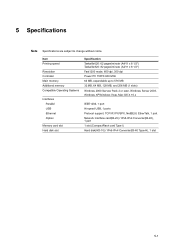
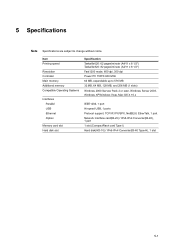
Item Printing speed
Resolution Controller Main memory Additional memory Compatible Operating Systems
Interfaces Parallel USB Ethernet Option
Memory card slot Hard disk slot
Specification Taskalfa 620: 62 pages/minute (A4/11 x 8 1/2") Taskalfa 820: 82 pages/minute (A4/11 x 8 1/2") Fast1200 mode, 600 dpi, 300 dpi Power PC 750FX 600 MHz 64 MB, expandable up to...
TASKalfa 620/820 Print Driver Users Guide Rev 8.1 - Page 2


... Notes
Unauthorized reproduction of all or part of this guide support the Microsoft Windows XP printing environment. Models supported by the KX printer driver
TASKalfa 620 TASKalfa 820 CS 620 CS 820
Copyright © 2008 KYOCERA MITA Corporation All rights reserved. We cannot be held liable for any problems arising from the use of...
Similar Questions
How Set Up Scan To Folder On A Kyocera Mita Taskalfa 620?
(Posted by fordtdigit 9 years ago)
How To Setup Scanning On Taskalfa 620
How to setup scanning on TaskAlfa 620
How to setup scanning on TaskAlfa 620
(Posted by RichardLeszcz 12 years ago)

