Kyocera TASKalfa 620 Support Question
Find answers below for this question about Kyocera TASKalfa 620.Need a Kyocera TASKalfa 620 manual? We have 24 online manuals for this item!
Question posted by KristinaJohnson on June 19th, 2014
Pamphlets... How To...
How do you fold and staple pamphlets?
Current Answers
There are currently no answers that have been posted for this question.
Be the first to post an answer! Remember that you can earn up to 1,100 points for every answer you submit. The better the quality of your answer, the better chance it has to be accepted.
Be the first to post an answer! Remember that you can earn up to 1,100 points for every answer you submit. The better the quality of your answer, the better chance it has to be accepted.
Related Kyocera TASKalfa 620 Manual Pages
KM-NET ADMIN Operation Guide for Ver 2.0 - Page 75


...Note: An administrator can be programmed into the KMnet Admin framework. It integrates seamlessly into devices, Print Job Manager uses a more efficient method of Print Job Manager, you enter a...print queues and print jobs. Since account codes are provided for most printers and multifunction printers (MFPs). The following default user names and passwords are limited and must install...
KM-NET ADMIN Operation Guide for Ver 2.0 - Page 100


... added by drag and drop.
It redirects the TCP/IP port and helps manage print queues.
Managed Device A device that serves several functions.
MFP Multifunction Printer (or Multifunction Peripheral) A single device that is also used to KMnet Admin. Typically, multifunction printers can log on a given
host.
The Host Agent must be printed that can use to...
PRESCRIBE Commands Command Reference Manual Rev 4.8 - Page 20


...PRESCRIBE Command Reference
Control Commands for Option Devices
A variety of options, such as feeders...STaPLe
341
e-MPS Commands
The printing system features various job storing options - that utilize the hard disk. Once the job is defined and stored in BooKLeT binding
38
CSTK
select Collator STacKer
68
DUPX
select/deselect DUPleX mode
84
DXPG
select DupleX PaGe side
85
FOLD
FOLD...
PRESCRIBE Commands Command Reference Manual Rev 4.8 - Page 117


... and binding them together at its center.
The job is installed to the printing system. JOBT; FOLD 1; FOLD
FOLD - FOLD printed pages
Format
FOLD [staple];
TEXT 'Stapled and folded with the preceding page'; Parameter
staple:
1 = stapling
Function
The FOLD command is effective only when the optional document finisher having the booklet stitcher is automatically delivered on...
KM-NET for Direct Printing Operation Guide Rev-3.2 - Page 15


... you to select that result. Number: specifies the mailbox by the name.
The following staple positions are available: Auto, Face Up Tray, Face Down Tray, Finisher Tray (Face ...may be 1 to destination above. Enter the password required to
VMB (Virtual MailBox)
Fold Staple Punch
PDF Password Quality
Detailed Settings
Specifies the paper output destination.The following destinations are...
PRESCRIBE Commands Technical Reference Manual - Rev. 4.7 - Page 151


...
PC-857 Turkish 16U (533)
33
PC-852 Latin 2 17U (565)
65
ISO-10646
18N (590)
90
PC-853 Turkish 18U (597)
97
WinBalt
19L (620)
20
56
Windows Latin 1 19U (629)
29
PC-860 Portugal 20U (661)
61
PC-861 Iceland 21U (693)
93
PC-863 Canada 23U (757)
57...
PRESCRIBE Commands Technical Reference Manual - Rev. 4.7 - Page 222


...200, 430 7400, 10430
A3
430, 380 10430, 15580
Letter
320, 80 7520, 10080
Ledger
80, 620 10080, 15820
Table 7.37. Standard Character Sizes
Table 7.33. Coordinate Values, Mode A, RO 0
Paper ... P2x P2y
A4
430, 200 10430, 7400
A3
380, 430 15580, 10430
Letter
80, 320 10080, 7520
Ledger
620, 80 15820, 10080
Table 7.36. Coordinate Values, Mode B, RO 0
Paper size P1x P1y P2x P2y
A4
-...
PRESCRIBE Commands Technical Reference Manual - Rev. 4.7 - Page 248


.... Control Econoprint mode. See/PunchMode below .
1: Fold/staple booklet pages
Control the number of pages to the specified number as given by the integer code. 0: Do not staple 3: Staple when job is checked when the device cannot satisfy the user-specified setpagedevice.
Fold booklet pages. (DF-75 finisher) 0: Do not fold 3: Fold
Control the detailed parameters of the...
620/820 Operation Guide (Advanced) - Page 1


620/820
ADVANCED OPERATION GUIDE
Please read this Operation Guide before using this machine. Keep it close to the machine for easy reference.
620/820 Operation Guide (Advanced) - Page 2


... for the metric version. If you are shown in the screens in brackets, by the corresponding information for the inch version followed, in this guide, 620 refers to the 62 cpm (copies per minute) model and 820 to using the metric version, use the messages provided for models...
620/820 Operation Guide (Basic) - Page 1


620/820
OPERATION GUIDE
Please read this Operation Guide before using this machine. Keep it close to the machine for easy reference.
620/820 Operation Guide (Basic) - Page 2


... to the 82 cpm model. If you are given if these copiers.
When there is for models 620 and 820. This Operation Guide is even a slight difference in the message, we have listed the information... for the inch version followed, in this guide, 620 refers to the 62 cpm (copies per minute) model and 820 to using the metric version, use...
DF-650 (B)/MT-1 (B)/BF-1 (B)/PH-4A Operation Guide - Page 16


...be selected if copies are ejected onto Tray A. English
4 Copies will be used with Sort: ON, Staple and Sort: OFF modes. NOTE: For further information refer to Center-Folding Unit (option) on the operation panel of the job, remove the copies from the storage cover to the... 45 g/m2 and 200 g/m2. Remove all copies from the storage cover.
If the maximum capacity is an optional device.
Printing System (W) Operation Guide (Functions Edition) - Page 49


... the memory. A4
Write Data List of Partitions Format
Read
Data Font
Program Macro
Delete Language Data Font
Stop
RAM DISK Mode
Printing
PARTITION LIST
Device Information
TASKalfa 820
Partition Information
4 After the list of partitions is a virtual disk unit that uses a part of data. Also you can use it for electronic...
Printing System (W) Operation Guide (Functions Edition) - Page 57


A4
Selecting the Printer Settings
Stop
Printing
VIRTUAL MAIL BOX LIST
TASKalfa 820
5 After the printing is finished, and returns to the Printer menu screen.
MPS Quick Copy Private/ Stored Print VMB Data Tray
LViMstBof List of ...
Printing System (W) Operation Guide (Functions Edition) - Page 58
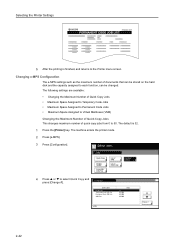
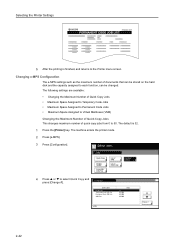
... e-MPS Configuration The e-MPS settings such as the maximum number of VMB LCiosdt eofJOB
Configuration
4 Press or to 50. e- Selecting the Printer Settings
TASKalfa 820
PERMANENT CODE JOB LIST
5 After the printing is 32.
1 Press the [Printer] key.
Printing System (W) Operation Guide (Functions Edition) - Page 75
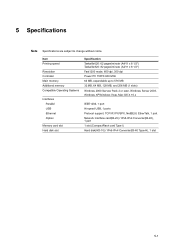
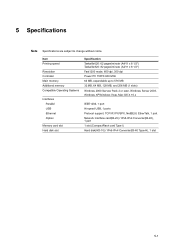
... Printing speed
Resolution Controller Main memory Additional memory Compatible Operating Systems
Interfaces Parallel USB Ethernet Option
Memory card slot Hard disk slot
Specification Taskalfa 620: 62 pages/minute (A4/11 x 8 1/2") Taskalfa 820: 82 pages/minute (A4/11 x 8 1/2") Fast1200 mode, 600 dpi, 300 dpi Power PC 750FX 600 MHz 64 MB, expandable up to...
Scan System (H) Operation Guide (Setup Edition) - Page 2


This Operation Guide mentions that 620 is a 62 ppm (prints per minute) machine and 820 is an 82 ppm (prints per minute) machine.
TASKalfa 620/820 Print Driver Users Guide Rev 8.1 - Page 2


.... • PostScript is subject to change for Microsoft Windows Vista, Windows Server 2008, and Windows 2000 environments. Models supported by the KX printer driver
TASKalfa 620 TASKalfa 820 CS 620 CS 820
Copyright © 2008 KYOCERA MITA Corporation All rights reserved. TC Rev. 8.1 Regarding Trademarks
• PCL is a registered trademark of Hewlett-Packard Company...
TASKalfa 620/820 Print Driver Users Guide Rev 8.1 - Page 88


...with information received from the printing system's operation panel, and printing of paper for stapling, folding, punching, or sorting print jobs.
Two pages are printed on the screen using ...and the Write Community. D
dpi Dots per (linear) inch. Duplex unit A device for optional devices and memory. E
EcoPrint Imaging feature that queries a printing system through the network and...
Similar Questions
Print, Fold, Staple Booklets
How do I print on 11 x 17, fold and staple to make booklets?
How do I print on 11 x 17, fold and staple to make booklets?
(Posted by CMThompson 9 years ago)
Kyocera Taskalfa 5500i Cannot Staple Or Punch
(Posted by KazWaman 10 years ago)
I Can No Longer Connect To The Scanner Function On The Taskalfa 620
(Posted by onepunky 12 years ago)

