Kyocera TASKalfa 5550ci Support Question
Find answers below for this question about Kyocera TASKalfa 5550ci.Need a Kyocera TASKalfa 5550ci manual? We have 15 online manuals for this item!
Question posted by akrist on April 3rd, 2013
Counting Color Copies
How can I tell how many color copies each person with a print code has printed?
Current Answers
There are currently no answers that have been posted for this question.
Be the first to post an answer! Remember that you can earn up to 1,100 points for every answer you submit. The better the quality of your answer, the better chance it has to be accepted.
Be the first to post an answer! Remember that you can earn up to 1,100 points for every answer you submit. The better the quality of your answer, the better chance it has to be accepted.
Related Kyocera TASKalfa 5550ci Manual Pages
PRESCRIBE Commands Command Reference Manual Rev 4.8 - Page 56


... CCPY D to the second page of the document and executes the CROPMARK macro printing the page on . The third line applies to the printing system.
46 PSRC 4; During the carbon copy is executed, the copy count (COPY command) is possible to add as many lines as the previous line is applied to the first page of...
PRESCRIBE Commands Command Reference Manual Rev 4.8 - Page 154


..., the JOBT command starts printing the job including stapling, job separation, job offset (if the relevant option device is started by JOBS or JOBP in 40 copies. TEXT "Response Slip";
... JOBT are output to constitute a job definition. The printing system prints the job in the number of copies as specified by the repeat count commanded by JOBS. EXIT;
144
TEXT "Circulation Slip";...
PRESCRIBE Commands Technical Reference Manual - Rev. 4.7 - Page 105


.../XOFF
6-5 Error is ignored.
1: XON is sent every 5 seconds during the 0 printing system is set automatically.
1: Does not automatically enter message language selection menu at the ...) 3: 6 MB (10 MB)
0 or 1
4: 4 MB (8 MB)
5: 2 MB (6 MB)
Copy count
C0
Number of 7)
Environment
Parameter Value
Factory setting
Downloadable PCL font B0 compression
0: Off 1: On
0 (countries excluding...
3050ci/3550ci/4550ci/5550ci Operation Guide Rev-2.2011.5 - Page 184


.... Original
[ - 1 -]
[P.1]
[1/n]
Items that can be set for numbering are [-1-], [P.1] or [1/n].
Set the density of the color of n.
Registered font sizes are indicated below to System Stamp on page 9-30.
Copying Functions
Page #
Number multiple pages of the printed page number. [Black], [Cyan], [Magenta], [Yellow], [Red], [Green], or [Blue] can be set. Use the...
3050ci/3550ci/4550ci/5550ci Operation Guide Rev-2.2011.5 - Page 191
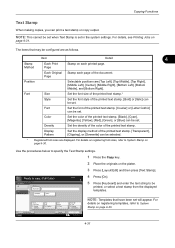
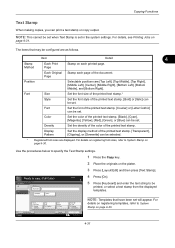
...
Add Shortcut
Cancel
OK 10/10/2010 10:10
4-31
Color
Set the color of the printed text stamp. [Bold] or [Italic] can be set will appear. Density
Set the density of the color of the document.
Text Stamp Off
On
Stamp Keyboard
URGENT
COPY
Copies
4 Press [On].
5 Press [Keyboard] and enter the text string to...
3050ci/3550ci/4550ci/5550ci Operation Guide Rev-2.2011.5 - Page 192
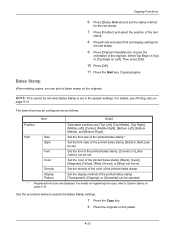
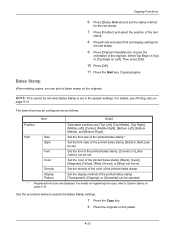
... be selected.
* Registered font sizes are displayed. Use the procedure below to System Stamp on
page 9-31. Bates Stamp
When making copies, you can be set.
Set the color of the printed bates stamp.
NOTE: This cannot be configured are [Top Left], [Top Middle], [Top Right], [Middle Left], [Center], [Middle Right], [Bottom Left...
3050ci/3550ci/4550ci/5550ci Operation Guide Rev-2.2011.5 - Page 203
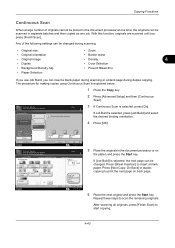
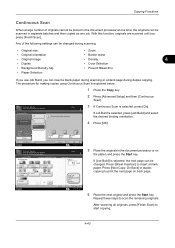
...Copy: On Back] in duplex copying to start copying.
4-43 Scan next original(s).
The procedure for making copies using Continuous Scan is selected, press [On]. On Job Build
4 Press [OK]. Press [Finish Scan] to print... erase
• Original Image
• Density
4
• Duplex
• Color Selection
• Background Density Adj.
• Prevent Bleed-thru
• Paper...
3050ci/3550ci/4550ci/5550ci Operation Guide Rev-2.2011.5 - Page 258


... Style
Font
Color
Density Display Pattern
Selectable positions are as follows.
Set the font of the printed text stamp.... [Transparent], [Clipping], or [Overwrite] can be configured are [Top Left], [Top Middle], [Top Right], [Middle Left], [Center], [Middle Right], [Bottom Left], [Bottom Middle], and [Bottom Right]. Text Stamp Off
On
Stamp Keyboard
URGENT
COPY
Copies...
3050ci/3550ci/4550ci/5550ci Operation Guide Rev-2.2011.5 - Page 285
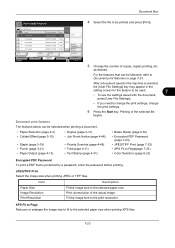
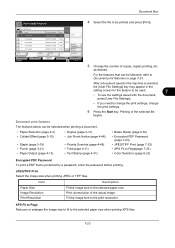
...10:10
5 Change the number of copies, duplex printing, etc.
Item
Description
Paper Size Image Resolution Print Resolution
Fit the image size to the print resolution.
For the features that can ...fit to be selected, refer to Page(page 7-23) • Color Selection (page 6-23)
Encrypted PDF Password To print a PDF that is selected,
the [User File Settings] key may...
3050ci/3550ci/4550ci/5550ci Operation Guide Rev-2.2011.5 - Page 438
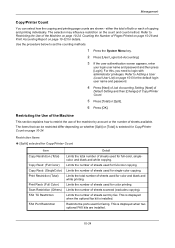
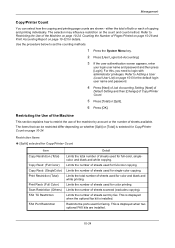
...] or [Split].
6 Press [OK]. This is displayed when the optional fax kit is installed.
Restriction Items
[Split] selected for Copy/Printer Count
Item Copy Restriction (Total)
Copy Restr. (Full Color) Copy Restr. (SingleColor) Print Restriction (Total)
Print Restr. (Full Color) Scan Restriction (Others) FAX TX Restriction
FAX Port Restriction
Detail
Limits the total number of Pages...
3050ci/3550ci/4550ci/5550ci Operation Guide Rev-2.2011.5 - Page 439


...). Applying Restriction Restriction can be
restricted.
6 Press [Save].
Restricts the ports used for single-color printing.
Management
[Total] selected for Copy/Printer Count
Item Print Restriction (Total) Print Restr. (Full Color) Print Restr. (SingleColor) Scan Restriction (Others) FAX TX Restriction
FAX Port Restriction
Detail
Limits the total number of sheets used...
3050ci/3550ci/4550ci/5550ci Operation Guide Rev-2.2011.5 - Page 441
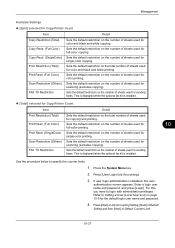
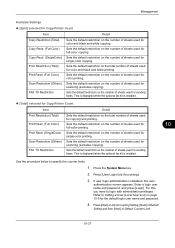
... the default restriction on the total number of sheets used for scanning (excludes copying). Management
Available Settings
[Split] selected for Copy/Printer Count
Item
Detail
Copy Restriction (Total) Copy Restr. (Full Color) Copy Restr. (SingleColor) Print Restriction (Total) Print Restr. (Full Color) Scan Restriction (Others) FAX TX Restriction
Sets the default restriction on the...
3050ci/3550ci/4550ci/5550ci Operation Guide Rev-2.2011.5 - Page 442


... 10/10/2010 10:10
Counting the Number of Pages Printed
This counts the number of pages faxed. Item
Detail
Printed Pages
Displays the number of pages copied and printed, and the total number of pages used.
• For copying, you can check the pages used for black and white, full-color and single-color copying as well as follows...
3050ci/3550ci/4550ci/5550ci/6550ci/7550ci Driver Guide - Page 37
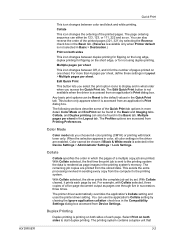
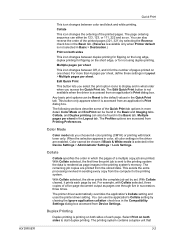
...printed pages (321, 321) by set .
Color Mode
Color mode lets you access the Quick Print tab. When the selection appears in color, all color settings in Basic > Destination.)
Print on . The remaining job copies...document output as page images in the Quick Print tab. Collate, and Duplex printing can either be found in the Device Settings > Administrator Settings > Lock Settings. ...
3050ci/3550ci/4550ci/5550ci/6550ci/7550ci Driver Guide - Page 44


...selected, the print job orientation is Auto source selection, which tray or cassette the printer uses for a printing job. Color
This setting specifies Full color or Black & White printing. Usually ...not increase print speed. To use this setting, open Device Settings > Compatibility Settings and clear the Combine source and media type lists selection. For collating multiple copies, select ...
3050ci/3550ci/4550ci/5550ci/6550ci/7550ci Driver Guide - Page 47


..., Black & White and EcoPrint also appear in the Quick Print tab and in the Copies box. Print Preview
After selecting driver settings, you are replicated to check the print job before printing.
1 Select desired driver settings in all color settings unavailable.
Printing Collated Documents
When printing multiple copies of each page by set .
The printer driver automatically overrides...
KM-NET Viewer Operation Guide Rev-5.2-2011-3 - Page 64
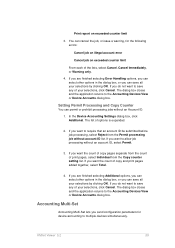
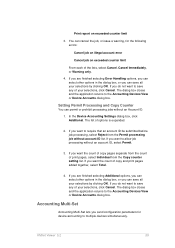
... without an account ID, select Permit.
3. If you want to the Accounting Devices View or Device Accounts dialog box. The list of copy and print pages added together, select Total.
4. If you do not want the count of copy pages separate from the count of your selections by clicking OK. Accounting Multi-Set
Accounting Multi-Set lets...
Kyocera Command Center RX User Guide Rev-1.2 - Page 16


... the device's system menu. For example, you are prompted to send. You can send only one document at a time.
2 Click Send. The Send Settings page opens.
The document is printed.
6 In Functions, change the color of the document you want to be printed by clicking Delete.
4 Enter the number of copies to print in Copies. 5 Use the Color...
Kyocera Command Center RX User Guide Rev-1.2 - Page 26


...the IP address of printed pages for example, 192.168.110.171.
• Subnet Mask
Specifies the subnet mask of pages copied, faxed, and other...print system is four-byte (32-bit) numbers separated by dots, for each paper size and color (Monochrome, Mono Color, and Full Color).
A page printed ...
This name is counted as Device Defaults, Security, and basic Networking. IPv4 Settings
• ...
Kyocera Command Center RX User Guide Rev-1.2 - Page 34


...printing] when EcoPrint Mode is Off. Available on machines with the duplex printing. Copies Sets the number of copies to On or Off. Gloss Mode Sets Gloss Mode to print. Color Mode Sets Color Mode to fit print...is a function that converts the received print data to the specified code and prints that can select the ASCII to search for saving the printing costs. The APL.Filter is not ...
Similar Questions
How To Count Pages Copied On Kyocera Taskalfa 3500i
(Posted by jmhaclaud 9 years ago)
Kyocera Taskalfa 5550ci How Do You Program A Copy Job
(Posted by zajssaiae 9 years ago)
Kyocera Taskalfa 300i How To Restrict Copy Function With Code
(Posted by jonatVi 9 years ago)
How To Connect Fax On Kyocera Taskalfa 5550ci
(Posted by patbass 10 years ago)
Kyocera Taskalfa 5550ci How To Set Up Job Accounting With Windows 7
(Posted by smariebgm 10 years ago)

