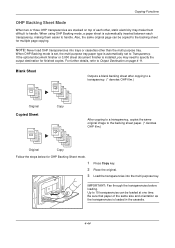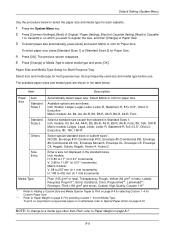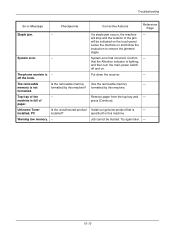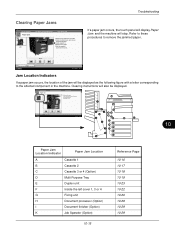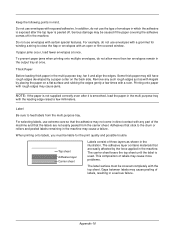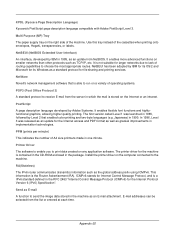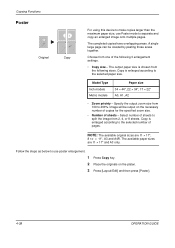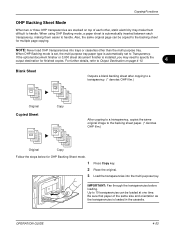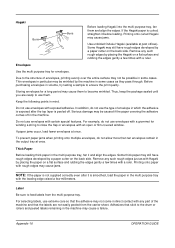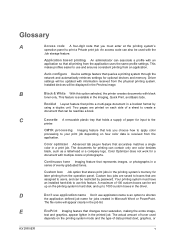Kyocera TASKalfa 500ci Support Question
Find answers below for this question about Kyocera TASKalfa 500ci.Need a Kyocera TASKalfa 500ci manual? We have 24 online manuals for this item!
Question posted by BRyen83586 on October 4th, 2011
Top Tray - Paper Curling
Pages being printed to the "Top Tray" (the tray in the center of the machine, above the paper drawers) come out curled in-half sometimes, and cause all following pages to get caught up. Nothing jams, but the output it a jummbled mess. We have been told to try putting the paper in the bottom drawer, the opposite direction of how we think it is curling. This hasn't helped at all.
Current Answers
Related Kyocera TASKalfa 500ci Manual Pages
Similar Questions
How Do I Set My Kyocera Taskalfa 400ci To Print Default In Black
(Posted by mamaur 9 years ago)
Kyocera Taskalfa 500ci Why Is Paper Printing From Tray
(Posted by kfas 9 years ago)
Kyocera Taskalfa 3550ci Color Printing
kyocera taskalfa 3550ci cannot change to color printing because when I click on the properties for t...
kyocera taskalfa 3550ci cannot change to color printing because when I click on the properties for t...
(Posted by lynnemayer 11 years ago)
Assigning Ip Address
i want to set my taskalfa 500ci to print via network. how do i assign IP addresss? Please let me hav...
i want to set my taskalfa 500ci to print via network. how do i assign IP addresss? Please let me hav...
(Posted by patricemutua 12 years ago)
Taskalfa 4550ci Excel Printing Problem.
Hi, we have TASKalfa 4550ci network conneted, and when trying to print from Excel, it gives error sa...
Hi, we have TASKalfa 4550ci network conneted, and when trying to print from Excel, it gives error sa...
(Posted by taras 12 years ago)