Kyocera TASKalfa 4550ci Support Question
Find answers below for this question about Kyocera TASKalfa 4550ci.Need a Kyocera TASKalfa 4550ci manual? We have 15 online manuals for this item!
Question posted by brianpritchard on December 8th, 2011
How Do We Change The Default Copier Settings To B/w Instead Of Color?
We would like to change the default settings to B/W when we copy. It changes back to color when we hit reset now. Most of our copies are in B/W and have a need for default B/W.
Current Answers
There are currently no answers that have been posted for this question.
Be the first to post an answer! Remember that you can earn up to 1,100 points for every answer you submit. The better the quality of your answer, the better chance it has to be accepted.
Be the first to post an answer! Remember that you can earn up to 1,100 points for every answer you submit. The better the quality of your answer, the better chance it has to be accepted.
Related Kyocera TASKalfa 4550ci Manual Pages
PRESCRIBE Commands Command Reference Manual Rev 4.8 - Page 5
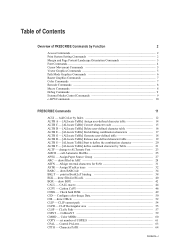
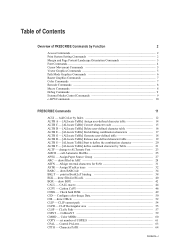
... CPTH - Check hard DiSK 49 CID - CLiP Rectangular area 55 CLSP - set number of PRESCRIBE Commands by Table --------- 21 ALTF - Character PaTH 64
Contents-i draw BOX 42 CALL - call Automatic MaCRo 25 APSG - Table of Contents
Overview of COPIES 61 CPAL - print in BooKLeT binding 38 BLK - Configure color-Image Data 50 CIR -
PRESCRIBE Commands Command Reference Manual Rev 4.8 - Page 12
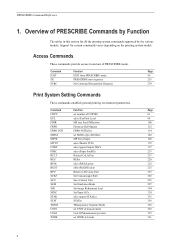
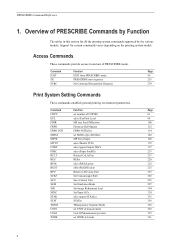
... PRESCRIBE mode. Overview of measurement
352
UOM
Unit Of Measurement per dots
355
WIDE
set UNIT of PRESCRIBE Commands by the various models. Command
Function
Page
EXIT
EXIT from PRESCRIBE mode
99
!R! Command
Function
Page
COPY
set number of COPIES
61
EPL
select EcoPrint Level
98
FDIR
MP tray Feed DIRection
100
FRPO
Firmware...
PRESCRIBE Commands Command Reference Manual Rev 4.8 - Page 71


... page, the last one will be changed by sending the printing system another COPY command or by issuing a reset command. Announcement Party Tonight at the top of a job or at 6:00 !R! COPY 3; This copy count value can be recognized. COPY
COPY - Parameter
number:
number of copies
Function
The COPY command designates the number of COPIES
Format
COPY number;
RES;
SLM 0.5;
PRESCRIBE Commands Technical Reference Manual - Rev. 4.7 - Page 247


... down)
Indicate parameters set by the user when selecting the output stack. See example below . This parameter is specified here, #copies in the finisher for the entire page. (default: null)
Indicate the dictionary associated with /MediaColor, /MediaWeight, and /MediaType when the user selects a tray. Execute the procedure for the current output device (printer output...
3050ci/3550ci/4550ci/5550ci Operation Guide Rev-2.2011.5 - Page 6


...Send and Store 6-36 FTP Encrypted TX 6-37 Text Stamp 6-38 Bates Stamp 6-39 Color Type 6-41 Scanning with FMU Connection 6-42
7
Document Box
Using a Custom Box 7-2
... the Remaining Amount of Toner and Paper (Paper/Supplies 8-13
Device/Communication 8-14
9
Default Setting (System Menu)
Common Settings 9-2
Copy 9-41
Send 9-44
Document Box/Removable Memory 9-53
Printer 9-55...
3050ci/3550ci/4550ci/5550ci Operation Guide Rev-2.2011.5 - Page 114
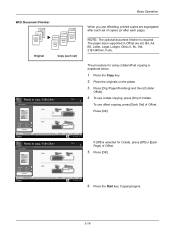
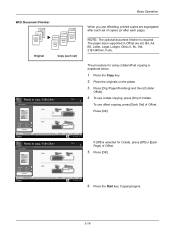
.... The paper sizes supported in Offset are segregated after each page).
Basic Operation
With Document Finisher
3 2 1
3
2
3
1
2
3
1
2
1
Original
Copy (each set of copies (or after each set )
Collate/Offset
Copies
Collate
Off
On
When you use offsetting, printed copies are A3, B4, A4, B5, Letter, Legal, Ledger, Oficio II, 8k, 16k, 216×340mm, Folio. Original Zoom...
3050ci/3550ci/4550ci/5550ci Operation Guide Rev-2.2011.5 - Page 119


Original
Copy
Orientation of the original and corresponding punch positions are as follows.
The metric model provides two-hole and
four-hole punching.
3-21 NOTE: Requires ...29.
3
The orientations of Original
Platen
Document processor
NOTE: The inch model provides two-hole and three-hole punching.
Basic Operation
Punch
Punch holes in sets of finished copies in preparation for binding.
3050ci/3550ci/4550ci/5550ci Operation Guide Rev-2.2011.5 - Page 305


9 Default Setting (System Menu)
This chapter explains how to configure various settings of the machine using the menus on the operation panel. • Common Settings 9-2 • Copy 9-41 &#...Application 9-88 • System Initialization 9-91 • Restart Entire Device 9-91 • Network 9-92 • Interface Block Setting 9-104 • Security Level 9-105 • Document Guard ...
3050ci/3550ci/4550ci/5550ci Operation Guide Rev-2.2011.5 - Page 320


... or the Reset key is no color toner.
1 Press the System Menu key. 2 Press [Common Settings], [ ] and then [Change] of Orientation Confirmation. 3 Select the default for [Off] or [On]. 4 Press [OK].
Color Toner Empty Action
Select whether printing is prohibited or the Print in Black and White setting is used values as copying and sending.
Function Defaults
Defaults are the...
3050ci/3550ci/4550ci/5550ci Operation Guide Rev-2.2011.5 - Page 345


...; Preset Limit ...9-43 • Quick Setup Registration ...9-43
NOTE: If user login administration is enabled, you can only change the settings by Default Paper Source (refer to the copy screen and press the Reset key.
9-41 Use the procedure below shows the available settings. The table below to set by logging in the same size as
originals.
3050ci/3550ci/4550ci/5550ci Operation Guide Rev-2.2011.5 - Page 350
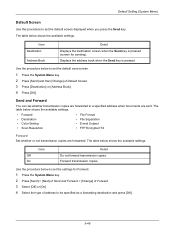
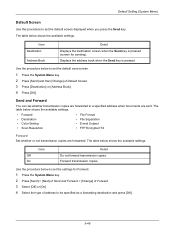
... Book]. 4 Press [OK]. The table below to set the default send screen.
1 Press the System Menu key. 2 Press [Send] and then [Change] of address to a specified address when documents are forwarded.
Item Off On
Detail Do not forward transmission copies.
The table below shows the available settings. Item Destination
Address Book
Detail
Displays the destination...
3050ci/3550ci/4550ci/5550ci Operation Guide Rev-2.2011.5 - Page 356


... subject and press [OK]. Default Setting (System Menu)
File Separation Set whether transmission copies are encrypted before being forwarded. Use the procedure below to set the default FTP Encrypted TX
1 Press the System Menu key. 2 Press [Send] > [Next] of Send and Forward > [Change] of forwarded e-mails. Use the procedure below to set the default for details on entering characters...
3050ci/3550ci/4550ci/5550ci Operation Guide Rev-2.2011.5 - Page 379


.../Timer] and then [Change] of time, automatically reset settings and return to specify the auto panel reset setting.
1 Press the System Menu key. 2 Press [ ], [Date/Timer] and then [Change] of Summer Time and press [OK].
NOTE: Press [ ] or [ ] to use Auto Panel Reset or not. NOTE: If you are run for the default settings.
9
Auto Panel Reset Select to select...
3050ci/3550ci/4550ci/5550ci Operation Guide Rev-2.2011.5 - Page 380


... Auto Low Power Mode. Use the procedure below to specify the auto sleep setting.
1 Press the System Menu key. 2 Press [ ], [Date/Timer] and then [Change] of time to set the reset time.
1 Press the System Menu key. 2 Press [ ], [Date/Timer] and then [Change] of time, automatically enter Sleep Mode. Options are between 5 and 495 seconds...
3050ci/3550ci/4550ci/5550ci Operation Guide Rev-2.2011.5 - Page 382


...], set the time until the job is explained below .
1 Press the System Menu key. 2 Press [ ], [Date/Timer], [ ] and then [Change] of Interrupt Clear Timer. 3 Press [+] or [-] to Interrupt Copy mode...set. Error Job Skip
Set whether a job for setting the Error Job Skip is skipped with [+] or [-]. 5 Press [OK].
9-78
Default Setting (System Menu)
Interrupt Clear Timer
Set the period after a set...
3050ci/3550ci/4550ci/5550ci Operation Guide Rev-2.2011.5 - Page 427


... and functions that function, or change the settings in Box: Select whether or not use of the print function (color) of the copy print function (full color) is prohibited.
10
10-13
Set usage authority for each user.
Storing Restr. In the guest user default settings, only monochrome copying can be registered.
Copy Restriction (Full Color): Select whether or not use...
3050ci/3550ci/4550ci/5550ci Operation Guide Rev-2.2011.5 - Page 570
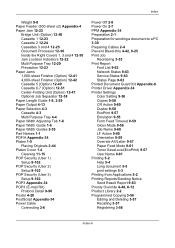
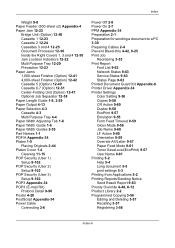
... 3-53 Print Report
Font List 9-62 Network Status 9-63 Service Status 9-63 Status Page 9-62 Printed Document Guard Kit Appendix-8 Printer Driver Appendix-34 Printer Settings Color Setting 9-56 Copies 9-58 CR Action 9-60 Duplex 9-58 EcoPrint 9-57 Emulation 9-55 Form Feed Timeout 9-59 Gloss Mode 9-56 Job Name 9-60 LF Action 9-60 Orientation...
3050ci/3550ci/4550ci/5550ci Operation Guide Rev-2.2011.5 - Page 572


... 11-18 Setting Date and Time 2-12 Setting Driver
TWAIN 2-22 WIA 2-23 Sharpness 4-39 Copy 4-39 Sharpness adjust Send 6-21 Shortcuts 3-58 Adding 3-58 Single Color 4-34 Sleep... Guard 9-105 Optional Functions 9-109 Restart Entire Device 9-91 System Initialization 9-91 System Menu 9-1 Adjustment/Maintenance 9-66 Application 9-88 Common Settings 9-2 Copy 9-41 Date/Timer 9-74 Document Box/Removable ...
Fax System (V) Operation Guide - Page 90


...(Advanced)
12 You can change the following settings.
• Number of Copies • Enable time setting • File name registration
NOTE: For details on above settings, refer to
Character Entry Method... Press [Add]. Detail
Delete
Raise Priority
Add
Status
Cancel
OK 10/10/2010
5 Press [Change] of Requirement Name.
9 Enter the requirvement name, and press [OK]. Up to 100 requirements...
Fax System (V) Operation Guide - Page 93
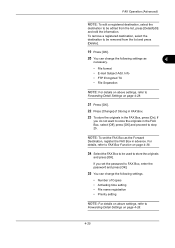
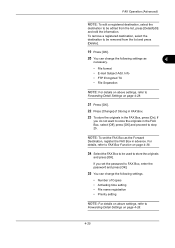
..., select the destination to be used to
Forwarding Detail Settings on above settings, refer to
Forwarding Detail Settings on page 4-28.
21 Press [OK].
22 Press [Change] of Copies • Activating time setting • File name registration • Priority setting
NOTE: For details on page 4-28.
4-25 NOTE: To set the password to store the originals in advance...
Similar Questions
How Do You Change Default Printer Settings For Kyocera Taskalfa 3550ci
(Posted by rlsu 9 years ago)
What Is The Default Password For Admin On Kyocera 4550ci
(Posted by pseMrwil 9 years ago)
How To Change The Default Settings On A Taskalfa 4550ci
(Posted by Rmpica 10 years ago)
How To Change Default Value For Hole Punch
When you select the Quick Print option for Punch, it automatically chooses 2 hole rather than 3 hole...
When you select the Quick Print option for Punch, it automatically chooses 2 hole rather than 3 hole...
(Posted by bcorrigan 11 years ago)

