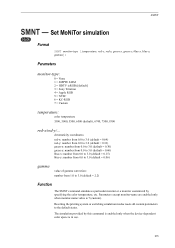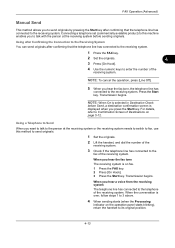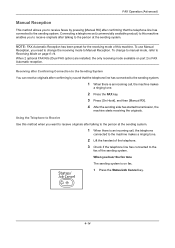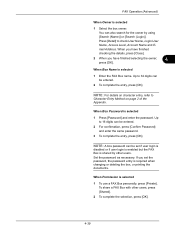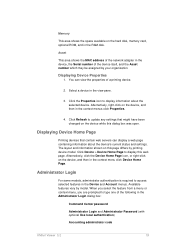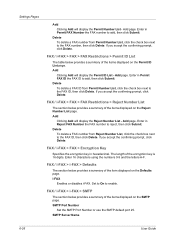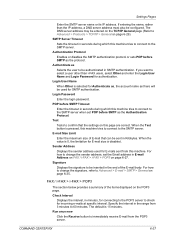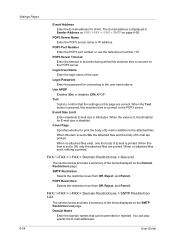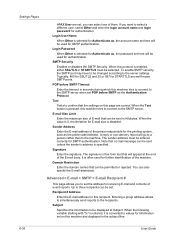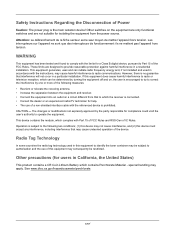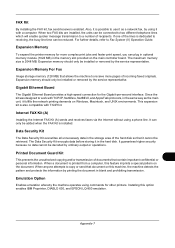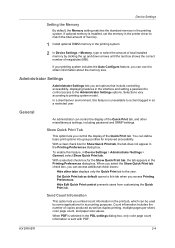Kyocera TASKalfa 4500i Support Question
Find answers below for this question about Kyocera TASKalfa 4500i.Need a Kyocera TASKalfa 4500i manual? We have 15 online manuals for this item!
Question posted by edDen on June 15th, 2014
Taskalfa Web Interface How Enable Fax Confirmation
The person who posted this question about this Kyocera product did not include a detailed explanation. Please use the "Request More Information" button to the right if more details would help you to answer this question.
Current Answers
Related Kyocera TASKalfa 4500i Manual Pages
Similar Questions
How To Get A Fax Confirmation Page On A Kyocera Taskalfa 3051
how do I set the machine up to print a fax confirmation sheet
how do I set the machine up to print a fax confirmation sheet
(Posted by tanderson30238 9 years ago)
How Can I Get A Fax Confirmation Page On A Kyocera Taskalfa 3500i?
(Posted by tha98 9 years ago)
How Do I Get A Fax Confirmation When Faxing From A Taskalfa 4500i?
Can I tell the copier to email me a fax confirmation?
Can I tell the copier to email me a fax confirmation?
(Posted by cdarden 11 years ago)
Fax Confirmation Page Setting
Where so I find the confirmation page setting? I have look through all the settings on the web inter...
Where so I find the confirmation page setting? I have look through all the settings on the web inter...
(Posted by phart 12 years ago)
Fax Confirmation History
i need to obtain, if possible, a fax confirmation for about 7.5 months ago. is there anyway to obtai...
i need to obtain, if possible, a fax confirmation for about 7.5 months ago. is there anyway to obtai...
(Posted by pwhite 12 years ago)