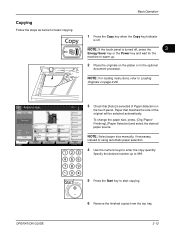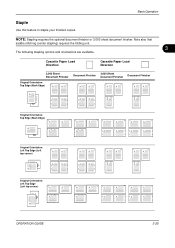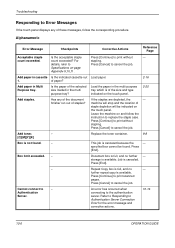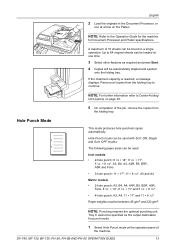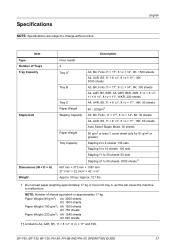Kyocera TASKalfa 400ci Support Question
Find answers below for this question about Kyocera TASKalfa 400ci.Need a Kyocera TASKalfa 400ci manual? We have 24 online manuals for this item!
Question posted by nancy64726 on April 16th, 2012
How And Where Do I Load Staples
The person who posted this question about this Kyocera product did not include a detailed explanation. Please use the "Request More Information" button to the right if more details would help you to answer this question.
Current Answers
Related Kyocera TASKalfa 400ci Manual Pages
Similar Questions
How To Load Staples In Kyocera Taskalfa 400ci
(Posted by fitsenait 9 years ago)
How To Load Staples Into Kyocera Taskalfa 520 I
(Posted by bobolPeterB 9 years ago)
How To Load Staples In Kyocera Mita Taskalfa 250ci
(Posted by charshelin 10 years ago)
Taskalfa 400ci Cannot Use Staple And Tray A Due To A Failure
(Posted by deeparajat 10 years ago)