Kyocera TASKalfa 400ci Support Question
Find answers below for this question about Kyocera TASKalfa 400ci.Need a Kyocera TASKalfa 400ci manual? We have 24 online manuals for this item!
Question posted by ereazi on July 25th, 2014
How Do I Know The Ip Address Of My Kyocera Taskalifa 400ci Printer
The person who posted this question about this Kyocera product did not include a detailed explanation. Please use the "Request More Information" button to the right if more details would help you to answer this question.
Current Answers
There are currently no answers that have been posted for this question.
Be the first to post an answer! Remember that you can earn up to 1,100 points for every answer you submit. The better the quality of your answer, the better chance it has to be accepted.
Be the first to post an answer! Remember that you can earn up to 1,100 points for every answer you submit. The better the quality of your answer, the better chance it has to be accepted.
Related Kyocera TASKalfa 400ci Manual Pages
KM-NET ADMIN Operation Guide for Ver 2.0 - Page 18


...2 Under SMTP Server, enter the server name and port number.
3 Setting for IP addresses of network printers to make sure the e-mail feature works.
This function is required.
In the Test Email ....
4 Under E-mail setup, enter the sender's e-mail address.
5 Click Test Email to identify what devices are sent out, the address entered in your antivirus software may resolve the issue. It ...
KM-NET ADMIN Operation Guide for Ver 2.0 - Page 39


...
7 Confirm the accuracy of Multi-Set events in the form: Date, Time, Result, IP Address, Model/Group Name, Parameter to set The Log File can be given by clicking on models ... of for installing the most current printer or engine firmware on devices.
Note: If you finish the upgrade.
Note: With New Devices displayed, the selected device or devices are removed from the list that ...
KM-NET ADMIN Operation Guide for Ver 2.0 - Page 45


.... Model
The printer model being upgraded.
This line item does not appear for the firmware upgrade, before the process will again attempt to upgrade any devices it was not...upgrade wizard, click Next.
For single device upgrades, the IP address appears here. This line item appears only if one or more devices have chosen for single device upgrades.
Review the summary of your...
KM-NET ADMIN Operation Guide for Ver 2.0 - Page 49


..., or yellow). IP Address The numerical identifier for the device. All major manufacturers are supported. Fax Firmware Firmware version number. Monochrome Page Count Total pages printed with black toner only. Custom Properties Displays the custom properties set at the printing system. Firmware Displays firmware versions for printer devices: System Firmware Printer firmware for color...
KM-NET ADMIN Operation Guide for Ver 2.0 - Page 53


... Custom Alert created is now available for Kyocera printers.
Alert Details
Alert Details allows you . This feature lets you exclude device properties you do not need, and arrange...appear as Host Name, sysLocation, IP Address, Serial Number, and System Firmware.
The available information includes device properties such as a separate group under the Device Settings tab. For maintenance alerts...
KM-NET ADMIN Operation Guide for Ver 2.0 - Page 99


... basis). Developed by Kyocera. DN (Distinguished Name) LDAP attribute that identifies the domain that tells you must be used in firmware has the potential to correct incompatibility with a device.
Error Total A value that shows device settings (for printing devices) and account information (for example 127.242.0.19, assigned to each IP address is unique to the...
KM-NET ADMIN Operation Guide for Ver 2.0 - Page 100


... devices in their proper locations. which devices must be added by Kyocera. KM Service Manager Software component that serves several functions. It redirects the TCP/IP ...IP address, configure and test the server connection, enable or disable reprint, or set limits for Print
Job Manager. Developed by drag and drop. MFP Multifunction Printer (or Multifunction Peripheral) A single device...
KM-NET ADMIN Operation Guide for Ver 2.0 - Page 101


...are displayed in the list pane. For example, if a
network is deleted, and the IP address of printers are assigned to both end users and administrators.
Polling Group One of KMnet Admin's preset ...jobs waiting to be separate network interface cards (NICs) or multiple IP addresses on one or more devices on whether a device or an account is selected at the login screen. Multihomed A ...
KM-NET Viewer Operation Guide Rev-5.2-2010.10 - Page 54


....
3 Click the Advanced tab at the top of the page, select Advanced, then select TCP/IP, and then select Logical Printers. The TCP/IP port is displayed for the selected device.
1 In any device view or in Accounting Devices View, select a device.
2 In the menu bar at the top of the Command Center page.
4 To the left...
Kyocera Command Center Operation Guide Rev 6.3 - Page 5


... following environment.
1 Introduction
Using COMMAND CENTER
KYOCERA COMMAND CENTER (hereinafter referred to as COMMAND CENTER) refers to the web home page that is assigned to security, network printing, E-mail transmission and advanced networking. Protocols
• The TCP/IP protocol is installed in the PC. • An IP address is installed in the following before...
Kyocera Command Center Operation Guide Rev 6.3 - Page 10


...
• Device/Printer
• Scanner
• FAX/i-FAX
• Jobs
• Counters
Network > General
This allows you to verify the various settings (machine, printing, scanning, network and E-mail) that have been designated, then access permission will be granted to verify the current settings for cassettes and MP tray. If no IP addresses have access...
Kyocera Command Center Operation Guide Rev 6.3 - Page 12


...; DHCP/BOOTP
Specifies whether or not to obtain an IP address using DHCP or BOOTP.
• IP Address (IPv4)
Assigns the Internet Protocol address on page 3-6. If you have manually assigned an IP address that starts with which the print system is used as the NetBEUI printer name and as Device Defaults, Security, and basic Networking.
Refer to Basic...
Kyocera Command Center Operation Guide Rev 6.3 - Page 21


...File Import window. When all root certificates are deleted, the settings are found under Basic Page on page 3-5.
Printer > Summary of the machine, such as locking the operation panel, are made invalid if Authentication Type is active...Certificate Displays whether the certificate is set is displayed here.
• IP Address • Host Name • Net BEUI Name
COMMAND CENTER
3-14
Kyocera Command Center Operation Guide Rev 6.3 - Page 25


...on the E-mail page. Subject
You can include the model name of the printer, serial number, MAC address, host name and IP address in which the scanned data will be used . The default setting is ... is set to be converted into a pre-defined string to display the above information.
• %printer = Model
COMMAND CENTER
3-18 Scanner > E-mail
The table below provides a summary of the items...
Kyocera Command Center Operation Guide Rev 6.3 - Page 43


... (32-bit in the printing system.
COMMAND CENTER
3-36 If an IP address is already assigned by a DHCP server, this does not resolve a new IP address.
• IP Address
Assigns an IPv4 address to be enabled.
• To allow printing from the Mac OS X system, the printer needs to support KPDL.
• Bonjour Name
If Bonjour is turned...
Kyocera Command Center Operation Guide Rev 6.3 - Page 45


... is invalid if it is given a port number that is the same as that of addresses that can be set. Bi-directional Printing
On or Off Bi-directional Printing using the TCP/IP raw port. Each logical printer can be a decimal value between 0 and 128.
• Protocols Specifies the protocols through which access...
Kyocera Command Center Operation Guide Rev 6.3 - Page 47


... protocol operation on page 1-1) and is port 4000.
https://(iP address):443/printers/lp1
Advanced > Protocols > ThinPrint
Enabling ThinPrint allows the reception...over SSL, you can print from Macintosh computers using the ThinPrint technology within a network. http://(IP address):631/printers/lp1
IPP over SSL
Enables or disables the IPP over SSL protocol. For details on secure protocol...
KPRINT Installation Instructions - Page 2


... click Next, or just click Next to accept the port number displayed.
3 Type a Destination printer port name and then click Next, or just click Next to
accept the port name displayed.
If you do not know the IP address or Host name, click Search to open the Printing Systems Search
dialog box. Add a Raw...
KPRINT Installation Instructions - Page 3


... screen, use the following example:
ipp://(your printer's IP address)/ipp
5 Click Next.
Click Next.
4 Type the Printing system URL.
4
ipp://(your printer's IP address)/printers/lp1
If your network administrator.)
3
If a proxy server is not used, select No. For successful email printing, the printing system must be used for Kyocera printing systems.
The KPrint email port may...
KPRINT Installation Instructions - Page 4
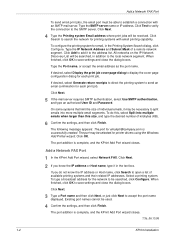
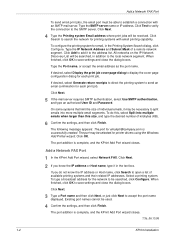
...selected for the network to save settings and close the dialog boxes.
To do not know the IP address or Host name, type it to save settings and close the dialog boxes. The ... (KB).
6 Confirm the settings, and then click Finish.
To type a broadcast address for printer drivers using the Windows Add Printer wizard.
When finished, click OK to be used.
4 Confirm the settings, and ...
Similar Questions
How To Put In An Ip Address In A Taskalfa 400ci Printer
(Posted by tjohnktzm 10 years ago)
How Do I Find The Ip Address Of My Printer Kyocera Taskalfa 3500i
(Posted by dylaragr 10 years ago)
Where Do I Find Ip Address
Where do I locate IP address on Kyocera Taskalfa 400ci?
Where do I locate IP address on Kyocera Taskalfa 400ci?
(Posted by lisa8745 11 years ago)

