Kyocera TASKalfa 3550ci Support Question
Find answers below for this question about Kyocera TASKalfa 3550ci.Need a Kyocera TASKalfa 3550ci manual? We have 15 online manuals for this item!
Question posted by rjvt82 on February 21st, 2013
Any Issues Printing From Internet Explorer 9
are there any known issues printing from internet explorer 9
Current Answers
There are currently no answers that have been posted for this question.
Be the first to post an answer! Remember that you can earn up to 1,100 points for every answer you submit. The better the quality of your answer, the better chance it has to be accepted.
Be the first to post an answer! Remember that you can earn up to 1,100 points for every answer you submit. The better the quality of your answer, the better chance it has to be accepted.
Related Kyocera TASKalfa 3550ci Manual Pages
KM-NET for Direct Printing Operation Guide Rev-3.2 - Page 2


...subject to as "printing system"). Other brand and product names contained in this document are registered trademarks of your printing system or multifunctional printer (hereinafter ...Regarding Trademarks
KYOCERA, KYOCERA MITA, ECOSYS and PRESCRIBE are registered trademarks of the Internet Explorer 6.0 and Microsoft Windows XP operating system environment. Apple, AppleTalk, Mac, Macintosh,...
KM-NET for Direct Printing Operation Guide Rev-3.2 - Page 5


.../2003/2008† Microsoft Windows XP Home Edition/Professional Edition† Microsoft Windows Vista† Microsoft Windows 7†
Microsoft Internet Explorer 5.5 or later
A processor equivalent to print PDF files downloaded from Internet such as catalog and documents without starting Adobe Acrobat/Reader.
1.2. Features
1.
Verify your environment before installation. Features
1.1.
3050ci/3550ci/4550ci/5550ci Operation Guide Rev-2.2011.5 - Page 6


... Print Jobs 8-12
Checking the Remaining Amount of Toner and Paper (Paper/Supplies 8-13
Device/...Communication 8-14
9
Default Setting (System Menu)
Common Settings 9-2
Copy 9-41
Send 9-44
Document Box/Removable Memory 9-53
Printer 9-55
Report 9-62
Adjustment/Maintenance 9-66
Date/Timer 9-74
Edit Destination (Address Book/Adding One Touch Keys 9-79
Internet...
3050ci/3550ci/4550ci/5550ci Operation Guide Rev-2.2011.5 - Page 33
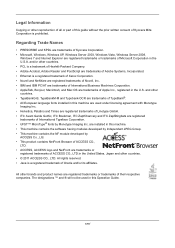
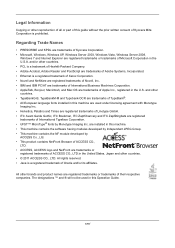
... Names
• PRESCRIBE and KPDL are trademarks of Kyocera Corporation. • Microsoft, Windows, Windows XP, Windows Server 2003, Windows Vista, Windows Server 2008,
Windows 7 and Internet Explorer are registered trademarks or trademarks of their respective companies. All other brands and product names are registered trademarks or trademarks of Microsoft Corporation in this...
3050ci/3550ci/4550ci/5550ci Operation Guide Rev-2.2011.5 - Page 559
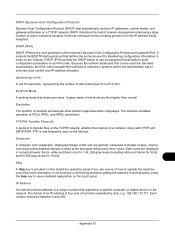
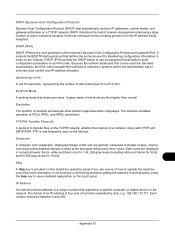
...on the Internet. EcoPrint Mode
A printing mode that is four sets of the Internet's Dynamic Host Configuration Protocol and supports IPv6.
The machine emulates operation of dots printed per inch...IPv6) is a unique number that represents a specific computer or related device on the TCP/IP network, whether the Internet or an intranet.
Copies made in numerical levels: that helps save ...
3050ci/3550ci/4550ci/5550ci Operation Guide Rev-2.2011.5 - Page 561
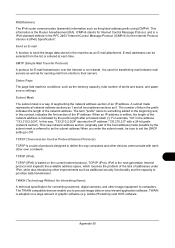
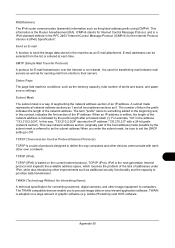
... to set the DHCP setting to as for connecting scanners, digital cameras, and other devices communicate with a 24-bit prefix (network section). Subnet Mask
The subnet mask is adopted... is used for the Internet Protocol Version 6 (IPv6) Specification". RA(Stateless)
The IPv6 router communicates (transmits) information such as the memory capacity, total number of prints and scans, and paper...
3050ci/3550ci/4550ci/5550ci Operation Guide Rev-2.2011.5 - Page 567


...Block Setting Optional interface 9-104 USB Device 9-104 USB Host 9-104 Internet Browser 3-59 Internet Browser Setting Browser Preferences 9-86 Internet Browser Setting 9-86
Index
Proxy Settings 9-87 Internet Fax Kit (A) Appendix-7 Interrupt Clear...29 Job Accounting 10-20 Print Accounting Report 10-32 Total Job Accounting 10-29
Job Box Form for Form Overlay 7-20 Private Print/Stored Job Box 7-14 ...
3050ci/3550ci/4550ci/5550ci/6550ci/7550ci Driver Guide - Page 2


...trademark of Kyocera Corporation. Models supported by the KX printer driver
TASKalfa 3050ci TASKalfa 3550ci TASKalfa 4550ci TASKalfa 5550ci TASKalfa 6550ci TASKalfa 7550ci
© 2011 KYOCERA MITA Corporation and/or other brand... countries. The information in this guide may differ depending on your printing device. Examples of the operations given in this guide is prohibited. This...
Fax System (V) Operation Guide - Page 8
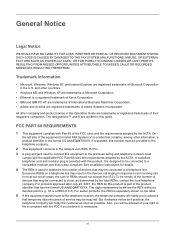
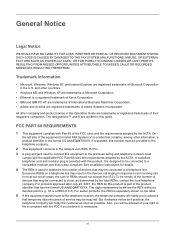
..., a product identifier in the U.S.
Trademark Information
• Microsoft, Windows, Windows NT, and Internet Explorer are registered trademarks of the equipment to install FAX System (V) is designed to be connected to... via USOC RJ11C. 3 A plug and jack used to determine the number of devices that temporary discontinuance of RENs should not exceed five (5.0). Also, you believe it ...
Fax System (V) Operation Guide - Page 205


... downloads and prints any Internet faxes it finds.
Format
Remove
FAX Port 1 Dialing...
You can change the following reception settings:
• i-FAX address registration • Incoming E-mail check interval setting • Cover page (E-mail information) printing
For details, refer to check for faxes immediately.
1 Press the Status/Job Cancel key.
2 Press [Device/Communication...
Fax System (V) Operation Guide - Page 231
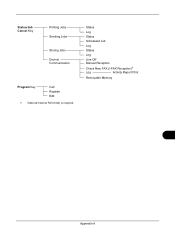
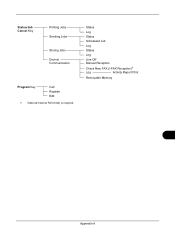
Status
Log
Status
Scheduled Job
Log
Status
Log
Line Off Manual Reception
Check New FAX (i-FAX Reception)†
Log
Activity Report Print
Removable Memory
Appendix-9 Status/Job Cancel Key
Printing Jobs Sending Jobs
Storing Jobs Device/ Communication
Program Key
Call Register Edit
† Optional Internet FAX Kit(A) is required.
File Management Utility Operation Guide - Page 4


...a multifunction print system (MFP) to the list.
3 Enter another IP address or Host name if necessary.
4 Click Next.
5 If the device is grayed out, restart File Management Utility with the FMU.
Adding Devices
You... type, and enter the Login user name and Password for the MFP.
1-1
User Guide Add Devices
Specific MFPs on the File Management Utility icon.
3 In the context menu, click Open FMU....
KM-NET Viewer Operation Guide Rev-5.2-2011-3 - Page 32
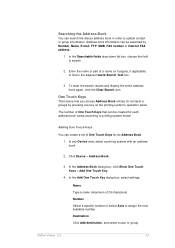
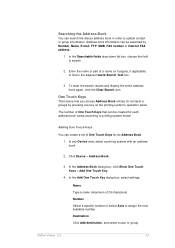
... if applicable) to find in order to assign the next available number. In any Device view, select a printing system with an address book.
2. Destination Click Add destination, and select a user or..., FAX number or Internet FAX address.
1.
Enter the name or part of 24 characters). Address book information can be searched by pressing one key on the printing system's operation panel....
KM-NET Viewer Operation Guide Rev-5.2-2011-3 - Page 64
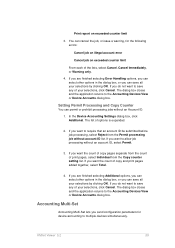
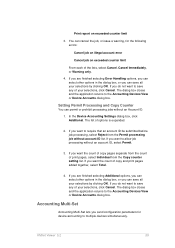
..., select Permit.
3. Setting Permit Processing and Copy Counter
You can cancel the job, or issue a warning, for device accounting to save any of your selections by clicking OK. If you can save all your selections, click Cancel. Print report on exceeded counter limit
From each of the lists, select Cancel, Cancel Immediately, or...
KM-NET Viewer Operation Guide Rev-5.2-2011-3 - Page 74


... enabling/disabling of settings can copy settings from the source device. KMnet Viewer 5.2
65 These settings vary by device. Device Address Book
Number, name, furigana (if applicable), e-mail, FTP address, SMB address, FAX, Internet FAX addresses, and address groups. Some functions may require the printing system or the network to copy, follow these settings depends...
Kyocera Command Center RX User Guide Rev-1.2 - Page 6


... the following environment. This is built into the printing device. Obtain the IP address from your network administrator.
1 Open a web browser.
2 Enter the device's host name or IP address as the embedded server, refers to the printing system. Web Browser
• Microsoft Internet Explorer 7.0 or later (Microsoft Internet Explorer operates on Microsoft Windows XP/ Vista/7, and Microsoft...
Kyocera Command Center RX User Guide Rev-1.2 - Page 15


...up blocking. COMMAND CENTER RX
4-3 If the box is still engaged, on Internet Explorer 8, go to Tools > Internet Options > Security > Custom level > Downloads > Automatic prompting for file downloads...the following:
• For example, on Internet Explorer 8. Joining Documents in One
1 Select the documents to Pop-up Blocker Settings and enter the print system's IP address in File Name.
...
Kyocera Command Center RX User Guide Rev-1.2 - Page 26


...
• IP Address (IPv4)
Assigns the Internet Protocol address on both sides is counted as the WSD device name.
A page printed on the printing system network component.
Refer to Basic > Defaults ... pages. Settings Pages
This allows you to verify the accumulated number of printed pages for network printing and sending E-mail. Start > Information
This page provides information about user...
Kyocera Command Center RX User Guide Rev-1.2 - Page 32
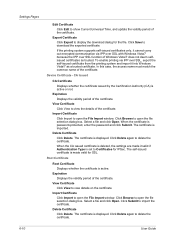
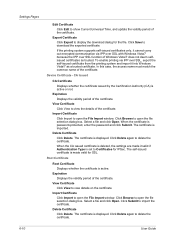
If the printing system supports self-issued certificates only, it cannot carry out encrypted communication via IPP over SSL function of the certificate. Device Certificate - CA Issued
CA Certificate
Displays whether the certificate issued by the Certification Authority (CA) is displayed. Import Certificate
Click Import to open the file selection dialog box. Delete Certificate
Click Delete...
TASKalfa MFP Network Fax Driver Operation Guide Rev.2011.1 - Page 3


... and IBM PC-AT are trademarks of International Business
Machines Corporation. • Adobe and Acrobat are compiled from Windows 7.
Trademark Information
• Microsoft, Windows and Internet Explorer are registered trademarks of Microsoft Corporation of the United States and other company and product names contained in this Operation Guide are required in order...
Similar Questions
How To Prevent Double Sided Notes From Printing On Back Of Single Sided Notes?
Using Duplex, I'm trying to print a batch of notes (from computer); some are two sided, some single ...
Using Duplex, I'm trying to print a batch of notes (from computer); some are two sided, some single ...
(Posted by cfrank51002 10 years ago)
Print Problems
We were good until AT&T switched us to uverse with a different modem. Now we can't print
We were good until AT&T switched us to uverse with a different modem. Now we can't print
(Posted by theodorefbc 10 years ago)
Kyocera Taskalfa 3550ci Color Printing
kyocera taskalfa 3550ci cannot change to color printing because when I click on the properties for t...
kyocera taskalfa 3550ci cannot change to color printing because when I click on the properties for t...
(Posted by lynnemayer 11 years ago)
Installed New Rooter. Can Print From Internet, Word, Excel. Other Print Jobs Fro
Installed new rooter. Can print from internet, and from documents that are on my computer. Cannot pr...
Installed new rooter. Can print from internet, and from documents that are on my computer. Cannot pr...
(Posted by nursesguildpb 11 years ago)

