Kyocera TASKalfa 3500i Support Question
Find answers below for this question about Kyocera TASKalfa 3500i.Need a Kyocera TASKalfa 3500i manual? We have 15 online manuals for this item!
Question posted by bigoahe on June 9th, 2014
Where Is Kyocera 3500i Inter Tray
The person who posted this question about this Kyocera product did not include a detailed explanation. Please use the "Request More Information" button to the right if more details would help you to answer this question.
Current Answers
There are currently no answers that have been posted for this question.
Be the first to post an answer! Remember that you can earn up to 1,100 points for every answer you submit. The better the quality of your answer, the better chance it has to be accepted.
Be the first to post an answer! Remember that you can earn up to 1,100 points for every answer you submit. The better the quality of your answer, the better chance it has to be accepted.
Related Kyocera TASKalfa 3500i Manual Pages
PRESCRIBE Commands Command Reference Manual Rev 4.8 - Page 7


... 240 RWER D - [Read/Write External Resource] Delete data on external device ------- 252 RWRF F - [Read/Write Resource File] Format external device ---------- 253 RWRF L - [Read/Write Resource File] print resource file... Position 188 PDIR - Move to Previous Code Set 226 RPF - select paper Output TRaY 177 PAGE - PRESCRIBE start sequence 215 RCLT - control RGB Level 223 RGST - ...
PRESCRIBE Commands Command Reference Manual Rev 4.8 - Page 8


... Write data to external device (API program) 258 RWRF W - [Read/Write Resource File] Write data to external device (font) ---- 259 RWRF W - [Read/Write Resource File] Write data to external device (macro) --- 261 ... - Set Command Recognition Character 279 SCS - STRoKe current path 344 SULP - apply Tray ATtributes 348 TEXT - Set line CAP 266 SCCS - Save Current PaLette 278 SCRC ...
PRESCRIBE Commands Command Reference Manual Rev 4.8 - Page 20


... the fly. Command
Function
Page
APSG
Assign Paper Source Group
27
ASTK
Assign STacKer trays
32
BKLT
print in the hard disk by the JOBS command. e-MPS (enhanced Multiple...The printing system features various job storing options - PRESCRIBE Command Reference
Control Commands for Option Devices
A variety of options, such as feeders, sorters, document finishers, etc., are available for...
PRESCRIBE Commands Command Reference Manual Rev 4.8 - Page 187


... in effect until changed by another OTRY command. If an optional device such as a stacker, a document finisher, or a sorter is 1: the printing system's face-down output tray of the option mailbox 7 72 = face-up output tray of the option mailbox 7
Function
The OTRY command instructs the printing system to deliver pages to its...
PRESCRIBE Commands Command Reference Manual Rev 4.8 - Page 345


..., the stacker value 2 instructs the printing system to deliver printed pages to its face-down tray. If an optional device such as usual, page 1 first. !R!
File
!R!
The STAK command should be delivered to its face-up output tray of the DF-610 subtray
Function
The STAK command instructs the printing system to deliver...
KM-NET for Direct Printing Operation Guide Rev-3.2 - Page 2


....
Microsoft, Windows and Windows NT are described in this product, regardless of Kyocera Corporation. Examples in this utility, the items that can be held liable for...system environment. Intel, Pentium and Celeron are registered trademarks of your printing system or multifunctional printer (hereinafter referred to change without notice. The information in terms of Adobe Systems ...
PRESCRIBE Commands Technical Reference Manual - Rev. 4.7 - Page 155


...Shown in this manual support only a subset of line wrap Display functions
1 Upper (R4) Portrait (C1) Installed tray size (R2) 6 lpi (U0/U1) 10 cpi 50 dots Paper size - (1/2-inch top + 1/2-inch bottom...Vertical rectangle size Area fill id Macro id End of the HP PJL commands. The Kyocera printing systems described in parentheses are the related FRPO parameters.
Chooses a printer language for ...
PRESCRIBE Commands Technical Reference Manual - Rev. 4.7 - Page 248


...Device Parameters (Sheet 2 of the tray. (true: display cassette error)
Return the engine type as a name object. /Device Gray: Monochrome /Device CMY: Three colors /Device CMYK: Four colors
Set the tray corresponding to the specified number as the current tray... the KIR mode when PostRenderingEnhance is checked when the device cannot satisfy the user-specified setpagedevice. This is true...
File Management Utility Operation Guide - Page 2


...trademarks of Adobe Systems, Incorporated. The information in the U.S. PCL is a trademark of Kyocera Corporation. and/or other brand and product names herein are registered trademarks or trademarks of their... use of this guide may differ depending on your printing device.
© 2010 KYOCERA MITA Corporation
Legal Notes
Unauthorized reproduction of all or part of this guide ...
File Management Utility Operation Guide - Page 4


...authentication, for Change authenticate mode, select Use local authentication or Use settings on a multifunction print system (MFP) to start automatically, you can set the criteria for distributing ... administrator privileges.
Adding Devices
You can add devices for the application with the Add Device Wizard.
1 In the main screen, click Add device.
2 In the Add Device Wizard, enter the ...
KM-NET Viewer Operation Guide Rev-5.2-2011-3 - Page 16
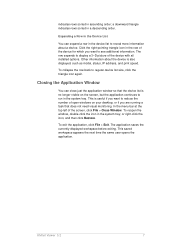
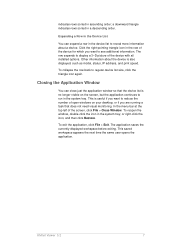
..., double-click the icon in a descending order. The application saves the currently displayed workspace before exiting.
Click the right-pointing triangle icon in the system tray.
Expanding a Row in ascending order; Other information about a device. To exit the application, click File > Exit.
In the menu bar at the top left of the...
KM-NET Viewer Operation Guide Rev-5.2-2011-3 - Page 27


... versions
This area lists the versions of firmware for various parts of the printing device. Settings may differ depending on the device operation panel. Display name, Location, and Description can be edited. Media input
This area shows the trays and cassettes that are currently occurring, and any troubleshooting measures that are currently installed...
Kyocera Command Center RX User Guide Rev-1.2 - Page 10


... the operation panel may override those made using the embedded server. Links Links to quickly verify the device's current settings and statuses. Device Status
Shows the operating status of addresses. This page allows you to the Kyocera Mita Corporation websites. Toner Shows the toner supply by paper source. Optional Equipment Status Shows the...
Kyocera Command Center RX User Guide Rev-1.2 - Page 24


... printed pages in the printing system.
For more information, refer to verify the various settings (device, printing, scanning, network and E-mail) that were made on advanced features currently installed in ... memory installed in the printing system in the MP tray and the cassettes. It is displayed in the printing system. Device Options This provides you with the information on page ...
Kyocera Command Center RX User Guide Rev-1.2 - Page 28


... default settings.
Contact your dealer for printing but the A4 tray is empty. Auto Error Clear
Turns Auto Error Clear, which errors are cleared automatically.
Restart Network
Clicking Restart allows restarting the network interface without restarting the machine. Basic > Defaults > Device Defaults
This page allows you to restart the machine in order...
3500i/4500i/5500i Operation Guide Rev-1 2011.4 - Page 27


...of the optical unit.
4. The label shown below is the label located on the right.
3500i
4500i
5500i
3. Safety switch
The power to the laser unit is cut off when the right... cover is safe to Class 1 level under the radiation performance standards established by the Center for Devices and Radiological Health (CDRH) of this machine, the label is invisible. SAFETY OF LASER BEAM ...
3500i/4500i/5500i Operation Guide Rev-1 2011.4 - Page 29


... from whom the product was purchased. The Customer may also have a 90 day Limited Warranty. Warranty (the United States)
3500i/4500i/5500i MULTIFUNCTIONAL PRODUCT LIMITED WARRANTY
Kyocera Mita America, Inc. This warranty gives the Customer specific legal rights. In the event the MFP or an accessory is found to be defective within ...
3500i/4500i/5500i Operation Guide Rev-1 2011.4 - Page 540
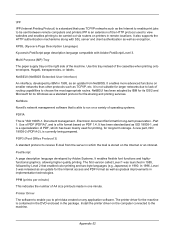
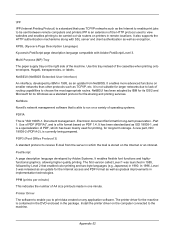
Multi Purpose (MP) Tray
The paper supply tray on PDF 1.4. A new part, ISO 19005-2 (PDF/A-2), is currently being prepared.
KPDL (Kyocera Page Description Language)
Kyocera's PostScript page description language... on smaller networks than other protocols such as TCP/IP, etc. Use this tray instead of the cassettes when printing onto envelopes, Hagaki, transparencies, or labels. ...
3500i/4500i/5500i/6500i/8000i Driver Guide - Page 2


... depending on your printing device. Essentially the same operations are registered trademarks or trademarks of their respective companies. KPDL is a trademark of Hewlett-Packard Company. UNIX® is a trademark in the U.S. Models supported by the KX printer driver
TASKalfa 3500i TASKalfa 4500i TASKalfa 5500i TASKalfa 6500i TASKalfa 8000i
© 2011 KYOCERA MITA Corporation All other...
3500i/4500i/5500i/6500i/8000i Driver Guide - Page 89
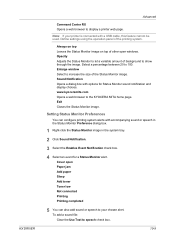
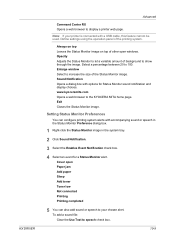
... or speech in the Status Monitor Preference dialog box.
1 Right-click the Status Monitor image in the system tray.
2 Click Sound Notification.
3 Select the Enables Event Notification check box.
4 Select an event for Status Monitor...DRIVER
Advanced
Command Center RX Opens a web browser to the KYOCERA MITA home page. www.kyoceramita.com Opens a web browser to display a printer web page.
Similar Questions
Our Taskalfa 3500i Says 'cannot Use Tray A Due To A Failure'
I can't copy on our 3500i because it says "Cannot use tray A due to a failure". Help!
I can't copy on our 3500i because it says "Cannot use tray A due to a failure". Help!
(Posted by cynthia69146 9 years ago)
How To Remove The Paper Tray On A Taskalfa 3500i
(Posted by fireymo 9 years ago)
How To Remove The Cassette 1 Tray On Kyocera Taskalfa 5550
(Posted by tanasendj 9 years ago)

