Kyocera TASKalfa 3500i Support Question
Find answers below for this question about Kyocera TASKalfa 3500i.Need a Kyocera TASKalfa 3500i manual? We have 15 online manuals for this item!
Question posted by djaveJo on September 6th, 2014
I Have A Kyocera 3500i. How Do You Enlarge A Document
The person who posted this question about this Kyocera product did not include a detailed explanation. Please use the "Request More Information" button to the right if more details would help you to answer this question.
Current Answers
There are currently no answers that have been posted for this question.
Be the first to post an answer! Remember that you can earn up to 1,100 points for every answer you submit. The better the quality of your answer, the better chance it has to be accepted.
Be the first to post an answer! Remember that you can earn up to 1,100 points for every answer you submit. The better the quality of your answer, the better chance it has to be accepted.
Related Kyocera TASKalfa 3500i Manual Pages
KM-NET for Direct Printing Operation Guide Rev-3.2 - Page 2


The information in this document are described in terms of the Internet Explorer 6.0 and Microsoft Windows XP operating system environment.
Kyocera Mita cannot be configured will differ depending on the model of your printing system or multifunctional printer (hereinafter referred to change without notice.
Adobe, Acrobat and Postscript are registered trademarks of Intel Corporation...
KM-NET for Direct Printing Operation Guide Rev-3.2 - Page 10


... When you select Reduce Image to Fit, the image is as the original page regardless of documents. When you select Through, the image is Reduce Image to fit the printing area of copies...to Left), Booklet (Left Edge Binding) or Booklet (Right Edge Binding), the printing order is enlarged or reduced to Fit.
The default setting is printed in Paper Size. Produces the specified number of...
File Management Utility Operation Guide - Page 4


...Guide 1 File Management Utility
The File Management Utility (FMU) distributes documents scanned on a multifunction print system (MFP) to select devices by IP address or host name. Advanced distribution criteria are available ... Utility icon.
3 In the context menu, click Open FMU.
Use the Add Device Wizard to specified network folders or computers. The user can be selected for certain MFPs...
KM-NET Viewer Operation Guide Rev-5.2-2011-3 - Page 77


KMnet Viewer 5.2
68 Clear this check box is selected, the setting template will be copied over the destination device settings. Device Document Box
Device Network Groups
Device Virtual Mailbox
If this check box to ensure that only settings that do not overlap with existing settings are written.
Kyocera Command Center RX User Guide Rev-1.2 - Page 10


... security settings. Links Links to add, edit, or delete a document box, and delete documents in the device from the operation panel and its operating status. Toner Shows the toner supply by paper source. The Embedded Server Home Page
This page allows you to the Kyocera Mita Corporation websites. Settings This page includes advanced settings...
3500i/4500i/5500i Operation Guide Rev-1 2011.4 - Page 6
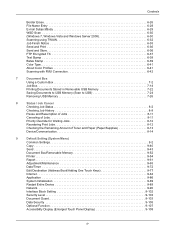
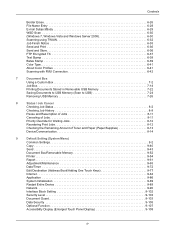
.../Maintenance 9-65
Date/Timer 9-72
Edit Destination (Address Book/Adding One Touch Keys 9-77
Internet 9-84
Application 9-86
System Initialization 9-89
Restart Entire Device 9-89
Network 9-90
Interface Block Setting 9-102
Security Level 9-103
Document Guard 9-103
Data Security 9-105
Optional Function 9-107
Accessibility Display (Enlarged Touch Panel Display 9-108
iv
3500i/4500i/5500i Operation Guide Rev-1 2011.4 - Page 27


... the U.S.DHHS (Department of laser beam
This machine has been certified by the Center for Devices and Radiological Health (CDRH) of the optical unit.
4. The CDRH Act
A laser-product-related act was implemented on the right.
3500i
4500i
5500i
3. SAFETY OF LASER BEAM (USA)
1. Safety of Health and Human Services) in the...
3500i/4500i/5500i Operation Guide Rev-1 2011.4 - Page 29


... for the original retail purchaser (referred to province. THIS WARRANTY IS MADE IN LIEU OF ALL OTHER WARRANTIES AND CONDITIONS, EXPRESS OR IMPLIED, AND KYOCERA SPECIFICALLY DISCLAIMS ANY IMPLIED WARRANTY OR CONDITION OF MERCHANTABILITY OR FITNESS FOR A PARTICULAR PURPOSE.
Warranty (the United States)
3500i/4500i/5500i MULTIFUNCTIONAL PRODUCT LIMITED WARRANTY
Kyocera Mita America, Inc.
3500i/4500i/5500i Operation Guide Rev-1 2011.4 - Page 70


..., select the checkbox of the account, enter an Account ID (maximum of the Windows display, All
Programs, Kyocera and then TWAIN Driver Setting. Setting TWAIN Driver
Register this machine from the list. To scan in a
document stored in a custom box, select a model name with (Box).
5 Enter the machine's IP address or host...
3500i/4500i/5500i Operation Guide Rev-1 2011.4 - Page 240


...used for Windows 7)
1 Click Start and then Network in the computer.
2 Right-click the machine's icon (Kyocera: XXX:XXX)
and then click Install. NOTE: To use is displayed on
the platen.
3 Press [WSD...Press the Send Key.
When Your devices are ready to display the Driver Software Installation screen. In this event, press [Cancel] to On in the document processor or on the Driver Software ...
3500i/4500i/5500i Operation Guide Rev-1 2011.4 - Page 275
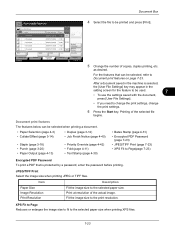
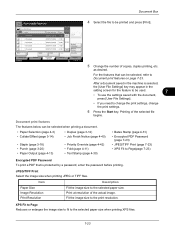
... Image Resolution Print Resolution
Fit the image size to the print resolution. XPS Fit to Page Reduces or enlarges the image size to fit to Document print features on page 7-23.
as desired.
After a document saved in the machine is protected by a password, enter the password before printing. JPEG/TIFF Print Select the...
3500i/4500i/5500i Operation Guide Rev-1 2011.4 - Page 295


.... • Common Settings 9-2 • Copy 9-40 • Send 9-43 • Document Box/Removable Memory 9-52 • Printer 9-54 • Report 9-61 • Adjustment/...8226; System Initialization 9-89 • Restart Entire Device 9-89 • Network 9-90 • Interface Block Setting 9-102 • Security Level 9-103 • Document Guard 9-103 • Data Security 9-105 ...
3500i/4500i/5500i Operation Guide Rev-1 2011.4 - Page 540
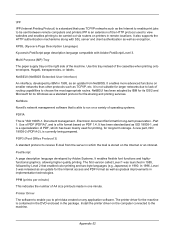
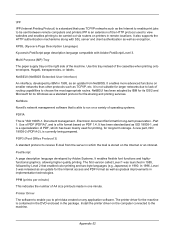
..., developed by Level 2 that enabled color printing and two-byte languages (e.g. Electronic document file format for the Internet access and PDF format as well as gradual improvements in... Printer Driver
The software to enable you to the machine. KPDL (Kyocera Page Description Language)
Kyocera's PostScript page description language compatible with SSL server and client authentication as...
3500i/4500i/5500i Operation Guide Rev-1 2011.4 - Page 546
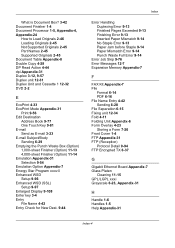
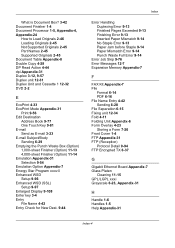
...2-46 Loading Originals 2-45 Not Supported Originals 2-45 Part Names 2-45 Supported Originals 2-45 Document Table Appendix-8 Double Copy 4-28 DP Read Action 4-44 dpi Appendix-31 Duplex 3-12, ...Emulation Option Appendix-7 Energy Star Program xxxvii Enhanced WSD Setup 9-96 Enhanced WSD (SSL) Setup 9-97 Enlarged Display 9-108 Enter key 3-4 Entry File Name 4-42 Entry Check for New Dest. 9-44
Index
Error...
3500i/4500i/5500i Quick Guide - Page 1


Enter the E-Mail address on the platen or in the document processor.
❷ Press the Send key. ❸ Enter the ...[Advanced Setup].
Enter an e-mail address:
Press [E-mail Addr Entry] and [E-mail Address]. Sending
Scan settings
Further settings
QUICKGuide 3500i/4500i/5500i
E-Mail operation
ENG
❶ Place the originals on the touch screen. Press [Search (Name)] to be changed....
3500i/4500i/5500i/6500i/8000i Driver Guide - Page 2


... Limited. UNIX® is a trademark of Kyocera Corporation. Examples of the information herein. Models supported by the KX printer driver
TASKalfa 3500i TASKalfa 4500i TASKalfa 5500i TASKalfa 6500i TASKalfa 8000i
© 2011 KYOCERA MITA Corporation and/or other brand and product ...All other countries. The information in this guide may differ depending on your printing device.
3500i/4500i/5500i/6500i/8000i Driver Guide - Page 44
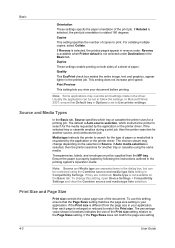
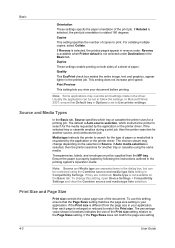
... print job orientation is enlarged or reduced to match ... continues the job. Basic
Orientation
These settings specify the paper orientation of the document. For collating multiple copies, select Collate. This setting does not increase print ...output page size of the print job. To use this setting, open Device Settings > Compatibility Settings and clear the Combine source and media type lists ...
3500i/4500i/5500i/6500i/8000i Driver Guide - Page 62
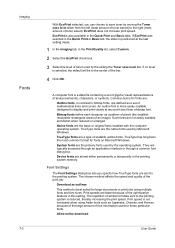
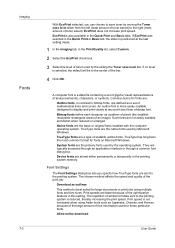
... fonts are not easily scalable and distort when reduced or enlarged. System fonts are faster because of toner used by the...system memory. Print speeds are the primary fonts used for large documents or print jobs using multiple fonts and font sizes. The repetition...pattern of pixels (the smallest resolvable rectangular areas of an image). Device fonts are a type of the bar.
4 Click OK. Font...
3500i/4500i/5500i/6500i/8000i Driver Guide - Page 85


...> Adjustment > Custom.
EcoPrint is printed on all jobs by selecting Device Settings > Administrator > Lock Settings > Lock Security Settings. Adjustment Settings...when the printed page is set to None. Kyocera Image Refinement in the Advanced tab is stopped ...except first page
This option prints the watermark on the first document page. Advanced
1 In Advanced > Watermark > Select watermark...
3500i/4500i/5500i/6500i/8000i Driver Guide - Page 92
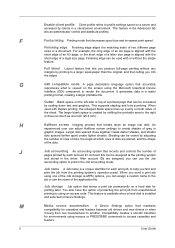
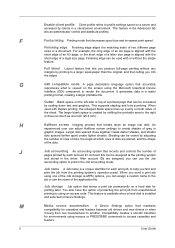
...in
graphic images.
Job name A Job name is aligned with Duplex printing, the enlarged blank space lines up evenly on both sides of a legal size page.
This...options, you send a print job using the Microsoft Graphical Device
Interface (GDI) component to render the document.
M
Media source enumeration A Device Settings option that stores a print job permanently on a hard...
Similar Questions
Can Kyocera Taskalfa 3500i Print In Colors?
(Posted by Anonymous-174070 1 year ago)
How To Scan Document To Usb Using Taskalfa 3500i
(Posted by kccro 10 years ago)
How To Decrease The Size Of A Scanned Document On Kyocera Taskalfa 250ci
(Posted by edgecrstri 10 years ago)
How To Scan A Document On Kyocera Taskalfa 400ci
(Posted by evamag 10 years ago)
How To Scan A Document Using Kyocera Taskalfa 3500i?
(Posted by cjachge 10 years ago)

